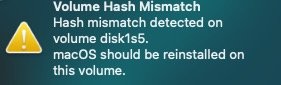Hi friends!
I reinstalled Mojave on my cMP4,1->5,1 to try OCLP 0.4.5 and Monterey 12.4.
Without success, sadly. What I'm doing:
1 - Reinstalled Mojave (using Nvidia GT120)
2 - Boot to recovery mode and Disabling SIP
csrutil disable
3 - Boot Mojave SSD with GT120 to check SIP. SIP disabled
4 - Shutdown and replace GT120 by ASUS STRIX R9 380 2GB
5 - Open OCLP GUI 0.4.5
a - generate installer (previously downloaded Monterey 12.4 installer
b - build opencore
c - install to usb drive (Sandisk Cruzer Blade 16Gb)
6 - Reboot
As I'm using a non flashed Apple GPU, I did:
sudo mount disk1s1 (EFI partition on USB installer)
sudo bless --verbose --file /Volumes/EFI/EFI/OC/OpenCore.efi --folder /Volumes/EFI/EFI/OC/ --setBoot
7 - Bootpicker shown. Selecting USB EFI: black screen... No OpenCore bootpicker...
Thanks in advance!
I reinstalled Mojave on my cMP4,1->5,1 to try OCLP 0.4.5 and Monterey 12.4.
Without success, sadly. What I'm doing:
1 - Reinstalled Mojave (using Nvidia GT120)
2 - Boot to recovery mode and Disabling SIP
csrutil disable
3 - Boot Mojave SSD with GT120 to check SIP. SIP disabled
4 - Shutdown and replace GT120 by ASUS STRIX R9 380 2GB
5 - Open OCLP GUI 0.4.5
a - generate installer (previously downloaded Monterey 12.4 installer
b - build opencore
c - install to usb drive (Sandisk Cruzer Blade 16Gb)
6 - Reboot
As I'm using a non flashed Apple GPU, I did:
sudo mount disk1s1 (EFI partition on USB installer)
sudo bless --verbose --file /Volumes/EFI/EFI/OC/OpenCore.efi --folder /Volumes/EFI/EFI/OC/ --setBoot
7 - Bootpicker shown. Selecting USB EFI: black screen... No OpenCore bootpicker...
Thanks in advance!