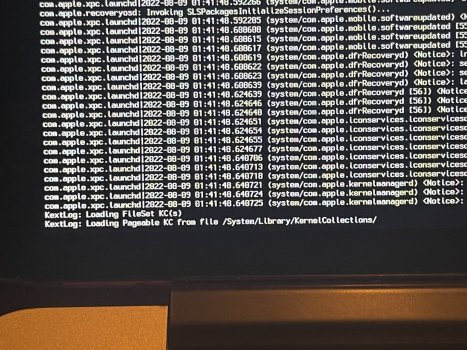Went ahead and did the upgrade to 0.4.10 and Monterey 12.5.
1. Ran into trouble.
2. Got the loop error.
3. Couldn't get back into OS.
4. Went to Mr Macintosh videos and reviewed some issues with metal upgrades.
5. Got the idea to boot-up in safe mode (held down shift key at start-up)
6. Opened 0.4.10 in safe mode
7. Went to Developer settings/Set GPU model for MXM Mac/clicked drop down menu for Kepler
8. Ran post install patches
9. Rebooted system
10. Ran OCLP 0.4.10, built and installed open core with new settings.
11. It's Working!
Pretty stable all day. Thank you Mr. Macintosh for the idea to boot up in safe mode.
1. Ran into trouble.
2. Got the loop error.
3. Couldn't get back into OS.
4. Went to Mr Macintosh videos and reviewed some issues with metal upgrades.
5. Got the idea to boot-up in safe mode (held down shift key at start-up)
6. Opened 0.4.10 in safe mode
7. Went to Developer settings/Set GPU model for MXM Mac/clicked drop down menu for Kepler
8. Ran post install patches
9. Rebooted system
10. Ran OCLP 0.4.10, built and installed open core with new settings.
11. It's Working!
Pretty stable all day. Thank you Mr. Macintosh for the idea to boot up in safe mode.
Last edited: