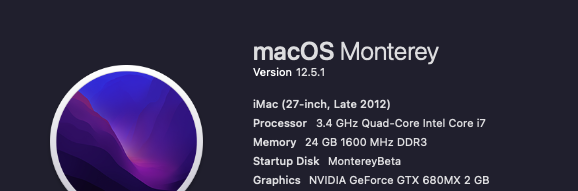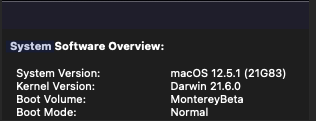Both the 12.5.1 (21G83) builds available with gibMacOS and Download Full Installer (ie. added at 17:22:45 and 21:23:50 on August 17) are the same 12,448,176,349 bytes (12.44 GB) in size. OKonnel's post above prompted me to download the later one too, in case it was markedly different in some way or even slightly different in size. [NB. mrmacintosh.com only has one of the two installers listed]
It seems reasonable to assume that nothing changed between the two sets of installer files and the current choice of two is unnecessarily confusing.
I installed the earlier 12.5.1 download on my 5,1. It runs just fine, although I still often have to boot with Cmd+V from OCLP 0.4.10 if the non-verbose boot process bar halts completely about a 1/3rd of the way along (which has been happening for me quite often with numerous recent Monterey builds and OCLP versions). I'm not sure why Verbose mode helps me keep the [otherwise-hidden] scrolling continuing to completion and the desktop. Any illuminations would be welcome.
It seems reasonable to assume that nothing changed between the two sets of installer files and the current choice of two is unnecessarily confusing.
I installed the earlier 12.5.1 download on my 5,1. It runs just fine, although I still often have to boot with Cmd+V from OCLP 0.4.10 if the non-verbose boot process bar halts completely about a 1/3rd of the way along (which has been happening for me quite often with numerous recent Monterey builds and OCLP versions). I'm not sure why Verbose mode helps me keep the [otherwise-hidden] scrolling continuing to completion and the desktop. Any illuminations would be welcome.
Last edited: