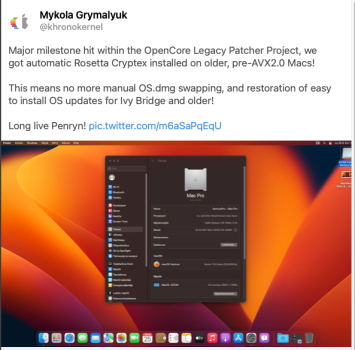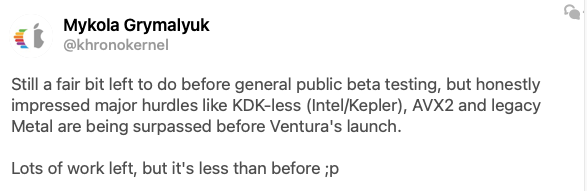Revert patches, reboot, try patching again. If the patching process fails again please post the error message you get from the OCLP GUI...I have just installed Monterey 12.6 on my MacPro 5,1 with a Kepler GT560 card. Everything is Ok except that I have no graphics acceleration. The post installation patch fails.
I have the exact same issue as above. The only difference is that instead of referring to ATAPIStorage and .kpi.libkern.
I get :
Unable to resolve dependencies: 'com.apple.GeForce' names a dependency on 'com.apple.IOAcceleratorFamily2', which was not found.
I have tried a lot of things to no avail : SIP is disabled, booted in safe mode, Onyx, Terminal command to delete Kext cache. I am at the point where I am thinking of trying an OS restore.
Any ideas ?
Thanks !
(and this is surely not exact the same issue, all natural languages are so powerful, there is even a distinction between similar and equal - dasselbe und das gleiche ist nicht dasselbe!)