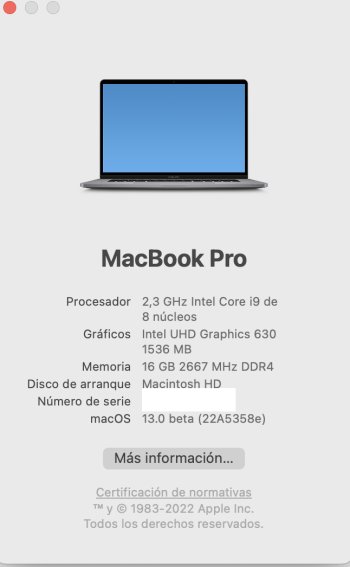Can you tell me which macs were source and destination?Good point, although connectivity (no FW on the new one, no TB on the old one) was my main concern.
Got a tip for us?
Let us know
Become a MacRumors Supporter for $50/year with no ads, ability to filter front page stories, and private forums.
macOS 12 Monterey on Unsupported Macs Thread
- Thread starter khronokernel
- WikiPost WikiPost
- Start date
- Sort by reaction score
You are using an out of date browser. It may not display this or other websites correctly.
You should upgrade or use an alternative browser.
You should upgrade or use an alternative browser.
- Status
- The first post of this thread is a WikiPost and can be edited by anyone with the appropiate permissions. Your edits will be public.
For a refreshing change of pace... I helped a colleague on my campus (higher ed) update a 2013 iMac 14,2 to Monterey as a test (I worked with him via Messages and phone).
Computer is all fine except Adobe throws a GPU warning (even though it worked without issue under Catalna).
My main problem: I cannot observe/control this computer via Apple Remote Desktop or via VNC connection. I can see its status and send ARD UNIX commands successfully.
ARD error says: "severUnableToReadScreenMessage"
VNC error suggests toggling Remote Management setting (done, no effect).
Default post-install patches have been applied.
All Sharing settings are normal for my work, I manage over 550 (supported) Macs.
Ideas?
PS: 2 other computers I patched to Monterey myself (both iMac 14,3) are fine (ie, no ARD issues).
Computer is all fine except Adobe throws a GPU warning (even though it worked without issue under Catalna).
My main problem: I cannot observe/control this computer via Apple Remote Desktop or via VNC connection. I can see its status and send ARD UNIX commands successfully.
ARD error says: "severUnableToReadScreenMessage"
VNC error suggests toggling Remote Management setting (done, no effect).
Default post-install patches have been applied.
All Sharing settings are normal for my work, I manage over 550 (supported) Macs.
Ideas?
PS: 2 other computers I patched to Monterey myself (both iMac 14,3) are fine (ie, no ARD issues).
Last edited:
How about using Apples Screen Sharing Utility inside Messages?For a refreshing change of pace... I helped a colleague on my campus (higher ed) update a 2013 iMac 14,2 to Monterey as a test (I worked with him via Messages and phone).
Computer is all fine except Adobe throws a GPU warning (even though it worked without issue under Catalna).
My main problem: I cannot observe/control this computer via Apple Remote Desktop or via VNC connection. I can see its status and send ARD UNIX commands successfully.
ARD error says: "severUnableToReadScreenMessage"
VNC error suggests toggling Remote Management setting (done, no effect).
Default post-install patches have been applied.
All Sharing settings are normal for my work, I manage over 550 (supported) Macs.
Ideas?
PS: 2 other computers I patched to Monterey myself (both iMac 14,3) are fine (ie, no ARD issues).
Please advise if this requires a user to be logged in. I need access for admin tasks, usually when no one is logged in. Otherwise I can send scripts or use JAMF.How about using Apples Screen Sharing Utility inside Messages?
Last edited:
There are some options, then. Of course, I mean with adapters. But What I would do is to clone the source drive to an SSD, and then connect it to the target mac for migration.MacBookPro5,4 → MacBookPro16,2
Attachments
Last edited:
ok thanks, I will keep that in mind for next time..Rarely works on patched systems.
Does anyone on Monterey use ExpressVPN? If so, can you open the app, go into preferences and click all the tabs in there? For some reason, even on clean installs of Monterey, you can't even click the Sign In button and the app crashes. This is an OCLP machine (iMac 12,2 - mid-2011 27" iMac). Just trying to see if anyone else can repro the problem.
I went back to Big Sur and now I can't get the handoff/Apple Watch unlock to work for nothing - even on clean installs of Big Sur. Frustrating. I was thinking about going back to Catalina, but I can't find a direct download for the installer. Anyone have a working URL for that from Apple?
I had the same issue today, on my Mac Studio + Monterey. Waisted close to an hour+ checking all configs, Turning off Firewall etc. Deleting and downloading new copy of ExpressVPN application. Tried many different VPN locations, tried several browsers – No luck. Also Mac Mail not receiving new emails. ExpressVPN application was blocking all incoming communications. As soon as turned it off, everything loaded. Turn it back on, blocked everything.
My Mac Pro next to it, on the same ExpressVPN subscription, worked flawlessly.
I even went into System Prefs > Security & Privacy > and Added the ExpressVPN application with "Allow incoming connections" ON. expressvpnd, lightway and openvpn were already added with "Allow incoming connections" ON. Still no luck.
I went back and deleted ExpressVPN application from the Security & Privacy list.
It worked. But I don't think that was the trick. I think Monterey and ExpressVPN is glitchy and buggy as hell.
Yes, my Macbook Pro does the same. However, it's been like this for a long time, ever since I switched to OCLP.MacbookPro11,1 oclp 0.4.11, macOS 15.6. Noticed yesterday that after I open my Macbook it begin loading from apple logo. But I didn’t turn it off. Macbook was in sleep mode.
Tried to reboot, tried to re-pached by oclp.
No errors, no reports. Looks like normal behaviour but it’s not.
It begun after I updated Macbook to oclp 0.4.11, but not sure that it is the cause.
Is somebody has a problem like this?
Hi, I do have the same issue with my Aquantia card. The card won't work in macos 12.3 and upwards with ForceAquantiaEthernet=true and DisableIOMapper=false (oc 0.8.0). But it works in 12.2 with these settings.Another hunch:
You should go back to the lastet working macOS and check out which extension has been used to drive the 10G card. Possibly one can identify it and patch it and inject it back as khronokernel did for the 5701BCMEthernet and IntelL210Ethernet (fixed a freeze with the Elgato TB dock Ethernet ports)?
Any idea how I could investigate the issue further?
Right now I am in macos 12.2 and the card is working.
In macos 12.6 this looks exactly the same. But nevertheless it cannot establish a working network connection.
I am on a MacPro 5,1. So doing something with vt-d is not an option and in the dmar table those entries that should be removed (according to some posts) aren't even there.
Last edited:
Please save, compress and upload theHi, I do have the same issue with my Aquantia card. The card won't work in macos 12.3 and upwards with ForceAquantiaEthernet=true and DisableIOMapper=false (oc 0.8.0). But it works in 12.2 with these settings.
Any idea how I could investigate the issue further?
Right now I am in macos 12.2 and the card is working.
View attachment 2081628
In macos 12.6 this looks exactly the same. But nevertheless it cannot establish a working network connection.
I am on a MacPro 5,1. So doing something with vt-d is not an option and in the dmar table those entries that should be removed (according to some posts) aren't even there.
IONetworkingFamily.kext from Monterey 12.2. You find this folder in /System/Library/Extensions . Copy to your desktop and compress there...Thanks in advance!
(P.S.: If you know how to patch it back into the current 12.6 installation your might try it yourself...)
Last edited:
I suppose it`s necessary for some patches. Not for the OpenCore itself.Has anyone with an iMac 14,1 (late 2013) tried enabling SIP? By default OCLP lowers the settings to 0x802.
Last edited:
Fixed it. If this happens to anyone else, just make sure if you delete the old OCLP install on your Mac, either make sure it excludes the LaunchAgents folder in Library, if it does delete it, just make a new folder and rename it LaunchAgents and put in the library folder and then install your Root Patches.

Last edited:
Unable to Switch on (Mac Pro 5,1) Monterey / OCLP (0.4.11)?
Been struggling for a couple of days now trying to get the Bluetooth side of things working on my BCM943602CDP (genuine Apple). It worked fine in Mojave, but refuses to switch on in Monterey? What I'm trying to figure out if it is because of the internal USB 1.1 issue I've been reading about or something else perhaps? I thought the USB 1.1 issue only affected OpenCore and not OCLP? Anyway, tried everything deep NVRAM reset (5 chimes), re-seating the card and SMC reset etc. I've also read that some people have no issues with the BCM94360CDP (BT 4.0 version), whereas mine the the BT 4.2 version (BCM943602CDP)? *EDIT* FIXED!... Disabled SIP & uninstalled root patches (even though there weren't any installed), rebooted and BT now works. Weird.
Been struggling for a couple of days now trying to get the Bluetooth side of things working on my BCM943602CDP (genuine Apple). It worked fine in Mojave, but refuses to switch on in Monterey? What I'm trying to figure out if it is because of the internal USB 1.1 issue I've been reading about or something else perhaps? I thought the USB 1.1 issue only affected OpenCore and not OCLP? Anyway, tried everything deep NVRAM reset (5 chimes), re-seating the card and SMC reset etc. I've also read that some people have no issues with the BCM94360CDP (BT 4.0 version), whereas mine the the BT 4.2 version (BCM943602CDP)? *EDIT* FIXED!... Disabled SIP & uninstalled root patches (even though there weren't any installed), rebooted and BT now works. Weird.
Last edited:
Thanks for the heads-up! Not seeing it in LA yet.
No news here yet:
What's new in the updates for macOS Monterey – Apple Support (UK)
macOS Monterey updates improve the stability, performance and compatibility of your Mac and are recommended for all macOS Monterey users.
Probably the beta track based on your screenshot.
Last edited:
It´s the Beta 1.Thanks for the heads-up! Not seeing it in LA yet.
No news here yet:
What's new in the updates for macOS Monterey – Apple Support (UK)
macOS Monterey updates improve the stability, performance and compatibility of your Mac and are recommended for all macOS Monterey users.support.apple.com
Probably the beta track based on your screenshot.
As figured, thanks! Reminded me to update Ventura on my M1 MBP.It´s the Beta 1.
Doing it now in my Macbook Pro 16". External drive, of course. Just for testing booting from it. Everything workrd like a charm.As figured, thanks! Reminded me to update Ventura on my M1 MBP.
Attachments
I've run it the whole time, no obvious issues.Doing it now in my Macbook Pro 16". External drive, of course. Just for testing booting from it.
Besides the horrible Preferences Panel. 😬I've run it the whole time, no obvious issues.
I also dink around in Linux so I guess I wasn't too shocked...Besides the horrible Preferences Panel. 😬
Stage Manager was cute, then I realized you couldn't (it seems) drag things from one app to another!
Never mind, I thought SIP would be necessary to pass Citrix's Endpoint Analysis. Turn's out: It isn'tI suppose it`s necessary for some patches. Not for the OpenCore itself.
In OCLP there's a short explanation that reads what you proposed. I thought it was a rather general statement and hoped that maybe the 14,1 base model actually doesn't need root patching. But no worries, I just leave it as it is, no need to mess with it
oclp v0.4.11r and Monterey 12.6.1
All still working well.. Big thanks again and again to the OCLP Crew!

All still working well.. Big thanks again and again to the OCLP Crew!
Register on MacRumors! This sidebar will go away, and you'll see fewer ads.