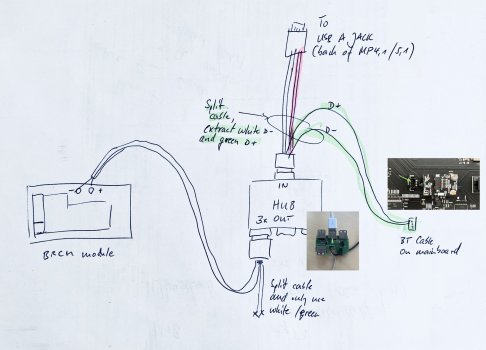FYI: OTA update to 22D5027d done using 0.5.3. No issues.
However trying to install macOS Security Response 13.2 (a)-22D7750270d fails repeatedly.
{"restore_payload_version":"22D7750270d","restore_type":"OTAUpdate","os_version":"22D5027d","itunes_version":"22D5027d","bug_type":"183","restore_error":"56","name":"iPhoneRestore"}
5544be00 XXXX>>>>>>>>>>>>>>>> main() started
5544be00 : setSystemTargetUUID will use / as the target
5544be00 : Found update container: LPAPFSContainer: AppleAPFSMedia, UUIDXXXX>>>>>>->>>>>54E9
5544be00 : Found update volume: LPAPFSVolume: Update, Mount: /System/Volumes/Update
5544be00 : Will open restore file at: /System/Volumes/Update/restore.log
45690e00 XXXX>>>>>>>>>>>>>>>> main() started
45690e00 : setSystemTargetUUID will use / as the target
45690e00 : Found update container: LPAPFSContainer: AppleAPFSMedia, UUIDXXXX>>>>>>-03D0-4F39-8AD1XXXX>>>>>54E9
45690e00 : Found update volume: LPAPFSVolume: Update, Mount: /System/Volumes/Update
45690e00 : Will open restore file at: /System/Volumes/Update/restore.log
45690e00 : Brain operations will run at their default(UTILITY) QOS
036f8000 : Running event handler at QoS 0x11
0377b000 : Running event handler at QoS 0x11
0377b000 : setSystemTargetUUID will use 00000000-0000-0000-0000XXXX>>>>>0000 for target UUID
0377b000 : Failed to find target media.
0377b000 : Did find: (
"LPMedia: EFI System Partition, UUIDXXXX>>>>>>>>>>>3EBB",
"LPAPFSPhysicalStore: Untitled 2, UUIDXXXX>>>>>>>>>>>C2E1",
"LPMedia: EFI System Partition, UUIDXXXX>>>>>>>>>>>A90D",
"LPMedia: External, Mount: /Volumes/External",
"LPAPFSContainer: AppleAPFSMedia, UUIDXXXX>>>>>>>>>>>54E9",
"LPPartitionMedia: SanDisk Ultra Fit Media",
"LPMedia: EFI System Partition, UUIDXXXX>>>>>>>>>>>65DC",
"LPMedia: Install macOS Ventura beta, Mount: /Volumes/Install macOS Ventura beta",
"LPAPFSVolume: Monterey - Data, Mount: /Volumes/Monterey - Data",
"LPAPFSVolume: Preboot, Mount: /System/Volumes/Preboot",
"LPAPFSVolume: Recovery, UUIDXXXX>>>>>>>>>>>5C5C",
"LPAPFSVolume: Ace Ventura - Data, Mount: /System/Volumes/Data",
"LPAPFSVolume: Monte Rey, Mount: /Volumes/Monte Rey",
"LPAPFSVolume: Update, Mount: /System/Volumes/Update",
"LPAPFSVolume: Ace Ventura, UUIDXXXX>>>>>>->>>>>D007",
"LPAPFSVolume: VM, Mount: /System/Volumes/VM",
"LPAPFSVolume: Ace Ventura, Mount: /",
"LPPartitionMedia: Apple UDIF read-only Media",
"LPMedia: EFI System Partition, UUIDXXXX>>>>>>->>>>>2353",
"LPMedia: Shared Support, Mount: /Volumes/Shared Support"
)
0377b000 : mountAndGetUpdateVolumeMountPoint update volume mount failed with error: (null)
0377b000 XXXX>>>>>>>>>>>>>>>> event recorder update volume mount point: (null), NVRAM shadow path: /System/Volumes/Update/nvram.plist
0377b000 : initializing new event recorder with options: (null)
0377b000 : start
0377b000 : NVRAM dictionary from IODeviceTree will be used since dictFileSystem is nil
0377b000 : Permanent update volume present..supportDir will be placed there
0377b000 : -[UMEventRecorder _supportDirectoryWithMountPoint:]: mountPoint is nil...Using /System/Volumes/Update as the mountPoint
0377b000 : NVRAM variable ota-uuid has unexpected value '(null)'
0377b000 : NVRAM variable ota-submission-url has unexpected value '(null)'
0377b000 : NVRAM variable ota-os-version has unexpected value '(null)'
0377b000 : NVRAM variable ota-context has unexpected value '(null)'