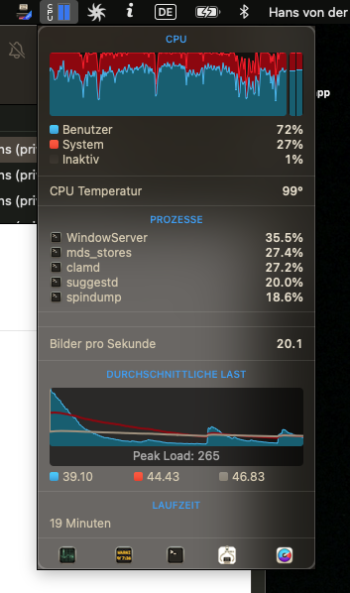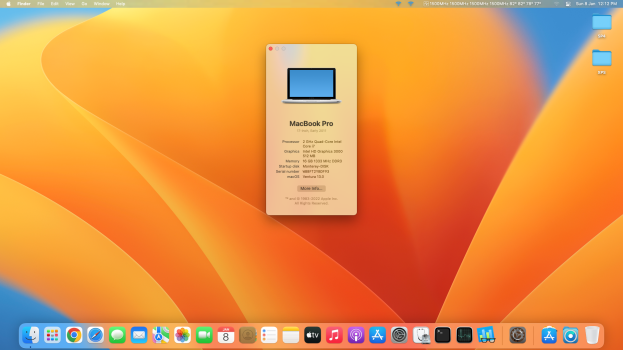I managed to purchase a damaged MacBook Pro 2014 same spec as mine just no screen or drive with it and using opencore to install Ventura 13.2 on it went without a glitch amazing with no screen on . Just a couple of questions without a screen is the best way to update with a full installer and opencore usb for Ventura ? and usb Wi-Fi adapter best for Wi-Fi in Ventura? I originally bought as spares and repairs but wanted to see if I could get the logic board working as was sold as faulty first now it seems to be fully working apart from Wi-Fi issue with no screen attached.
Got a tip for us?
Let us know
Become a MacRumors Supporter for $50/year with no ads, ability to filter front page stories, and private forums.
macOS 13 Ventura on Unsupported Macs Thread
- Thread starter 0xCUBE
- WikiPost WikiPost
- Start date
- Sort by reaction score
You are using an out of date browser. It may not display this or other websites correctly.
You should upgrade or use an alternative browser.
You should upgrade or use an alternative browser.
- Status
- The first post of this thread is a WikiPost and can be edited by anyone with the appropiate permissions. Your edits will be public.
I had a bit of an issue. My SSD in my MacPro has been having issues. I have made a direct clone of the SSD with CCC of the Data partition. Once that was done I then reinstalled Ventura. Before making a copy I rolled back the root patches. After starting up the first time into Ventura I get the notice from Open Core to install the root patches, which I do. It moves through the process and then at the end I get an error:
- Unable to build new kernel cache
Reason for Patch Failure (71):
Error Domain=KMErrorDomain Code=71 "Unable to resolve dependencies: 'com.apple.driver.AppleHIDKeyboardEmbedded' names a dependency on 'com.apple.iokit.IOHIDFamily', which was not found." UserInfo=(NSLocalizedDescription=Unableto resolve dependencies:
'com.apple.driver.AppleHIDKeyboardEmbedded' names a dependency on 'com.apple.iokit.IOHIDFamily', which was not found.) checking collections...
Warning: com.apple.driver.KextExcludeList was not found! updated kernel binaries (macho-o UUID changed from <unknown> to <unknown>)
rebuilding release collections: boot, system rebuilding release collections:
boot kernel collection system kext collection
failed to build release collection:
Unable to resolve dependencies:
'com.apple.driver.AppleHIDKeyboardEmbedded' names a dependency on 'com.apple.iokit.IOHIDFamily', which was not
I've tried rolling back the root patches again and then tried to reapply them. Removing and reapplying them works on the old drive which this drive is a clone of in the data partition. Would rolling back to a previous version of OCLP resolve the issue?
- Unable to build new kernel cache
Reason for Patch Failure (71):
Error Domain=KMErrorDomain Code=71 "Unable to resolve dependencies: 'com.apple.driver.AppleHIDKeyboardEmbedded' names a dependency on 'com.apple.iokit.IOHIDFamily', which was not found." UserInfo=(NSLocalizedDescription=Unableto resolve dependencies:
'com.apple.driver.AppleHIDKeyboardEmbedded' names a dependency on 'com.apple.iokit.IOHIDFamily', which was not found.) checking collections...
Warning: com.apple.driver.KextExcludeList was not found! updated kernel binaries (macho-o UUID changed from <unknown> to <unknown>)
rebuilding release collections: boot, system rebuilding release collections:
boot kernel collection system kext collection
failed to build release collection:
Unable to resolve dependencies:
'com.apple.driver.AppleHIDKeyboardEmbedded' names a dependency on 'com.apple.iokit.IOHIDFamily', which was not
I've tried rolling back the root patches again and then tried to reapply them. Removing and reapplying them works on the old drive which this drive is a clone of in the data partition. Would rolling back to a previous version of OCLP resolve the issue?
Hi, re-Patch Failure (71): go to Library Folder then Developer Folder and delete the KDF folder reboot then reinstall root patches, had same problem this worked for me.
hello,
I'm working on my 12.2 Mid-2011 27" i7 Geforce GT 745M 2gb (Ventura 13.0.1),
everything works perfectly with the 0.5.4n patch (thank you to developers!!), I only have a problem with the bluetooth which is not functional.
Is it some other problem or the 0.5.4n does not support the original BT card?
Thank you !
I'm working on my 12.2 Mid-2011 27" i7 Geforce GT 745M 2gb (Ventura 13.0.1),
everything works perfectly with the 0.5.4n patch (thank you to developers!!), I only have a problem with the bluetooth which is not functional.
Is it some other problem or the 0.5.4n does not support the original BT card?
Thank you !
We just received a great gift for non-Metal machines: latest OCLP 054n.Another Ventura exercise on MBP5,2 mid 2009:
Starting with 13.0 on an external SSD. Using latest OCLP 0.5.4n (last commit regarding comments for UHCI/OHCI) for EFI and root patching. Monterey, just updated OTA to 12.6.3, remains on internal SSD.
OTA update to 13.1 went fine. Applied root patches, fine. WIFI working!
OTA update to 13.2 beta went fine. Same with root patches.
KDK handling (load, install/merge) worked well.
Tried also the Rapid Security Response 13.2 (a), known result: message that update preparation failed. According to khronokernel's comment cited earlier, no use to try further.
Also played a bit with the UHCI/OHCI in the hope to get internal USB 1.1 devices to work, esp. keyboard/trackpad, but no success. Looked at/modified resources/build/misc.py lines 196-205.
Despite that, Ventura on that machine is good enough e.g. to type this post. Thank you OCLP developers, looking forward to more testing.
On MBP11,1 end 2013:
13.1 installed from USB installer on external SSD, using OCLP 0.5.3 release. All fine. SSD was prepared as a CCC data clone of the internal SSD.
Big Sur (the last Apple supported system on this machine) remains on internal drive for now.
On MBP16,1 2019:
Ventura supported by Apple. Using 13.1 on internal SSD, and 13.2 including RSR 13.2 (a) on external SSD.
Installed it on the EFI of my external disk on MBP5,2 which already has 13.2 beta on it, and applied the new root patches. BTW KDK was loaded and installed fine during patching.
Now:
- internal keyboard and mouse are working
- graphics acceleration is there.
More testing tomorrow.
Thanks to OCLP and non-Metal wizzards!
Attachments
Last edited:
Awesome gift indeed!
My 2010 MBP running 13.2 with oclp 0.5.4n.
All awesome except bluetooth!
Thanks Devs!
My 2010 MBP running 13.2 with oclp 0.5.4n.
All awesome except bluetooth!
Thanks Devs!
Same here on MBP 8,2 2011. My BT mouse is found but no way to connect.
Thanks. Known issue that we are looking into (related to the Weather done button bug).Same here on MBP 8,2 2011. My BT mouse is found but no way to connect.
My late 2011 MBP 8,2 has no issue connecting to an older 2-battery type BT mouse. running OCLP 0.5.4n and Big Sur 11.7.2.Same here on MBP 8,2 2011. My BT mouse is found but no way to connect.
Last edited:
Extremely silly workaround for the non-Metal Bluetooth issue (proper fix being investigated).

Just tab+space selects the button if the full keyboard navigation setting is on. lol
Just tab+space selects the button if the full keyboard navigation setting is on. lol
MBP5,2 still running Ventura 13.2b beautifully. It is now on internal SATA disk.We just received a great gift for non-Metal machines: latest OCLP 054n.
Installed it on the EFI of my external disk on MBP5,2 which already has 13.2 beta on it, and applied the new root patches. BTW KDK was loaded and installed fine during patching.
Now:
- internal keyboard and mouse are working
- graphics acceleration is there.
More testing tomorrow.
Thanks to OCLP and non-Metal wizzards!
If it weren't for the charger circuit problem of unreliable running from battery, this machine would still be OK for production use while traveling (I have an MBP 16,1 for professional use now).
Yesterday had slow response of Safari 16.2 when typing into it - observed since Big Sur times. Seems gone meanwhile. No need to go to Firefox instead.
Photos also running fine.
THANKS to all developers!
Last edited:
Also want to say a big THANKS to all devs out there for all the work that went into attaining another milestone!
Last edited:
Just wanted to mention an issue I came across. Not a big issue for most.
Audio Hijack no longer outputs audio in Ventura(Monterey is fine) on my mbp 2010 6,1 machine.. My cMP's with Highjack all work fine in Ventura. Hope theres a fix because I use Hijack all the time. Maybe a permission issue?
As soon as I "RUN"(Start) the Audio being hijacked the audio puts out no signal.
Cheers!
Audio Hijack no longer outputs audio in Ventura(Monterey is fine) on my mbp 2010 6,1 machine.. My cMP's with Highjack all work fine in Ventura. Hope theres a fix because I use Hijack all the time. Maybe a permission issue?
As soon as I "RUN"(Start) the Audio being hijacked the audio puts out no signal.
Cheers!
Last edited:
I'm not familiar with this app, but just ran the trial version and it recorded audio from Finder with no issues on my MacBook7,1. Could you give more info on your particular workflow so I can reproduce it?Just wanted to mention an issue I came across. Not a big issue for most.
Audio Hijack no longer outputs audio in Ventura(Monterey is fine) on my mbp 2010 6,1 machine.. My cMP's with Highjack all work fine in Ventura. Hope theres a fix because I use Hijack all the time. Maybe a permission issue?
As soon as I "RUN"(Start) the Audio being hijacked the audio puts out no signal.
Cheers!
Anyone noticed the empty rendering within control panel (system settings) window with non-metal cards?
I have this on HD3000 based MBP8,1 while before patching for GPU acceleration it is displayed correctly.
Not sure if I missed it or if it is GPU type dependent (I yesterday tried Ventura 13.1 on a MBP6,1 with Intel HD 288MB graphics and did not notice this effect).
Anyways: A huge THANKS! to the team that made this possible at all. Never expected it to come true, but here we are (again!). ;-)
edit: I tried all non-metal patch settings (regarding rim, blur) when accelerated. Same results, contents of system settings not visible...
edit^2: Solution found, see #2,895
I have this on HD3000 based MBP8,1 while before patching for GPU acceleration it is displayed correctly.
Not sure if I missed it or if it is GPU type dependent (I yesterday tried Ventura 13.1 on a MBP6,1 with Intel HD 288MB graphics and did not notice this effect).
Anyways: A huge THANKS! to the team that made this possible at all. Never expected it to come true, but here we are (again!). ;-)
edit: I tried all non-metal patch settings (regarding rim, blur) when accelerated. Same results, contents of system settings not visible...
edit^2: Solution found, see #2,895
Attachments
Last edited:
System Settings window is fine here with Nvidia Geforce 9400M. It reacts relatively slowly but one uses it infrequently....
A huge THANKS! to the team that made this possible at all. Never expected it to come true, but here we are (again!). ;-)
I'm using Reduced Transparency with this machine since Catalina. Graphics in general is a bit faster this way.
Yes, I got used to the slow reaction of the system settings since a couple of weeks on my cMPs, even with metal GPUs. As you mentioned, this is not really relevant due to seldom use...System Settings window is fine here with Nvidia Geforce 9400M. It reacts relatively slowly but one uses it infrequently.
I'm using Reduced Transparency with this machine since Catalina. Graphics in general is a bit faster this way.
I had the same problem. You have to change the colour profile: in system setting go to display setting and blind click in the last black square on the right edge. It could appear the colour setting menu, try Display or Display P3 or whatever could work for you. In my MBP8,2 the iMac profile did the trick.Anyone noticed the empty rendering within control panel (system settings) window with non-metal cards?
I have this on HD3000 based MBP8,1 while before patching for GPU acceleration it is displayed correctly.
Not sure if I missed it or if it is GPU type dependent (I yesterday tried Ventura 13.1 on a MBP6,1 with Intel HD 288MB graphics and did not notice this effect).
Anyways: A huge THANKS! to the team that made this possible at all. Never expected it to come true, but here we are (again!). ;-)
edit: I tried all non-metal patch settings (regarding rim, blur) when accelerated. Same results, contents of system settings not visible...
Thanks to developers that provided the solution.
Good morning everyone and good morning steverae...
MacBook Pro 2012 - 9,2 - Ventura 13.1 with latest OCLP 5.4 - no issues so far
...
I have MacBookPro9.2 [Intel Core i7 dual-core, 2.9GHz, 16GB (system firmware: 429.0.0.0.0)]. Created new pendrive with both 0.5.3 and Ventura 13.1 and with 0.5.4n and Ventura 13.1 but I can't get transparency (re-installed the EFI, redone the Post Install Patch, but nothing to do...). I'm going crazy... do any good souls have the solution?
Thank you very very very much.
Max
Attachments
Well good to know graphics acceleration is back. Does anyone have a prcompiled build of 0.5.4n? Not sure how to compile from GitHub
MpWell good to know graphics acceleration is back. Does anyone have a prcompiled build of 0.5.4n? Not sure how to compile from GitHub
What is “mp”?
Update - Never mind all set thanks to the user who sent the compile instructions appreciate ya!
Update - Never mind all set thanks to the user who sent the compile instructions appreciate ya!
RSR update (b) for the macOS Ventura 13.2 beta went along no problem again on MacBook Pro mid 2014 .
Register on MacRumors! This sidebar will go away, and you'll see fewer ads.