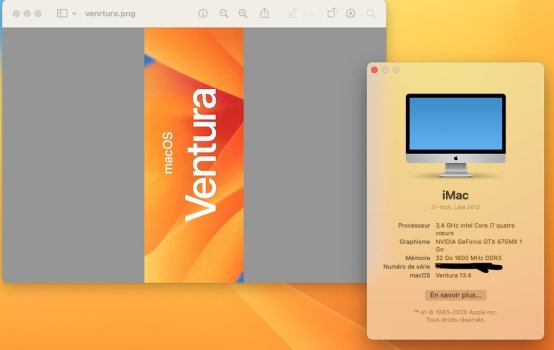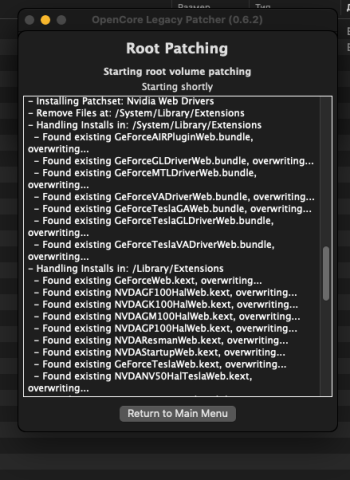Got a tip for us?
Let us know
Become a MacRumors Supporter for $50/year with no ads, ability to filter front page stories, and private forums.
macOS 13 Ventura on Unsupported Macs Thread
- Thread starter 0xCUBE
- WikiPost WikiPost
- Start date
- Sort by reaction score
You are using an out of date browser. It may not display this or other websites correctly.
You should upgrade or use an alternative browser.
You should upgrade or use an alternative browser.
- Status
- The first post of this thread is a WikiPost and can be edited by anyone with the appropiate permissions. Your edits will be public.
My personal experience with OCLP.
Since Big Sur I always installed any nightly or official release on my main internal SSD.
It always boots all partitions of the internal SSD and the ones of the original Apple HDD.
I always do a USB stick only with the related macOSversion to install without OCLP cause, it is my personal opinion, is useless, as I have it to boot everything on my internal disk.
Somebody tells me that hold more Macs nothing changes, I have 3 a1347 Mac mini late 2012 I install just the update on everyone and if I have different Macs is the same I will do stick only with os.
Never had problems.
Build and install is to have bootloader on EFI partition of an internal SSD or HDD, it will boots every partition in a Mac also on different disks.
Post install is related to specific partition in fact you we can patch only the partition in use in a specific moment.
After post patch that doesn't boot the updated system I just reboot pressing shift-enter and I enter in safe mode and revert patch...It always works, I have done thousand of times.
If I like to boot a system partition that boots also without OCLP I just press option on keyboard the only thing that I have to remember is if I like to Boot systems from Mountain Lion to Sierra(excluded) I am obliger to disconnect Thunderbolt HUB that is not allowed on this systems.
Since Big Sur I always installed any nightly or official release on my main internal SSD.
It always boots all partitions of the internal SSD and the ones of the original Apple HDD.
I always do a USB stick only with the related macOSversion to install without OCLP cause, it is my personal opinion, is useless, as I have it to boot everything on my internal disk.
Somebody tells me that hold more Macs nothing changes, I have 3 a1347 Mac mini late 2012 I install just the update on everyone and if I have different Macs is the same I will do stick only with os.
Never had problems.
Build and install is to have bootloader on EFI partition of an internal SSD or HDD, it will boots every partition in a Mac also on different disks.
Post install is related to specific partition in fact you we can patch only the partition in use in a specific moment.
After post patch that doesn't boot the updated system I just reboot pressing shift-enter and I enter in safe mode and revert patch...It always works, I have done thousand of times.
If I like to boot a system partition that boots also without OCLP I just press option on keyboard the only thing that I have to remember is if I like to Boot systems from Mountain Lion to Sierra(excluded) I am obliger to disconnect Thunderbolt HUB that is not allowed on this systems.
Apologies if this has already been answered but:
Is anyone running 13.3.1 with OCLP 0.6.2, or is the nightly .3 build needed for stability reasons? Just want to check before I update from 13.3.
Is anyone running 13.3.1 with OCLP 0.6.2, or is the nightly .3 build needed for stability reasons? Just want to check before I update from 13.3.
Last edited:
Thanks, what date is the nightly build you are reporting on?i think OCLP 0.6.3 (nightly build) will fix this bug in Safari:

OpenCore-Legacy-Patcher/CHANGELOG.md at main · dortania/OpenCore-Legacy-Patcher
Experience macOS just like before. Contribute to dortania/OpenCore-Legacy-Patcher development by creating an account on GitHub.github.com
Apologies if this has already been answered but:
Is anyone running 13.3.1 with OCLP 0.6.2, or it the nightly .3 build needed for stability reasons? Just want to check before I update from 13.3.
Yes, it is improvement!
It's the latest build availible. To my knowledge, there is no readily downloadible .app file so you will need to compile it.Thanks, what date is the nightly build you are reporting on?
Thanks, what date is the nightly build you are reporting on?
Unfortunately it is not documented.
Look at the post 3 above yours. # 4773 latest build dated 4-8-2023 4:35AM (last I checked, may be a later version available)It's the latest build availible. To my knowledge, there is no readily downloadible .app file so you will need to compile it.
I already saw it. It's just a changelog. No downloadable content that I can see.Look at the post 3 above yours. # 4773 latest build dated 4-8-2023 4:35AM (last I checked, may be a later version available)
Edit: There is a .app download of 0.6.3 on the SOURCE.md page.
Last edited:
You can download the latest nightly build as an app here:It's the latest build availible. To my knowledge, there is no readily downloadible .app file so you will need to compile it.
OpenCore-Legacy-Patcher/SOURCE.md at main · dortania/OpenCore-Legacy-Patcher
Experience macOS just like before. Contribute to dortania/OpenCore-Legacy-Patcher development by creating an account on GitHub.
Ah didn't see that page before! Thanks!You can download the latest nightly build as an app here:

OpenCore-Legacy-Patcher/SOURCE.md at main · dortania/OpenCore-Legacy-Patcher
Experience macOS just like before. Contribute to dortania/OpenCore-Legacy-Patcher development by creating an account on GitHub.github.com
iMac late 2013 14,2 Nvidia GT755M Ventura 13.3
With the latest OCLP V063n update April 7th and after applying the patches (Haswell & Kepler) I can connect now(1) via the login screen without any problem.
Thanks to the developers for all the work done 👍
(1) before latest update OCLP
the login screen disappears (black screen with keyboard and mouse BT: OK) and reappears (keyboard and mouse BT: KO) and this without stopping alternately.
With the latest OCLP V063n update April 7th and after applying the patches (Haswell & Kepler) I can connect now(1) via the login screen without any problem.
Thanks to the developers for all the work done 👍
(1) before latest update OCLP
the login screen disappears (black screen with keyboard and mouse BT: OK) and reappears (keyboard and mouse BT: KO) and this without stopping alternately.
If the guys who make the patcher say there should be no direct link to the nightly, why do we go on putting it out, this after several admonitions not to do so?You can download the latest nightly build as an app here:
Hi guys
I need your help. iMac 12.1 Xeon 1270, m2000m 4Gb (Maxwell) and OpenCore 0.6.2
I installing Monterey, everything is installed. But when loading a black screen. I boot in safe mode, apply root patches in OpenCore - nothing changes, the screen is still black. I am attaching a screenshot and my plist, advise what to do?
config file - rename without txt
PS High Sierra work exellent with WebDrivers NVIDIA
PPS Use OCLP 0.6.3 - nothing changes, the screen is still black. I install Ventura - everything is the same, only I can not enter safe mode
I need your help. iMac 12.1 Xeon 1270, m2000m 4Gb (Maxwell) and OpenCore 0.6.2
I installing Monterey, everything is installed. But when loading a black screen. I boot in safe mode, apply root patches in OpenCore - nothing changes, the screen is still black. I am attaching a screenshot and my plist, advise what to do?
config file - rename without txt
PS High Sierra work exellent with WebDrivers NVIDIA
PPS Use OCLP 0.6.3 - nothing changes, the screen is still black. I install Ventura - everything is the same, only I can not enter safe mode
Attachments
This isn't a direct link - just their download page which they state one can doIf the guys who make the patcher say there should be no direct link to the nightly, why do we go on putting it out, this after several admonitions not to do so?
Non-supported video card drivers are still a long way from being perfect.(Maxwell)
If you don't know (apologies if you do), Maxwell cards are not supported in Mojave or newer (patched or not-patched) as they require NVIDIA Web Drivers, which Apple doesn't support anymore. While you can run these cards with newer releases of OCLP thanks to huge amounts of work being done on unsupported cards/chips, it is not polished yet and can still have some bugs.
Do you still have your original MXM card? I know it's not supported either, but it will be an AMD card, which play way better with modern macOS releases.
Yes, i have AMD 6770M 512MbNon-supported video card drivers are still a long way from being perfect.
If you don't know (apologies if you do), Maxwell cards are not supported in Mojave or newer (patched or not-patched) as they require NVIDIA Web Drivers, which Apple doesn't support anymore. While you can run these cards with newer releases of OCLP thanks to huge amounts of work being done on unsupported cards/chips, it is not polished yet and can still have some bugs.
Do you still have your original MXM card? I know it's not supported either, but it will be an AMD card, which play way better with modern macOS releases.
Ventura worked on it. I watched several videos where Maxwell and Pascal cards were included in the .plist settings, I do the same settings and nothing happens. There are two options - either wait for Maxwell support in OCLP or replace the GPU with AMD?
@google Translate
MBP11,3 + macOS Ventura 13.3.1 + OCLP 0.6.3n = Preview now correctly opens images and Blender works again: very good, indeed! Now, re-enable AMFI (and also LV, if possible)… 

(Continuity Camera in FaceTime still freezes, however: and with any GPU setting - dynamic switching, integrated only and discrete only - in gSwitch or gfxCardStatus.)
(Continuity Camera in FaceTime still freezes, however: and with any GPU setting - dynamic switching, integrated only and discrete only - in gSwitch or gfxCardStatus.)
Last edited:
Just updated to 13.3.1 (OCLP 0.6.3 nightly) on my 2015 15".
Update went alright however since the update, Markup/Screenshot Editor no longer displays the image being worked on. Quick Look works when not in markup mode.
Final Cut Pro still has a bug which means I cannot use it; viewer shows nothing. Has been occurring since the update to 13.3.
Update went alright however since the update, Markup/Screenshot Editor no longer displays the image being worked on. Quick Look works when not in markup mode.
Final Cut Pro still has a bug which means I cannot use it; viewer shows nothing. Has been occurring since the update to 13.3.
My advice. Just go AMD. NVIDIA is and will never be anywhere near as reliable as AMD on modern macOS releases.There are two options - either wait for Maxwell support in OCLP or replace the GPU with AMD?
I'd suggest looking for a WX 4130 or WX 4150. Metal supported and are decently fast for a decade old computer.
I don't think it's possible, Apple is working hard on tightening the gap of possibilities to run newer macOS on older macs. I hope I am wrong.MBP11,3 + macOS Ventura 13.3.1 + OCLP 0.6.3n = Preview now correctly opens images and Blender works again: very good, indeed! Now, re-enable AMFI (and also LV, if possible)…
Last edited:
^^^ It should hopefully be possible for AMFI (otherwise, sadly, it will be necessary to return to Monterey, for virtualisation users); as for Library Validation, they said in the beginning that they would research other patches, in order to try to mitigate the problem: so, let’s hope well also here - we’ll see, anyway…
The OpenCore-Patcher application “replicates” itself to /Library/Application Support/Dortania (and creates an alias in /Applications) only if you install the root patches: at least, that has been my personal experience, so far…I have done an experiment:
Earlier today I rebuilt OpenCore and applied the patches using the latest nightly as of today, while remaining on 13.2.1 (since reports for 13.3.1 were positive, I was getting ready).
Right now I deleted both copies of the patcher and redownloaded it. It's in my Downloads folder, of course.
Normally I would then move it to Applications but for now I will run it as-is and see what happens.
Upon launch it verifies, then opens but does not replicate itself anywhere.
Same after moving to Applications.
I bet if I were to Build and Install OpenCore again, the patcher would replicate to Application Support, but since I already did that earlier, I won't do it again right now. And perhaps because I did exactly this earlier, that's where the same-date/same-version copy came from.
(BTW, what is “Dortania”? A flower? A sword? Both? Just curious…)
Last edited:
I've just asked that on Discord. Let's see if there is hope.^^^ It should hopefully be possible for AMFI (otherwise, sadly, it will be necessary to return to Monterey, for virtualisation users); as for Library Validation, they said in the beginning that they would research other patches, in order to try to mitigate the problem: so, let’s hope well also here - we’ll see, anyway…
OTA update 13.3.1 using 0.6.2 - We are back to the land of buttery smooth updates. No issues to report. Thank you!
Register on MacRumors! This sidebar will go away, and you'll see fewer ads.