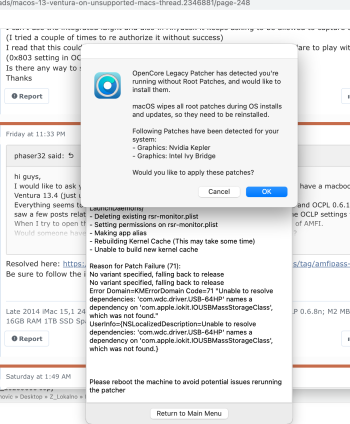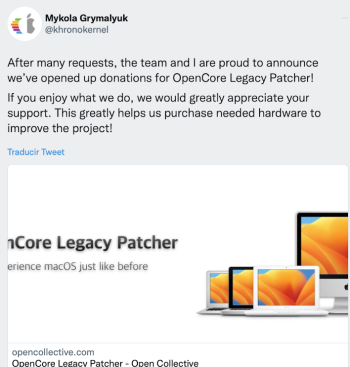Thx for respond! Yes I have 0.67 and when try to install get error from picture. Oclp push me message to post install root patches but result is unable to build new kernel cache. I'm stuck here...I have the same mid 2012 rMBP10,1 and it's working great with 13.4 + OCLP 6.7. Make sure you're on OCLP 6.7, if not, install it. Did you apply the OCLP post install patches that includes the ones for Kepler and HD4000?
Got a tip for us?
Let us know
Become a MacRumors Supporter for $50/year with no ads, ability to filter front page stories, and private forums.
macOS 13 Ventura on Unsupported Macs Thread
- Thread starter 0xCUBE
- WikiPost WikiPost
- Start date
- Sort by reaction score
You are using an out of date browser. It may not display this or other websites correctly.
You should upgrade or use an alternative browser.
You should upgrade or use an alternative browser.
- Status
- The first post of this thread is a WikiPost and can be edited by anyone with the appropiate permissions. Your edits will be public.
I see you had Safari active in the background. I don't know if that's the problem, but, generally speaking, it's good practice to shut down all apps except OCLP GUI when you're running it. Also, have you tried removing the patches, and reinstalling them? That worked for me a while back.Thx for respond! Yes I have 0.67 and when try to install get error from picture. Oclp push me message to post install root patches but result is unable to build new kernel cache. I'm stuck here...
You could also try resetting NVRAM before reapplying the post-install patches. I've had to do that once, also a while back.
Good mornig guys,
today I'm in a big big trouble. As I wrote some days ago all my macbook pro updated correctly with no issue (2011 and 2016) BUT today I encountered a critical issue on my Imac Late 2012.
I had 13.2 ventura and OCL 0.6.1. I wanted updated to 13.4 like I did for other mac, then I downloaded and installed OCL 0.6.7 before proceeding with the 13.4 update. The first installation of OCL 0.6.7 was ok and booted correctly. Then I applied the patch root and reboot. Since that moment I was not able to acces to mac. I mean that I ear the bong, but the loading progress bar with the apple logo stucks and doesn't proceed with loading. No way to go on. Please guys I'm in a big problem ...if someone could help me I war really grateful.
Thx for attention
Ale
today I'm in a big big trouble. As I wrote some days ago all my macbook pro updated correctly with no issue (2011 and 2016) BUT today I encountered a critical issue on my Imac Late 2012.
I had 13.2 ventura and OCL 0.6.1. I wanted updated to 13.4 like I did for other mac, then I downloaded and installed OCL 0.6.7 before proceeding with the 13.4 update. The first installation of OCL 0.6.7 was ok and booted correctly. Then I applied the patch root and reboot. Since that moment I was not able to acces to mac. I mean that I ear the bong, but the loading progress bar with the apple logo stucks and doesn't proceed with loading. No way to go on. Please guys I'm in a big problem ...if someone could help me I war really grateful.
Thx for attention
Ale
deleted.Good mornig guys,
today I'm in a big big trouble. As I wrote some days ago all my macbook pro updated correctly with no issue (2011 and 2016) BUT today I encountered a critical issue on my Imac Late 2012.
I had 13.2 ventura and OCL 0.6.1. I wanted updated to 13.4 like I did for other mac, then I downloaded and installed OCL 0.6.7 before proceeding with the 13.4 update. The first installation of OCL 0.6.7 was ok and booted correctly. Then I applied the patch root and reboot. Since that moment I was not able to acces to mac. I mean that I ear the bong, but the loading progress bar with the apple logo stucks and doesn't proceed with loading. No way to go on. Please guys I'm in a big problem ...if someone could help me I war really grateful.
Thx for attention
Ale
Last edited:
You cannot change the OCLP aka OpenCore settings from safe mode boot, or more precisely you cannot write a new OpenCore build to your EFI partition (unless you are an expert). You only can apply or revert root patches.you can boot into safemode, it will not load the root patches but will allow you to boot into unpatched ventura. then open oclp and check your settings, disable amfi and disable library validation must both be checked. build and install oclp then reboot.
Publishing real facts on MR is like tilting at windmills!
Last edited:
Try this from recovery mode terminal.Good mornig guys,
today I'm in a big big trouble. As I wrote some days ago all my macbook pro updated correctly with no issue (2011 and 2016) BUT today I encountered a critical issue on my Imac Late 2012.
I had 13.2 ventura and OCL 0.6.1. I wanted updated to 13.4 like I did for other mac, then I downloaded and installed OCL 0.6.7 before proceeding with the 13.4 update. The first installation of OCL 0.6.7 was ok and booted correctly. Then I applied the patch root and reboot. Since that moment I was not able to acces to mac. I mean that I ear the bong, but the loading progress bar with the apple logo stucks and doesn't proceed with loading. No way to go on. Please guys I'm in a big problem ...if someone could help me I war really grateful.
Thx for attention
Ale
You can enter recovery mode from OCLP bootpicker, then press space while "Ventura" is selected and it should give you a 13.X recovery dmg option
mount -uw "/Volumes/[Your Ventura Volume Name]"
bless --mount "/Volumes/[Your Ventura Volume Name]" --bootefi --last-sealed-snapshot
Unfortunatly it didn't work...Try this from recovery mode terminal.
You can enter recovery mode from OCLP bootpicker, then press space while "Ventura" is selected and it should give you a 13.X recovery dmg option
It doesn't work .. it's all freezed on boot.you can boot into safemode, it will not load the root patches but will allow you to boot into unpatched ventura. then open oclp and check your settings, disable amfi and disable library validation must both be checked. build and install oclp then reboot.
Good evening everyone,
i would like to sincerely thank @junley4 and @yycrefurb but there was nothing to do. I would like to share my experience in case it helps someone.
I had to reinstall the operating system starting directly from version 13.4.
We're talking about an iMac 13.2 (late 2013).
Once the usb key with opencore 0.6.7 was created, I installed Ventura 13.4, BUT at the first start I installed open core directly on the hard disk (I'm talking about the version reported to me by a few threads from @davidlv available at this address: https://github.com /dortania/OpenCore-Legacy-Patcher/releases/tag/amfipass-beta-test). Once restarted > patched and everything started working properly again (now I can also use iphone with Facetime ... it didn't work before). Virtual machines work great. The only thing that doesn't work is the Live Text from the Preview app....but who cares?
Thank you all for your attention and support!
Warm regards
Ale
i would like to sincerely thank @junley4 and @yycrefurb but there was nothing to do. I would like to share my experience in case it helps someone.
I had to reinstall the operating system starting directly from version 13.4.
We're talking about an iMac 13.2 (late 2013).
Once the usb key with opencore 0.6.7 was created, I installed Ventura 13.4, BUT at the first start I installed open core directly on the hard disk (I'm talking about the version reported to me by a few threads from @davidlv available at this address: https://github.com /dortania/OpenCore-Legacy-Patcher/releases/tag/amfipass-beta-test). Once restarted > patched and everything started working properly again (now I can also use iphone with Facetime ... it didn't work before). Virtual machines work great. The only thing that doesn't work is the Live Text from the Preview app....but who cares?
Thank you all for your attention and support!
Warm regards
Ale
Attempted to update a MBP mid 2015 11,4 with OCLP 0.6.7 to Ventura 13.4, but I get stuck on progress bar and apple logo everytime. I erased entire drive, but still no luck. Anyone else have this problem? I did upgrade original Apple SSD to OWC Aura 1Gb, otherwise, it's a stock system. Any help is appreciated.
No, only oclp running but no difference. Couple times trying with removing patches and reinstalling but situation is as on the picture.I see you had Safari active in the background. I don't know if that's the problem, but, generally speaking, it's good practice to shut down all apps except OCLP GUI when you're running it. Also, have you tried removing the patches, and reinstalling them? That worked for me a while back.
You could also try resetting NVRAM before reapplying the post-install patches. I've had to do that once, also a while back.
I have the same Macbook as you---However, I stayed 0.6.6 OCLP and have zero problems. I have an Intel SSD with an adapter.Attempted to update a MBP mid 2015 11,4 with OCLP 0.6.7 to Ventura 13.4, but I get stuck on progress bar and apple logo everytime. I erased entire drive, but still no luck. Anyone else have this problem? I did upgrade original Apple SSD to OWC Aura 1Gb, otherwise, it's a stock system. Any help is appreciated.
I had a similar case once, had to use the MountEFI utility (search on Github) to mount the EFI partitian, and erase everything in that EFI folder. Reboot and zap the NVRAM (PRAM) using the option+command+r+p keys at startup, until you hear at least 2 bongs. Then boot up from a OCLP 0.6.6 Ventura 13.4 USB install drive. Erase the target disk in Disk Utility, and the install the OS. After that, OCLP should prompt you to do the root patches.No, only oclp running but no difference. Couple times trying with removing patches and reinstalling but situation is as on the picture.
You may have to manually download and install the KDK for macOS Ventura 13.4 from the Apple Developer site:
Sign In - Apple
Edit: The 0.6.8n has been updated, dated 6-13-2023 7:54am, but the change log has not been updated.
Last edited:
Did we ever figure out why keyboard shortcuts like command-c (copy) and command-v (paste) crash Safari? It's doing it again on my m/c. Safari 16.5, rMBP10,1 mid 2012, OCLP 0.6.7, Ventura 13.4
Later: The delete key also crashes my Safari sessions.
Later: The delete key also crashes my Safari sessions.
Last edited:
In OCLP go to: Settings>Advanced>FeatureUnlock>Partial, rebuild. Related to memory instability. I've been through this dance a few times.Did we ever figure out why keyboard shortcuts like command-c (copy) and command-v (paste) crash Safari? It's doing it again on my m/c. Safari 16.5, rMBP10,1 mid 2012, OCLP 0.6.7, Ventura 13.4
Later: The delete key also crashes my Safari sessions.
At last the Open Core Legacy Patcher Team accepts donations. Please be generous, they have saved a lot of money to so many people.

 opencollective.com
opencollective.com

OpenCore Legacy Patcher - Open Collective
Open source project dedicated to getting older Macs running newer versions of macOS.
Attachments
Last edited:
I’m having the same issue booting into Safe Mode. I reinstalled the OCLP+patch to disk but it’s still hanging midway in boot up. Any advice appreciated.Update Cannot boot into safe mode: Acting on Howser's suggestion to reinstall OS, I recreated the USB installer using 0.6.7 and Ventura 13.4. I. Installed Opencore to disk. I was able to access Safe Boot without needing to reinstall Ventura OS. Thanks Howser for your suggestion. Much appreciated
Edit: Just wanna add, Reminders widget also breaks Notification Center, along with News and Photos. I don’t know how to report it to the devs so posting it here.
Last edited:
The OCLP nightly, 0.6.8n, has been updated, dated 6-13-2023 7:54am, but the change log has not been updated, at this time it still says 5 days ago (referring to the prior 6-9-2023 version).Edit: The 0.6.8n has been updated, dated 6-13-2023 7:54am, but the change log has not been updated.
Really interested in what has changed!
Last edited:
try OCLP_068n, or make an installation USB with OCLP.I am trying to update Ventura 13.3.1 to 13.4 with my MBP 5,5 via OCLP v. 0.6.7.
I can't restart my Mac, so I can't complete the updating.
Any solution??
Also try terminal command sudo reboot.
Hi,
My chrome browser start up is very slow with my late 2015 retina imac. With OCLP is there a workaround for this problem?
Another 27 Late 2012 iMac i could not log in with my Apple Watch. I have the option for this when I enable it. It is not working, it works only when i need to enter admin password for installing apps or changing security things.
Any solution ? I have the latest verion of OCLP on both machines.
My chrome browser start up is very slow with my late 2015 retina imac. With OCLP is there a workaround for this problem?
Another 27 Late 2012 iMac i could not log in with my Apple Watch. I have the option for this when I enable it. It is not working, it works only when i need to enter admin password for installing apps or changing security things.
Any solution ? I have the latest verion of OCLP on both machines.
the problem with you 2015 retina iMac is a VERY well known issue of all Macs with AMD R9 GPUs (and maybe other).
The hardware video decoder (for HEVC) doesn't work on these machines.
For me it's the main issue we have with painful consequences:
- HEVC videos (from iPhone for example) display in low res
- Live Photos crash in Photos.app
- all apps that perform video intensive tasks are impacted
- browsers with chromium engine are very slow to start
I hope, some day, someone will be able to fix that ...
But I am afraid Sonoma is taking most of OCLP developers time
The hardware video decoder (for HEVC) doesn't work on these machines.
For me it's the main issue we have with painful consequences:
- HEVC videos (from iPhone for example) display in low res
- Live Photos crash in Photos.app
- all apps that perform video intensive tasks are impacted
- browsers with chromium engine are very slow to start
I hope, some day, someone will be able to fix that ...
But I am afraid Sonoma is taking most of OCLP developers time
Register on MacRumors! This sidebar will go away, and you'll see fewer ads.