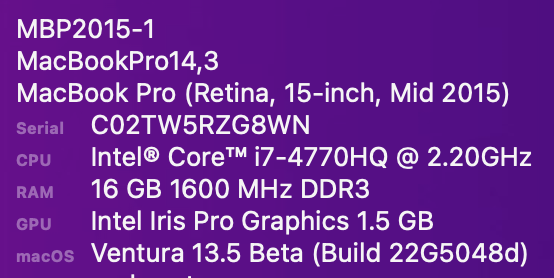Look closely at the link I sent you. The commits were updates after version 2.6.7. The updates will appear in the release version 2.6.8. You can find Acidanthera nightly builds here. That's not a guarantee that the updates address your issue, but just make sure you're testing with the fixes.ok I injected, with opencore configurator, the new kext "BlueToolFixup.kext" version 2.67 dated June 12th 2023, 2.66 was present, but it didn't work, it seems to me, the problem with the partial functioning of the bluettoth remained.
I don't know if what I did was right... in the new packages there are also other kexts concerning bluetooth "BrcmBluetoothInjector.kext" and "BrcmBluetoothInjectorLegacy.kext" also version 2.6.7 but I didn't inject these
EDIT: You are correct - you only need the updated BluetoolFixup.kext from the BrcmPatchRAM 2.6.8 package.
EDIT2: Keep in mind that if you do test anything from the nightly builds, you're testing at your own risk. Nightly build may not be fully tested and should only be used if you can't wait for the release.
Last edited: