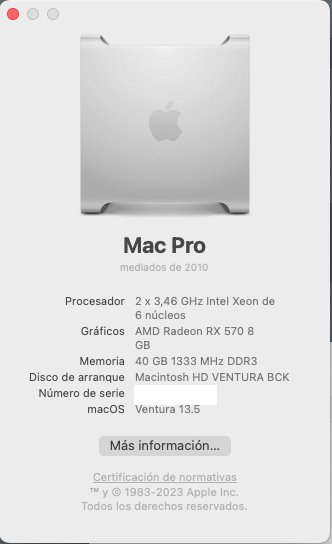If you're able (and curious), it might be interesting to diff the 0.6.1 and 0.6.8 Open Core EFIs to isolate the differences. If there's nothing obvious in the EFIs, it might be the post-install patches for each OCLP version.
I would appreciate for more details to know,
I could not notice the difference between Opencore 0.6.1 and Opencore 0.6.8 (in both Ventura 13.5 & 13.2.1), but Opencore 0.6.8 freezes my Mac with Apple Cinema when locked or Display off for a while.
The three times that I have done is the root patches was applied by opencore 0.6.8, and I tested two times (two restarts after testing frozen display) by building reinstalling Opencore 0.6.8 with Full unlock feature, and one time Partial unlock feature, the results were same issue that froze my Mac with my Apple Cinema if locked or Display off for a while.
I reverted back to opencore 0.6.1 by first unapply the root patch from opencore 0.6.8, restart, and then install opencore 0.6.1 with root patches, now no more trouble with MacOS Venture 13.2.1 with Opencore 0.6.1
I tested benchmark for both My Macs with new applied thermal paste Arctic MX-6 (Butter toast method)
- MacBook 2012 15 inch 2,6GHz with 1GB Nvidia 650M and 16GB G.Skill CL9 RAM;
Multi-core 2524 geekbench 6, Opencore 0.6.1 with Ventura 13.2.1 plus started at around 70C with Apple Cinema plugged in and with tens of running apps.
- MacBook 2012 15 inch 2,3GHz with 512MB Nvidia 650M and 12GB RAM;
Multi-core 2252 geekbench 6 on OS Ventura 13.5 started at around 38C and nothing more.
When I compare my computer with other numbers, I am glad and thankfully and its almost one of the highest numbers. plus with the help from Opencore developers and friends made our computers happy again.