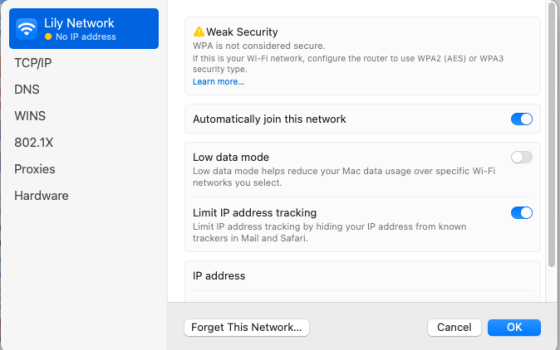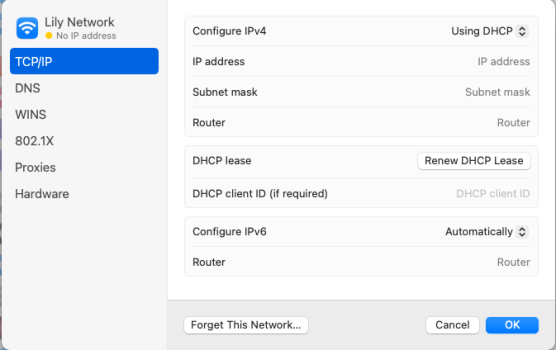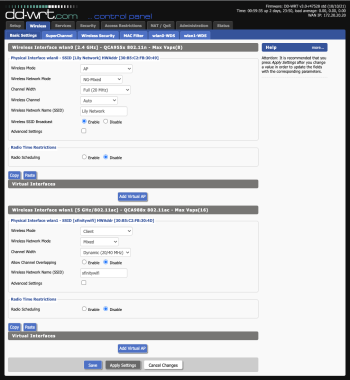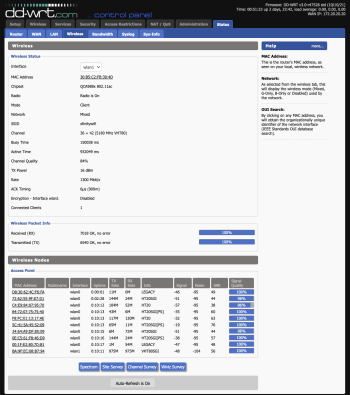Reminds me of the scene in Star Trek (2009) where Scotty has just beamed aboard the Enterprise for the first time with Kirk and he says "I like this ship!"
Got a tip for us?
Let us know
Become a MacRumors Supporter for $50/year with no ads, ability to filter front page stories, and private forums.
macOS 13 Ventura on Unsupported Macs Thread
- Thread starter 0xCUBE
- WikiPost WikiPost
- Start date
- Sort by reaction score
You are using an out of date browser. It may not display this or other websites correctly.
You should upgrade or use an alternative browser.
You should upgrade or use an alternative browser.
- Status
- The first post of this thread is a WikiPost and can be edited by anyone with the appropiate permissions. Your edits will be public.
I won't take this thread off topic too much further. I just wanted to respond to lyour post and say that I've tested Ubuntu 22.04 on this iMac and it runs perfectly. The only problem is, Linux has issues with the iMac's built in sound card, so I'd either have to use Bluetooth, or buy a USB sound card. I did research after having the issues and deciding to go the OpenCore route, or the Linux route. Judging by the posts here and on the Sonoma thread, and based on my research regarding audio problems that Linux would be the overall more reliable solution and still cheaper to fix than buying a supported Mac. However, Ventura works, but because of the acceleration issues in the patched graphics drivers, running a reliable Linux Virtual machine will be tough, so to solve both issues, switching seems to be the overall best option after Monterey support is dropped. UNLESS Apple does the rumored larger Apple Silicon iMacs. Then I'll consider a new Mac.Perhaps as a test to see how you feel about the Mint performance on the iMac, setup a USB Live install on a SSD in an external 3.0 drive to boot from and give it a whirl. Would give you an idea of whether you want to run it over the long term.
I've got a Mint install on a 2006 MacBook that I still fire up once in a while, and I've also run Mint on 2008 vintage MacBook Pro 4,1 systems. Driver support is good.
@rbart I was able to fix my Linux Mint VM without changing any Fusion settings. On the login screen it lets you choose the type of session, or desktop you want, and i just changed it from the Cinnamon Default to Cinnamon Software rendering option and it works not and it doesn't seem to have much performance loss. I also have WindowMaker installed for the NextStep environment. So just throwing that out there for anyone with a Linux VM, just use the built in options of Linux to get around acceleration until it's fixed.
EDIT: I'm going to fine-tune this post to include the following:
As long as your particular setup doesn't require acceleration for the login screen, you can use the built in Linux features to login without it such as cinnamon on Linux Mint. The default login for Ubuntu, seems to be hardware accelerated, so that requires disabling in the VM settings. With this said though, I didn't notice any performance difference. VMs are never going to work as well as bare metal on any platform.
EDIT: I'm going to fine-tune this post to include the following:
As long as your particular setup doesn't require acceleration for the login screen, you can use the built in Linux features to login without it such as cinnamon on Linux Mint. The default login for Ubuntu, seems to be hardware accelerated, so that requires disabling in the VM settings. With this said though, I didn't notice any performance difference. VMs are never going to work as well as bare metal on any platform.
Last edited:
Just FYI, I updated to OCLP 1.0.0 and Sonoma today and importing images is working again for me on Pages, Numbers, and Keynote. I didn't attempt any changes on Ventura so not sure if it's just OCLP 1.0.0 that fixed it, or if it's also related to Sonoma.Not sure if it will help or not, but I have a crash report from Pages when trying to import an image. I'm using amfipass beta 4 with 13.4.1 on my MBP 9,1.
Good evening all
My venerable (but much enhanced) Early 2009 MacPro (4,1 -> 5,1) is happily running Ventura thanks to OCLP. The one minor irritation I have is with bluetooth. I have installed a Fenvi T919 BT/WiFi PCI card which ran perfectly happily under previous OS (Mojave 10.14).
To make BT usable in Ventura, i opened Terminal and entered
sudo nvram bluetoothHostControllerSwitchBehavior=always
then whilst still in terminal entered
sudo pkill bluetoothd
Everything worked fine except every time I start up/restart, I have to open Terminal and enter
sudo pkill bluetoothd
This is a minor irritant but not a ball-breaker. If anyone with greater knowledge/experience could advise me on creating some kind of login script to automatically perform this operation, this (very) elderly Mac user would be extremely grateful.
Machine specs as in the attached ATM screenshot.

My venerable (but much enhanced) Early 2009 MacPro (4,1 -> 5,1) is happily running Ventura thanks to OCLP. The one minor irritation I have is with bluetooth. I have installed a Fenvi T919 BT/WiFi PCI card which ran perfectly happily under previous OS (Mojave 10.14).
To make BT usable in Ventura, i opened Terminal and entered
sudo nvram bluetoothHostControllerSwitchBehavior=always
then whilst still in terminal entered
sudo pkill bluetoothd
Everything worked fine except every time I start up/restart, I have to open Terminal and enter
sudo pkill bluetoothd
This is a minor irritant but not a ball-breaker. If anyone with greater knowledge/experience could advise me on creating some kind of login script to automatically perform this operation, this (very) elderly Mac user would be extremely grateful.
Machine specs as in the attached ATM screenshot.
This page has several instances where you talk about Linux. In case you haven't noticed, this is the@rbart I was able to fix my Linux Mint VM without changing any Fusion settings. On the login screen it lets you choose the type of session, or desktop you want, and i just changed it from the Cinnamon Default to Cinnamon Software rendering option and it works not and it doesn't seem to have much performance loss. I also have WindowMaker installed for the NextStep environment. So just throwing that out there for anyone with a Linux VM, just use the built in options of Linux to get around acceleration until it's fixed.
EDIT: I'm going to fine-tune this post to include the following:
As long as your particular setup doesn't require acceleration for the login screen, you can use the built in Linux features to login without it such as cinnamon on Linux Mint. The default login for Ubuntu, seems to be hardware accelerated, so that requires disabling in the VM settings. With this said though, I didn't notice any performance difference. VMs are never going to work as well as bare metal on any platform.
"macOS 13 Ventura on Unsupported Macs Thread"
And I for one expect to see posts on topic. If I am interested in Linux I will find a thread on that topic.You can rationalize it all you want, but this post is off topic. Desist please, it is getting old very fast.
My first thought would be something like the following saved as an app and added to your login items.Everything worked fine except every time I start up/restart, I have to open Terminal and enter
sudo pkill bluetoothd
do shell script "pkill bluetoothd" user name "username" password "pass" with administrator privileges
Note this is untested and you may need to make some adjustments, but hopefully it's enough to get you started.
iMac 11,1 stock airport card running OCLP 0.6.8 and ventura. Not connecting WiFi (no IP address)
Wifi worked with my Gen6 Airport Express but not a TP-Link C7 running DD-WRT at my mother's apt. C7 is configured to have 5Ghz band connect to xfinity hotspot (lots around in apt complex) and 2.4GHz as an AP. Its way to give my mother free internet off my xfinity ISP service.
C7 connected to everything else (iPhone, iPad, wireless printers, firetv, echo, Win11 PC laptop, my A1502 MBP running OCLP 0.6.8 + Ventura) Attached are iMac Ventura network status and relevant ddwrt config screens.
iMac connects to C7 perfect under High Sierra (USB boot into a HS partition)
For now, using an old TP-LINK USB-wifi dongle to connect to C7/internet
Wifi worked with my Gen6 Airport Express but not a TP-Link C7 running DD-WRT at my mother's apt. C7 is configured to have 5Ghz band connect to xfinity hotspot (lots around in apt complex) and 2.4GHz as an AP. Its way to give my mother free internet off my xfinity ISP service.
C7 connected to everything else (iPhone, iPad, wireless printers, firetv, echo, Win11 PC laptop, my A1502 MBP running OCLP 0.6.8 + Ventura) Attached are iMac Ventura network status and relevant ddwrt config screens.
iMac connects to C7 perfect under High Sierra (USB boot into a HS partition)
For now, using an old TP-LINK USB-wifi dongle to connect to C7/internet
Attachments
@davidlv : I don't recall it being off topic to talk about running a mac program on the stated OS here. That's where the whole conversation started was regarding a graphics acceleration issue with VMware Fusion on Ventura, and it was affecting my Linux VMs and then I asked if it was the same issue I saw mentioned regarding Windows VMs. All my questions were supposed to be directed at is if people thought I should just pursue running Linux directly, or wait for a fix. That's it, nothing more, nothing less. It wasn't intended to keep the thread off topic, it was intended for people to point me to a better place to get help with my specific use case. As far as my last comment that you quoted, it was intened as a work around for people who want to run Linux in VMware and they're using a patched macos with OCLP. It will make things work until the drivers are patched again to make acceleration work.This page has several instances where you talk about Linux. In case you haven't noticed, this is the
"macOS 13 Ventura on Unsupported Macs Thread"
And I for one expect to see posts on topic. If I am interested in Linux I will find a thread on that topic.
You can rationalize it all you want, but this post is off topic. Desist please, it is getting old very fast.
I'm sorry if I came across any other way.
Just tested on the very same MBP9,1/OCLP 1.0.0: Pages/Ventura crashes, Pages/Sonoma doesn't.Just FYI, I updated to OCLP 1.0.0 and Sonoma today and importing images is working again for me on Pages, Numbers, and Keynote. I didn't attempt any changes on Ventura so not sure if it's just OCLP 1.0.0 that fixed it, or if it's also related to Sonoma.
I carried out the new Open Core Patcher 1.0 update today.
Everything runs great on my Imac 12.2 with Nvidia K4100 with Ventura 13.5.2
Now the vram under Lightroom is active again. Great work!!!!
Only Firefox has problems playing various videos - green bars are still visible. everything is good in Safari and Chrome. But other than that I couldn't find any errors.
Thanks alot
Everything runs great on my Imac 12.2 with Nvidia K4100 with Ventura 13.5.2
Now the vram under Lightroom is active again. Great work!!!!
Only Firefox has problems playing various videos - green bars are still visible. everything is good in Safari and Chrome. But other than that I couldn't find any errors.
Thanks alot
EDITED-MODIFIEDJust tested on the very same MBP9,1/OCLP 1.0.0: Pages/Ventura crashes, Pages/Sonoma doesn't.
HI. I think it's due to an OCLP 1.0.0 issue with Ventura.
In fact, if you go and read the OCLP CHANGELOG.md file, you will see that version 1.0.1 already exists which modifies CoreImage if OCLP is used with Ventura.
Of course, now you can download the OCLP 1.0.1 official version
I also think that after installing 1.0.1, restarting the Mac and enabling EFIBoot on startup (Option button at Gong chime sound), you need to reinstall the OCLP 1.0.1 Post Install Patch.
But why don't you install Sonoma? ;-)
Last edited:
Just tried to help...HI. I think it's due to an OCLP 1.0.0 issue with Ventura.
In fact, if you go and read the OCLP CHANGELOG.md file, you will see that version 1.1.0 already exists which modifies CoreImage if OCLP is used with Ventura.
Of course, for now you can only download version 1.1.0 as a Nightly version from Source.md
I also think that after installing 1.1.0 Nightly, restarting the Mac and enabling EFIBoot on startup (Option button at Gong chime sound), you need to reinstall the OCLP 1.1.0 Post Install Patch.
But why don't you install Sonoma? ;-)
Sonoma on my 2012 MBP 9,1 is really impressive, but those weeks after 13.3 had come out have taught me to wait until spring, befor I install a new OS on unsupported productive machines...
Well, I got OCLP 1.0.0 installed on my MacBookPro11,4, and I still have that issue where it stops during booting and requires a restart. And even if it only happens once, I tell ya, I still get the WHOLE kit and caboodle of error messages, BACK together, and left it right there. Every morning when I go into work, even!

Maybe it's just a problem it has with this particular MacBook Pro model (11,4), or should I try wiping and re-installing?
Maybe it's just a problem it has with this particular MacBook Pro model (11,4), or should I try wiping and re-installing?
That's what I'd do, for what it's worth. Full disclaimers, naturally.Maybe it's just a problem it has with this particular MacBook Pro model (11,4), or should I try wiping and re-installing?
Pages also crashes while importing an image on my Macbook Mid-2012. Furthermore the widgets in the widgets bar still look off.Just tested on the very same MBP9,1/OCLP 1.0.0: Pages/Ventura crashes, Pages/Sonoma doesn't.
Those are the only two issues i currently have on Ventura.
Same here. With the fact that Apple is cutting the length of support of their machines more and more I don't understand what exactly they expect to accomplish by things like this. I hope it's a mistake but doubt it. This is getting offensive and there's going to be a tipping point if they keep it up.Today’s Compressor 4.6.4 update for some reason thinks it’s running in a VM (never happened before; while the other pro video apps updates from the Mac App Store work without problems, as usual); and this unusual error message now appears, after launching it:
View attachment 2206611
Dear @OKonnel, are you also experiencing a rather sluggish graphics performance on your iMac14,2?HI. I think it's due to an OCLP 1.0.0 issue with Ventura.
In fact, if you go and read the OCLP CHANGELOG.md file, you will see that version 1.1.0 already exists which modifies CoreImage if OCLP is used with Ventura.
Of course, for now you can only download version 1.1.0 as a Nightly version from Source.md
I also think that after installing 1.1.0 Nightly, restarting the Mac and enabling EFIBoot on startup (Option button at Gong chime sound), you need to reinstall the OCLP 1.1.0 Post Install Patch.
But why don't you install Sonoma? ;-)
Some OCLP releases ago I also experienced it (felt slower than Monterey), Then it was improved (2-3 releases ago) but now back to worse ;(
Mille grazie,
Joachim
In fact, Sonoma 14.0 seems a little slower than Ventura 13.6, but it could be the initial phase in which the system must first settle down and optimize all the caches, before giving its best.Dear @OKonnel, are you also experiencing a rather sluggish graphics performance on your iMac14,2?
Some OCLP releases ago I also experienced it (felt slower than Monterey), Then it was improved (2-3 releases ago) but now back to worse ;(
Mille grazie,
Joachim
In any case, I correct it: tonight I installed OFFICIAL OCLP 1.0.1, while previously I had written 1.1.0 as in fact it was written in the CHANGELOG.md file
However, the only thing that bothers me is the fact that Continuity Camera isn't working... It doesn't even work with Camo.app which, moreover, also makes the iMac's Facetime HD Web Cam look bad with faded colours.
I might give it a shot, especially since I can do a time machine backup. I just don't want to risk breaking the Boot Camp partition again; but maybe if I just wipe the Mac OS partition on the SSD I'll be safe.That's what I'd do, for what it's worth. Full disclaimers, naturally.
At least when you do a full install you eliminate a lot of possibilities, even if you don't find out exactly what was causing it. Usually I'm just happy it solved the problem. If it doesn't solve the problem second best is no longer wondering if a clean install would fix it, answer "no".I might give it a shot, especially since I can do a time machine backup. I just don't want to risk breaking the Boot Camp partition again; but maybe if I just wipe the Mac OS partition on the SSD I'll be safe.
Register on MacRumors! This sidebar will go away, and you'll see fewer ads.