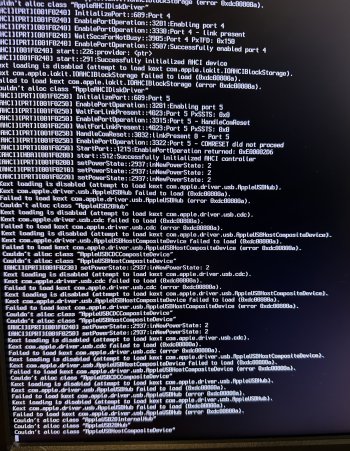Oh no! After work today I updated the OCLP on my MacBookPro11,4 to 1.2.1 (before that it was still on 1.1.0) and began to re-install the post root patches, and now it won't boot! Not even into Safe Mode! It just hangs a quarter of the way through loading.

Unusually, the loading bar is now closer to the bottom ala Mac OS 14 Sonoma, despite being a Ventura install. What could have gone wrong?!
Looks like I'll have to wipe and re-install the system all over again... for the third time!
Unusually, the loading bar is now closer to the bottom ala Mac OS 14 Sonoma, despite being a Ventura install. What could have gone wrong?!
Looks like I'll have to wipe and re-install the system all over again... for the third time!