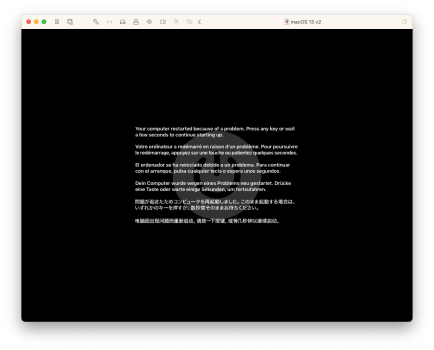Got a tip for us?
Let us know
Become a MacRumors Supporter for $50/year with no ads, ability to filter front page stories, and private forums.
macOS 13 Ventura on Unsupported Macs Thread
- Thread starter 0xCUBE
- WikiPost WikiPost
- Start date
- Sort by reaction score
You are using an out of date browser. It may not display this or other websites correctly.
You should upgrade or use an alternative browser.
You should upgrade or use an alternative browser.
- Status
- The first post of this thread is a WikiPost and can be edited by anyone with the appropiate permissions. Your edits will be public.
Going from 13.6.7 to 13.6.8. Don't want to deal with the usual full 12GB++. Can someone please tell me the procedure for the smaller delta update. Running 1.5.0.
EDIT: maybe should have asked first if it's even possible to get and run the delta update in OCLP
EDIT: maybe should have asked first if it's even possible to get and run the delta update in OCLP
Last edited:
13.6.8 successfully installed on an iMac 14,2 with OCLP 1.5.0
macOS Ventura drops support for pre-Haswell CPUs.Can someone please tell me the procedure for the smaller delta update
Delta updates (small 1-3GB updates) will no longer be available and you must install the full update (12GB), as delta updates only contain the non-AVX2 cache on Apple Silicon machines.
Thanks for that. So looks like I'm stuck with the full installer.macOS Ventura drops support for pre-Haswell CPUs.
Delta updates (small 1-3GB updates) will no longer be available and you must install the full update (12GB), as delta updates only contain the non-AVX2 cache on Apple Silicon machines.
What is considered the most reliable and fastest macOS, Monterey or Venture? I have a iMac 14.2 2013 3.5ghz, 24gb RAM, GTX775, SATA SSD.
Tried to search this thread and the Monterey but can’t seem to find a clear answer.
Is the open core patch better for one of the OS? Sorry if I misunderstand this and sorry if this already have been asked…
I will probably prefer the newer OS to accommodate other newer apple units in the household, but not sure if that will drain the old iMac…
Thanks in advance
Tried to search this thread and the Monterey but can’t seem to find a clear answer.
Is the open core patch better for one of the OS? Sorry if I misunderstand this and sorry if this already have been asked…
I will probably prefer the newer OS to accommodate other newer apple units in the household, but not sure if that will drain the old iMac…
Thanks in advance
Last edited:
Im using the last os ( sonoma ) in my imac 2011 i7 20gb ram and it works like perfectlyWhat is considered the most reliable and fastest macOS, Monterey or Venture? I have a iMac 14.2 2013 3.5ghz, 24gb RAM, GTX775, SATA SSD.
Tried to search this thread and the Monterey but can’t seem to find a clear answer.
Is the open core patch better for one of the OS? Sorry if I misunderstand this and sorry if this already have been asked…
I will probably prefer the newer OS to accommodate other newer apple units in the household, but not sure if that will drain the old iMac…
Thanks in advance
Go for the last os
If you use AVX2 emulation, there are issues with some 3D applications. That's why I stay with Monterey.
For Macmini 6,1 - trying to install macOS Ventura 13.6.8 (currently running macOS Ventura 13.6.7 with OCLP 1.5). Do not see OTA update for macOS Ventura 13.6.8. It only shows update for Sonoma 14.6. After getting the full installer
- ventura 13.6.8 build 22G820:
https://swcdn.apple.com/content/dow...qap91k8idx3anrem2ip80bcq/InstallAssistant.pkg
Currently running the full installer. The OTA now shows up. Any ideas?
- ventura 13.6.8 build 22G820:
https://swcdn.apple.com/content/dow...qap91k8idx3anrem2ip80bcq/InstallAssistant.pkg
Currently running the full installer. The OTA now shows up. Any ideas?
The update did work.For Macmini 6,1 - trying to install macOS Ventura 13.6.8 (currently running macOS Ventura 13.6.7 with OCLP 1.5). Do not see OTA update for macOS Ventura 13.6.8. It only shows update for Sonoma 14.6. After getting the full installer
- ventura 13.6.8 build 22G820:
https://swcdn.apple.com/content/dow...qap91k8idx3anrem2ip80bcq/InstallAssistant.pkg
Currently running the full installer. The OTA now shows up. Any ideas?
Smooth upgrade from 13.6.8 -> 13.6.9 on my MBP6,2. Booting with an OCLP-1.6.0n-generated OC EFI (upgraded to Open Core 1.0.1). Post-install patches applied with OCLP 0.6.8.
If one were to use "AVX2 emulation," to what working (or even partially working) AVX2 emulation are you referring?If you use AVX2 emulation, there are issues with some 3D applications. That's why I stay with Monterey.
EDIT: I did read this, but concluded that AVX2 emulation was not achieved.
If one were to use "AVX2 emulation," to what working (or even partially working) AVX2 emulation are you referring?
EDIT: I did read this, but concluded that AVX2 emulation was not achieved.
MacBooks 2012, with API metal 1, achieved AVX2 somehow in macOS Ventura, but it is not complete, there may be some problem as mentioned on the first page of this topic.
I did read the first post and I am familiar with its references to AVX2. It seemed to me that this post was referring to what is called "opcode emulation" since the OP is talking about 3D performance and not simply booting macOS. It is opcode emulation that I was curious about. If I misunderstood and the OP was referring to the Rosetta emulation that allows a non-AVX2 Mac to boot, but does not provide sufficient opcode emulation for the apps that require AVX2, then my apologies.MacBooks 2012, with API metal 1, achieved AVX2 somehow in macOS Ventura, but it is not complete, there may be some problem as mentioned on the first page of this topic.
- Machines without AVX2 support will no longer boot
without workaround**- If you're unsure whether or not your Mac supports AVX2, type in this command into Terminal sysctl -a | grep machdep.cpu.leaf7_features | grep -o AVX2. Getting AVX2 printed out it means your system has a (decent) chance to run Ventura in future.
- UPDATE: A workaround has been found: Using the Rosetta 2 x64 emulation library from Apple Silicon Ventura installations, all intel processors from Core 2 Duo (Penryn) on can successfully boot the current macos 13.0 beta
- Devices with Ivy Bridge CPUs and older, basically all Macs older than Late 2013 do not support AVX2 natively. See above.
- Support of these systems would require an opcode emulator to work around it, a complex piece of software. See workaround above. Meanwhile partial support has been achieved by identification and patching of software using AVX2 code. But this patching is not a perfectly working solution.
Some help needed: still running HDDs on Late '09 21.5" iMac and Mini Mid-2010 4,1. Thinking that it's about time to replace these ancient platter drives with SSDs.
Current setup/configuration is High Sierra with Ventura OCLP on separate partition. For ease of use and various other reasons, would like to keeps things as is. HS (HFS+) is backed up with CCC5 bootable clone, while the Ventura (APFS) has CCC6 clone, but not currently configured as bootable. Hoping it won't be necessary, but if needed still have original OCLP installers for both Macs.
Bottom line question: what would be the best way to reinstall both the HS and the Ventura on separate partitions in order to duplicate current setup with new SSD drives?
Also would welcome recommendations for SSDs for Mini and iMac.
Appreciate any suggestions/help.
Current setup/configuration is High Sierra with Ventura OCLP on separate partition. For ease of use and various other reasons, would like to keeps things as is. HS (HFS+) is backed up with CCC5 bootable clone, while the Ventura (APFS) has CCC6 clone, but not currently configured as bootable. Hoping it won't be necessary, but if needed still have original OCLP installers for both Macs.
Bottom line question: what would be the best way to reinstall both the HS and the Ventura on separate partitions in order to duplicate current setup with new SSD drives?
Also would welcome recommendations for SSDs for Mini and iMac.
Appreciate any suggestions/help.
Last edited:
I would say it is high time, since macOS Sierra, a replacement has been necessary.Some help needed: still running HDDs on Late '09 21.5" iMac and Mini Mid-2010 4,1. Thinking that it's about time to replace these ancient platter drives with SSDs.
Many thanks; I had no idea!I would say it is high time, since macOS Sierra, a replacement has been necessary.
Last edited:
I accidentally installed Ventura (13.6.9) with OCLP 1.5 on MacBook 13 2012, 16/4096, HD4000, i5 without AVX2.
I wanted to install Monterey after the SSD upgrade, but I pressed the wrong button in OCLP, and install Ventura.
But everything works well, 3D acceleration, Parallels, Games, and all used software on Monterey before upgrade. With speed, everything is fine too. The battery does not eat.
From the bad, it was noticed that the sleeping laptop sometimes wakes up, but then falls asleep again. This is not often, and not critical.
I wanted to install Monterey after the SSD upgrade, but I pressed the wrong button in OCLP, and install Ventura.
But everything works well, 3D acceleration, Parallels, Games, and all used software on Monterey before upgrade. With speed, everything is fine too. The battery does not eat.
From the bad, it was noticed that the sleeping laptop sometimes wakes up, but then falls asleep again. This is not often, and not critical.
Early 2015 13" MacBook Pro with 8GB RAM. I was pretty happy with the natively supported Monterey, but some of the utility apps start to require macOS 13 to the point it's kinda annoying, so I upgraded to Sonoma 14.6.1 a week ago. It was running fine but took up noticeable more RAM after booting up, and Firefox had pretty high CPU usage on YouTube after the latest update. I'll also have to use an Ethernet adapter for delta system update because Sonoma now require Wi-Fi root patch, so I reinstall Ventura 13.6.9 a few days ago. Happy to report my anecdotal experience that Ventura RAM usage seem to be very similar to Monterey or even less, and Firefox doesn't have the CPU usage issue either. All OS are installed on a formatted disk and restored from similar TM back-ups, observations made with iStat Menus.
I need some help installing a macOS Ventura guest on VMware Fusion 13. The Install macOS app gave an error so I created the dmg workaround. The installation process then runs through fine but once the VM restarts it gives an error: "Your computer restarted because of a problem. Press any key or wait a few seconds to continue starting up."
Is this is because of OCLP? If so, how do I workaround it?
Otherwise what's the latest macOS I can install?
Thanks!
Is this is because of OCLP? If so, how do I workaround it?
Otherwise what's the latest macOS I can install?
Thanks!
Attachments
Last edited:
If your system is patched, no virtualizing app is gonna work. Look in everymac your mac model. In the specs you will see the OS supported.I need some help installing a macOS Ventura guest on VMware Fusion 13. The Install macOS app gave an error so I created the dmg workaround. The installation process then runs through fine but once the VM restarts it gives an error: "Your computer restarted because of a problem. Press any key or wait a few seconds to continue starting up."
Is this is because of OCLP? If so, how do I workaround it?
Otherwise what's the latest macOS I can install?
Thanks!
What model is your MOTU interface? They usually support interfaces that are quite old. I have an Ultralite that connects with Firewire, and it still works in Sonoma.just updated to ventura mac pro 5.1 all is good but I really need my MOTU audio interfaces to work they were driven by system extensions on mojave is there anyway I can load these extensions?
thanks
Boot the VM in verbose mode and see where it kernel panics. Should be able to pass or set boot arguments in VM config.The installation process then runs through fine but once the VM restarts it gives an error:
Register on MacRumors! This sidebar will go away, and you'll see fewer ads.


 👏
👏