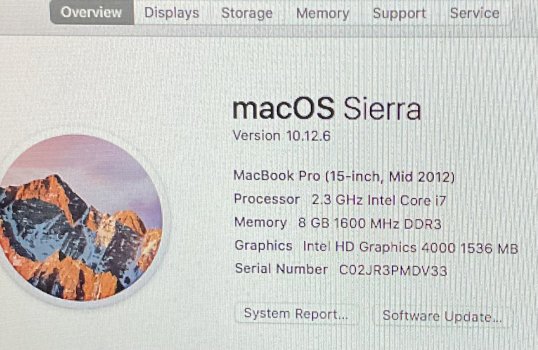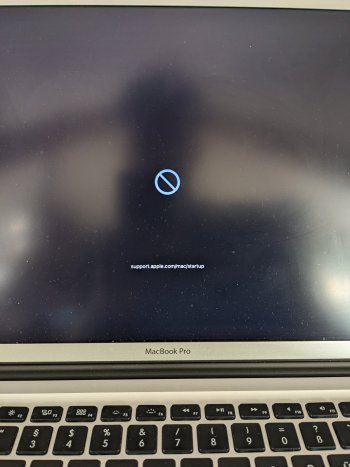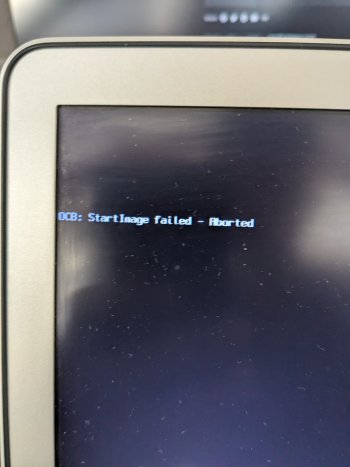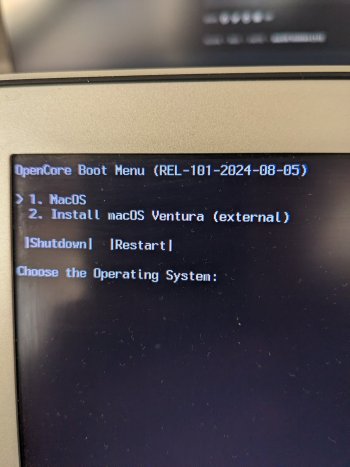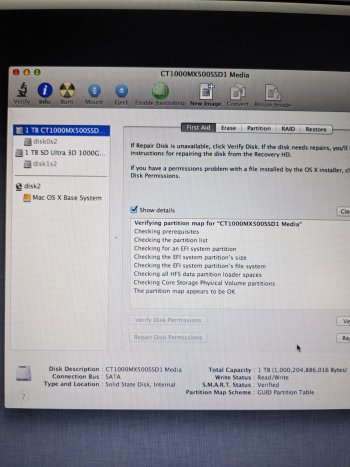I've successfully installed Ventura on my MacBook Pro 13" 11,1 and it runs well.
I wanted to do the same for a friend's MacBook Pro 15" 9,1 with the nVidia 650GT so I upgraded the ram to 2 x 4 GB and installed a 480 GB SSD. I installed the latest release of Catalina and firmware is 429.0.0.0.
Using OCLP 1.5 and 2.01, I install the root patches reboot, select the EFI partition, and it boots to the Catalina desktop. I created Big Sur, Monterey, and Ventura installers using OCLP 1.5 and 2.01. Any attempts to install any newer OS from a USB installer or from the Applications folder always results in a message to say the OS cannot be installed to the SSD.
I create a USB installer for Big Sure, Monterey, and Ventura, and install root patches for the 9,1 to the flash drive and the flash drive never appears as a boot option after restarting the MacBook.
I read through the OCLP installation guide and didn't see any special steps I needed to take for the 9,1.
I've tried two 2 different SSDs, the original spinning drive, and 3 different flash drives and no luck with any of them.
Any information would be greatly appreciated.
Thanks.
EDIT: tried a 4 and very old Kingston 16 GB flash key and this seems to have solved the problem of not being able to select a USB installer when holding down the option key.
 www.provideocoalition.com
www.provideocoalition.com



 👏
👏