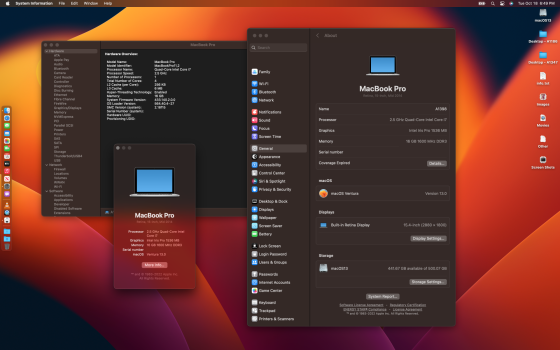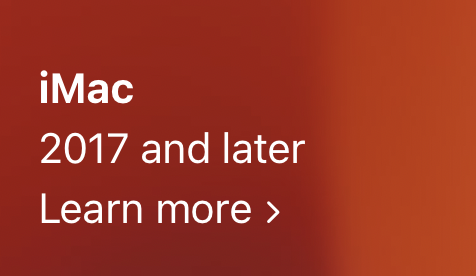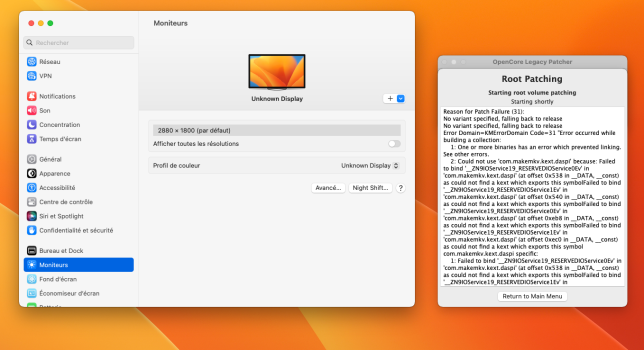AMFI was only required for the old legacy Metal patches, not stock Ventura or the new patchesIndeed, after updating the system plus patch post install I no longer have to disable AMFI. But what will happen at the next update, knowing that the patch is canceled with each system update?
Got a tip for us?
Let us know
Become a MacRumors Supporter for $50/year with no ads, ability to filter front page stories, and private forums.
macOS 13 Ventura on Unsupported Macs Thread
- Thread starter 0xCUBE
- WikiPost WikiPost
- Start date
- Sort by reaction score
You are using an out of date browser. It may not display this or other websites correctly.
You should upgrade or use an alternative browser.
You should upgrade or use an alternative browser.
- Status
- The first post of this thread is a WikiPost and can be edited by anyone with the appropiate permissions. Your edits will be public.
I'm stuck with my MBP 13.2 (2016 - Intel Iris graphics 550). With the newest OCLP version, it can boot Ventura, although the resolution is not good (very small characters) and cannot be changed. After the post install patches, it is blocked at rebooting. Any help would be welcome.
khronokernel and the rest of team... much thanks.
Attachments
@Fran Frin
Mac Mini late 2012 and newer are supported.
You have info at OCLP site.

 github.com
github.com
Mac Mini late 2012 and newer are supported.
You have info at OCLP site.
macOS Ventura and OpenCore Legacy Patcher Support · Issue #998 · dortania/OpenCore-Legacy-Patcher
This page will be updated as we learn more about Ventura and the changes within. If you're not an active developer for legacy Macs, DO NOT INSTALL VENTURA. Even if you're bored, more random users i...
@megaholti
I think the only fix is to reinstall Ventura. This has happened to me sometimes and I have not been able to fix it without reinstall.
I think the only fix is to reinstall Ventura. This has happened to me sometimes and I have not been able to fix it without reinstall.
iMac16,x are supported but they are from 2015. No iMac was released in the year 2016.any luck on getting it to work on a intel 2016 iMac
I mean a 2015 iMac but I don't see it on the compatibly list on apple website for Ventura - will this one work since I have tried to book from external test drive that had MacOS 13 beta on and tried to book to it on the 2015 iMac and would not boot - so 2016 iMac is not supportediMac16,x are supported but they are from 2015. No iMac was released in the year 2016.
Last edited:
Real Mac (MacBook Pro 13'' Retina Early 2015) - OCLP 10-19-22 Root Patches. OpenCore 0.8.5 with Latest Kexts.
macOS Ventura 13.0 - RC.
All Working OOB.

Update OTA works again without any issues.
Need to re-patch with OCLP 0.5.0 (ventura-alpha) branch.
EFI - Real Mac - OpenCore 0.8.5 - OCLP 0.5.0 10-19-22 - MacBookPro12,1 => https://drive.google.com/file/d/1aUL27JqvStHAlGv_oNxvwX8DeVkIC8x-/view?usp=sharing
Ready for Windows 11 22H2 Dual Boot - EFI.
macOS Ventura 13.0 - RC.
All Working OOB.

Update OTA works again without any issues.
Need to re-patch with OCLP 0.5.0 (ventura-alpha) branch.
EFI - Real Mac - OpenCore 0.8.5 - OCLP 0.5.0 10-19-22 - MacBookPro12,1 => https://drive.google.com/file/d/1aUL27JqvStHAlGv_oNxvwX8DeVkIC8x-/view?usp=sharing
Ready for Windows 11 22H2 Dual Boot - EFI.
Last edited:
@bige12
iMac16,1 | Broadwell | HD 6000 or Iris Pro 6200 | 21.5" 2015
iMac16,2 | Broadwell | Iris Pro 6200 | 21.5" 2015
Yours is one of these. System Profiler >> Hardware has the exact model. Both are supported if I’m not wrong. I mean supported by OCLP, not directly by Ventura.
iMac16,1 | Broadwell | HD 6000 or Iris Pro 6200 | 21.5" 2015
iMac16,2 | Broadwell | Iris Pro 6200 | 21.5" 2015
Yours is one of these. System Profiler >> Hardware has the exact model. Both are supported if I’m not wrong. I mean supported by OCLP, not directly by Ventura.
what is blocked at rebootingI'm stuck with my MBP 13.2 (2016 - Intel Iris graphics 550). With the newest OCLP version, it can boot Ventura, although the resolution is not good (very small characters) and cannot be changed. After the post install patches, it is blocked at rebooting. Any help would be welcome.
does system profiler show 15xx mb vram?
Mac mini 2012 boot stuck with OCB: StartImage Failed - Already Started. I build OCLP 0.5.0 Alpha and installed EFI on Ventura USB stick with SMBIOS to MacMini6,2@Fran Frin
Mac Mini late 2012 and newer are supported.
You have info at OCLP site.

macOS Ventura and OpenCore Legacy Patcher Support · Issue #998 · dortania/OpenCore-Legacy-Patcher
This page will be updated as we learn more about Ventura and the changes within. If you're not an active developer for legacy Macs, DO NOT INSTALL VENTURA. Even if you're bored, more random users i...github.com
Changing USB port does not help.
What could I have done wrong? Should I wait for OCLP beta release?
@yahgoo
Try the compiled app, don’t compile it by yourself. Read a post about it by @khronokernel a few posts above (Post 1148). Current compiled app is already beta, not alpha.
Also try without spoofing smbios.
Try the compiled app, don’t compile it by yourself. Read a post about it by @khronokernel a few posts above (Post 1148). Current compiled app is already beta, not alpha.
Also try without spoofing smbios.
Last edited:
OCLP v0.5.0 (20b5a55):How download OCLP .5.0 beta??
https://nightly.link/dortania/OpenCore-Legacy-Patcher/actions/artifacts/404157934.zip
Go here and look for the more recent Build WxPython.
A1707 2016 (Skylake) still does not work - patches are applied, the computer now starts, but any 3D application or Photo application and the computer stops, and you can turn it off only by forcibly holding the power button. But the A1398 2012-13 (Ivy Bridge) and A1398 2013-14 (Haswell) are perfectly installed and work.
I can install Ventura beta, but the resolution is not fine, nor acceleration. So I try to run the root patching, and I receive an error message (see picture). Then, if I reboot, the reboot is blocked before Apple logo.what is blocked at rebooting
does system profiler show 15xx mb vram?
Attachments
Last edited:
Thanks. You are so kind to help anyone in need. 👍👍👍OCLP v0.5.0 (20b5a55):
https://nightly.link/dortania/OpenCore-Legacy-Patcher/actions/artifacts/404157934.zip
Go here and look for the more recent Build WxPython.
I will give the beta a shot tomorrow.
I recently have seen a youtube video - of two different ways to install with open core legacy patcher
I have the Late 2015 iMac Model which is (16,2) what should I put in patcher - so the iMac with 16,2 - work with ventura
what should I select in there
I have a feeling won't work on my iMac Late 2015 iMac since I just installed OpenCore and did not see 16,2 listed that was 15,x
I have the Late 2015 iMac Model which is (16,2) what should I put in patcher - so the iMac with 16,2 - work with ventura
what should I select in there
Last edited:
How download OCLP .5.0 be
Again, and again: See page 1 for list of machines that run Ventura with GPU acceleration (denoted *)Good day, will Intel HD 4000 graphics work on Macbook Air mid 2012 when using OpenCore Patcher 0.5 ? Monterey worked PatchHD4000. Thanks for advice
View attachment 2098453View attachment 2098454
Register on MacRumors! This sidebar will go away, and you'll see fewer ads.