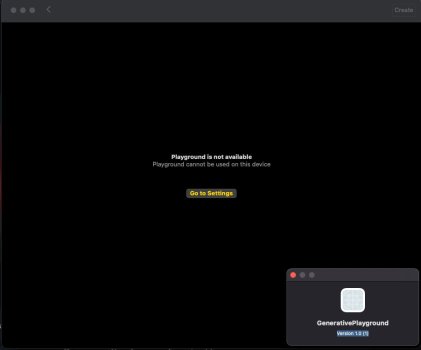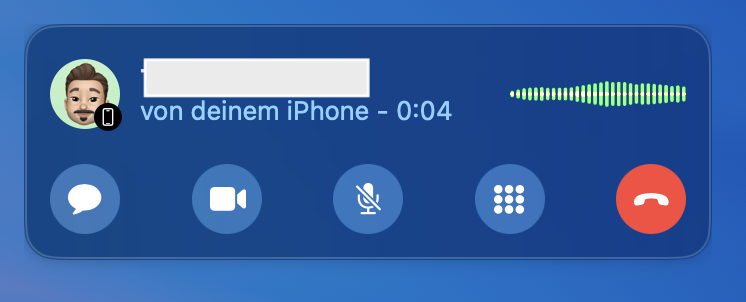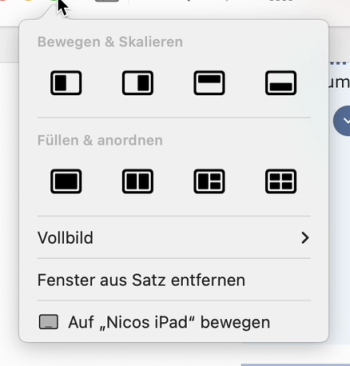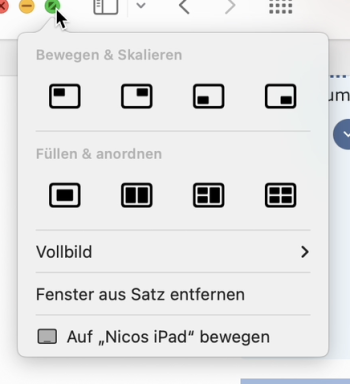Thanks for clarifying. Must be what that guy was referring to. Doesn't help me in the slightest. Besides like 5 or 6 links, all my bookmarks are in folders and subfolders.You can edit/move/etc bookmarks that aren't in folders on the bar. You can drag anything on the bar to a new location.
*Edited for accuracy.
Got a tip for us?
Let us know
Become a MacRumors Supporter for $50/year with no ads, ability to filter front page stories, and private forums.
macOS 15: All The Little Things
- Thread starter KoolAid-Drink
- WikiPost WikiPost
- Start date
- Sort by reaction score
You are using an out of date browser. It may not display this or other websites correctly.
You should upgrade or use an alternative browser.
You should upgrade or use an alternative browser.
- Status
- The first post of this thread is a WikiPost and can be edited by anyone with the appropiate permissions. Your edits will be public.
I don't recall if anyone mentioned "Edit Bookmarks" in "Bookmarks" on the Safari menu. That is what I use for editing my bookmark collection.Thanks for clarifying. Must be what that guy was referring to. Doesn't help me in the slightest. Besides like 5 or 6 links, all my bookmarks are in folders and subfolders.
DS
This! Honestly, I really hope Microsoft Authenticator will work on it, since it doesn't work on Apple Watch, but Duo does.This isn't a "little thing" since it's in the marketing info, but the iPhone Mirroring feature looks neat! When I work from home and log into work - and at random times once I'm already logged in - I have to go and get the phone and use the Authenticator app to prove it's me. It looks like I'll be able to do that directly from the Mac now.
So sick of getting my phone.
So we will get this Password App for both MacOS Sequoia and iOS 18. This means my iPhone 15 PM will get it but will that be the case for my vintage iMac 27 late 2015 running Monterey? If I change a password on my iPhone will it be reflected in my old iMac as well? This is assuming I don't upgrade with a new Mac by then.
galad already answered and is correct. The new passwords app and the passwords in the Settings/in Safari, are both using the same store of passwords (icloud keychain), it's just now the passwords are extracted into a separate app rather than being an option/feature in Settings/Safari Settings.Passwords app is just another UI for the iCloud Keychain, so it will continue to sync the passwords with all the older devices that already can sync with the iCloud Keychain.
Has anyone tried to select never hide the Menu Bar (with a notched MacBook Air or Pro) and play a fullscreen video and see if the menu bar disappears then. It should disappear when watching a video because who wants to see the menu bar while playing a 2 hour movie. It doesn't disappear right now on Sonoma, have to manually change the setting every time.
If not, please report it to Apple so they can implement the change.
Thanks.
If not, please report it to Apple so they can implement the change.
Thanks.
I tried (M1 Pro) - I get the same message. Can't be opened on this deviceFound this. This a GenerativePlayground.app in /applications. Anyone with arm mac can open it and send here screenshot?
Found this. This a GenerativePlayground.app in /applications. Anyone with arm mac can open it and send here screenshot?
Same message on M2 Pro.I tried (M1 Pro) - I get the same message. Can't be opened on this device
Interesting that you were able to open it on Intel, @platinumstuff . I checked, though, and sure enough it's a Universal binary. Weird that they'd make it compatible with Intel when none of the AI features will be coming to Intel.
Probably producing universal binaries for most/all apps until they bin intel then we will get the next snow leopard arm only release with a smaller footprint.Same message on M2 Pro.
Interesting that you were able to open it on Intel, @platinumstuff . I checked, though, and sure enough it's a Universal binary. Weird that they'd make it compatible with Intel when none of the AI features will be coming to Intel.
I found that it check something called FeatureFlags. Also I found GenerativePlayground.plist in \System\Library\FeatureFlags\Domain\. I think it need to be enabled in \System\Library\FeatureFlags\, but I don't know how to edit that plist. 'Interesting that you were able to open it on Intel' I think it artificial restriction. Also I found AppleConnect mention in this binary.Same message on M2 Pro.
Interesting that you were able to open it on Intel, @platinumstuff . I checked, though, and sure enough it's a Universal binary. Weird that they'd make it compatible with Intel when none of the AI features will be coming to Intel.
Sadly, I assumed that there would be something like this because I tried to write macmini9,1 smbios to my oc config and it didn't work.Same message on M2 Pro.
Interesting that you were able to open it on Intel, @platinumstuff . I checked, though, and sure enough it's a Universal binary. Weird that they'd make it compatible with Intel when none of the AI features will be coming to Intel.
galad already answered and is correct. The new passwords app and the passwords in the Settings/in Safari, are both using the same store of passwords (icloud keychain), it's just now the passwords are extracted into a separate app rather than being an option/feature in Settings/Safari Settings.
Some questions about the new Password app...
1. I read somewhere that you can import data from password apps like 1Password. Is anyone seeing that option?
2. Like 1Password (and other password apps) does the new password app allow you to add notes and/or other security information manually?
1. YesSome questions about the new Password app...
1. I read somewhere that you can import data from password apps like 1Password. Is anyone seeing that option?
2. Like 1Password (and other password apps) does the new password app allow you to add notes and/or other security information manually?
2. Yes
Good to know , but what was with safari 17.5 Sonoma on the same mac?
Not the same Mac but I ran it on my base model M1 13.inch MBP and got the same results?Good to know , but what was with safari 17.5 Sonoma on the same mac?
Attachments
Thanks to the engineer who finally revamped the incoming call banner on Mac. There are now nice buttons instead of that OS X Yosemite era text labels and a badge is displayed to show the device the call is coming from.
The banner that's shown during a call also looks new, I think?
Attachments
Last edited:
function+control+arrow keys to activate left, right, up and down tiling.
In addition to that:
Fill: fn + control + F
Center: fn + control + C
And also to turn off margins: Settings > Desktop & Dock > scroll down > Windows
When you hover over the green maximize window button and press Alt, does anything change? In the current OS, that switches "Tile Window …" to "Move Window …"
When you hover over the green maximize window button and press Alt, does anything change? In the current OS, that switches "Tile Window …" to "Move Window …"
Yes, the options for 50% tiles left/right/top/bottom switch to 25% tiles for top-left/top-right/etc.
The option for the 50/25/25% split is mirrored and instead of the fill screen option, there's fill screen with more padding.
Attachments
In addition to that:
Fill: fn + control + F
Center: fn + control + C
And also to turn off margins: Settings > Desktop & Dock > scroll down > Windows
Center is weird. It should return the tiled window back to center of the screen but instead of that it makes a chunky margin on the top and bottom of the window. Every app gets the same size centered window whether is is an office document, web browser or finder.
They should stay whatever vertical length they were before tiling.
Edit : fn+control+R is better than the Center option. I don't understand what the Center option is for. The window becomes too small for most apps.
Last edited:
Yes, the options for 50% tiles left/right/top/bottom switch to 25% tiles for top-left/top-right/etc.
The option for the 50/25/25% split is mirrored and instead of the fill screen option, there's fill screen with more padding.
Thank you. Man, there are a lot of options
Register on MacRumors! This sidebar will go away, and you'll see fewer ads.