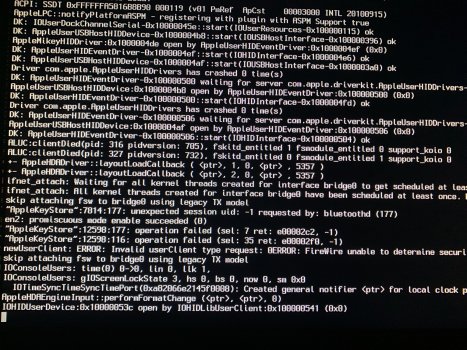Still none in the 13,x series of MacBook Pros though! Will the iMessages and iCloud problems get sorted soon?say hello to 15.1.1 | 24B91
(iOS 18.1.1 etc also)
Update:
Legacy Mac’s updated so far OTA macOS 15.1 -> 15.1.1 24B91 with newest OCLP 2.1.2 final (KDK or MetallibSupportPkg when needed) without problems! MacPro 4,1 | 5,1 iMac 11,1 | 11,2 | 12,2 | 14,1 | 15,1 MacBookPro 6,2 | 10,1 | 11,1 | 12,1 | 14,1 | 14,2 MacBookAir 6,1 MacMini 6,1 | 6,2 | 7,1 👌
Got a tip for us?
Let us know
Become a MacRumors Supporter for $50/year with no ads, ability to filter front page stories, and private forums.
macOS 15 Sequoia on Unsupported Macs Thread
- Thread starter flagers
- WikiPost WikiPost
- Start date
- Sort by reaction score
You are using an out of date browser. It may not display this or other websites correctly.
You should upgrade or use an alternative browser.
You should upgrade or use an alternative browser.
- Status
- The first post of this thread is a WikiPost and can be edited by anyone with the appropiate permissions. Your edits will be public.
Supposedly, if you turn off the contacts the problem with messages goes away. Turning off the contacts is really a major inconvenience so I haven‘t tested this and I cannot say it will absolutely work but the explanation I read (messages keeps checking the contact over and over again as you type and that is why the program becomes laggy) made sense to me. What iCloud problem?
My 2012 MBP-R is running great with 15.1 but will not allow me to update to 15.1.1 for some reason. The "searching for updates" keeps searching and never finds any updates. The next time I try, it says "Your Macbook is up to date." Any assistance would be a big help so thanks in advance.
Did you try going to the App Store searching for MacOS Sequoia for Mac, click get and see if that will work? Of course you will need to reapply the root patches afterwards.My 2012 MBP-R is running great with 15.1 but will not allow me to update to 15.1.1 for some reason. The "searching for updates" keeps searching and never finds any updates. The next time I try, it says "Your Macbook is up to date." Any assistance would be a big help so thanks in advance.
Thanks for the suggestion but it didn't work.Did you try going to the App Store searching for MacOS Sequoia for Mac, click get and see if that will work? Of course you will need to reapply the root patches afterwards.
I had a bit of trouble getting the update to show up and download yesterday as well. I let it sit for a good while while I was doing something else and it did finally come up and download.
Tonight I noticed I had problems getting to a few different sites and I traced it to a routing issue preventing traffic to Akamai. I haven't double checked, but I'm pretty sure Apple still uses Akamai, so it might be a routing issue or exchange problem of some kind with Akamai.
The issue we were having with our provider has been resolved it seems, so hopefully it will work if you try again and give it enough time. On my machine it has always been a little slow to recognize and download updates and even when the red notification badge shows it will still usually show up to date for a while before it displays the update option.
Tonight I noticed I had problems getting to a few different sites and I traced it to a routing issue preventing traffic to Akamai. I haven't double checked, but I'm pretty sure Apple still uses Akamai, so it might be a routing issue or exchange problem of some kind with Akamai.
The issue we were having with our provider has been resolved it seems, so hopefully it will work if you try again and give it enough time. On my machine it has always been a little slow to recognize and download updates and even when the red notification badge shows it will still usually show up to date for a while before it displays the update option.
MacBook Pro 13,3 2016 15” has had issues in every version of Sequoia & OCLP. They started with crashes of identityservicesd which made Messages.app not work. As I forged ahead with Beta updates & nightly OCLP, things got better & worse. Early in macOS 15.2 beta the crashing of identityservicesd ended, and Messages.app started working again. Unfortunately this coincided with coreauthd crashes, which meant App Store didn’t work, Chrome & Brave browsers stopped responding as soon as they checked for an update, and log-in became problematic. A lot of Safe Boots, and trying to sign-in to App Store, or change log-in settings was very frustrating. It had been many many weeks since ‘upgrading’ fully functional Sonoma to this always broken Sequoia, I made a Sonoma 14.7.1 installer USB to downgrade back to Sonoma. However, today there was 15.2 Beta 4 (24C5089c), so I gave it one last shot, using OCLP 2.2.0 Nightly. It was difficult to get Software Update to offer the update to Beta 4. I changed setting back to normal, then to beta, several times. Often it wouldn’t even check, just saying I was “up to date”. I rebooted into Safe Boot and tried, nothing, then back to normal, but quickly as possible to Software Update, finally it offered up 15.2 beta 4. The download and upgrade were uneventful. OCLP intervened to download the Beta 4 KDK simultaneously. I was surprised the KDK seemed about 200mb larger than previous KDKs. Restart was normal, but without the OCLP post-install root patches, the display was flashing & glitchy, no WiFi, etc. I didn’t wait for OCLP to automatically launch, I launched it immediately. Root patches were normal, upon reboot, EVERYTHING WORKS!!! Console>Crash logs have nothing (they were FULL of identityservicesd & coreauthd crashes. Seems this issue likely limited to Macs with T1 chip? So happy, it’s been a LONG time to finally get a fully functional Sequoia.
OOps! Spoke too quickly. Went 4 hours since boot, no issues, then launched Google Chrome 131.0.6778.86 and coreauthd crashed, Chrome became unresponsive with beachball. Tried to launch corresponding version of Brave 131.1.73.91 and it wouldn’t even get a window open, just an unresponsive beachball. Very depressing. Dunno why things worked without issues for 4+ hours, then stopped. It appears App Store is working. Only one crash, coreauthd, so far.MacBook Pro 13,3 2016 15” has had issues in every version of Sequoia & OCLP. They started with crashes of identityservicesd which made Messages.app not work. As I forged ahead with Beta updates & nightly OCLP, things got better & worse. Early in macOS 15.2 beta the crashing of identityservicesd ended, and Messages.app started working again. Unfortunately this coincided with coreauthd crashes, which meant App Store didn’t work, Chrome & Brave browsers stopped responding as soon as they checked for an update, and log-in became problematic. A lot of Safe Boots, and trying to sign-in to App Store, or change log-in settings was very frustrating. It had been many many weeks since ‘upgrading’ fully functional Sonoma to this always broken Sequoia, I made a Sonoma 14.7.1 installer USB to downgrade back to Sonoma. However, today there was 15.2 Beta 4 (24C5089c), so I gave it one last shot, using OCLP 2.2.0 Nightly. It was difficult to get Software Update to offer the update to Beta 4. I changed setting back to normal, then to beta, several times. Often it wouldn’t even check, just saying I was “up to date”. I rebooted into Safe Boot and tried, nothing, then back to normal, but quickly as possible to Software Update, finally it offered up 15.2 beta 4. The download and upgrade were uneventful. OCLP intervened to download the Beta 4 KDK simultaneously. I was surprised the KDK seemed about 200mb larger than previous KDKs. Restart was normal, but without the OCLP post-install root patches, the display was flashing & glitchy, no WiFi, etc. I didn’t wait for OCLP to automatically launch, I launched it immediately. Root patches were normal, upon reboot, EVERYTHING WORKS!!! Console>Crash logs have nothing (they were FULL of identityservicesd & coreauthd crashes. Seems this issue likely limited to Macs with T1 chip? So happy, it’s been a LONG time to finally get a fully functional Sequoia.
I had a bit of trouble getting the update to show up and download yesterday as well. I let it sit for a good while while I was doing something else and it did finally come up and download.
Tonight I noticed I had problems getting to a few different sites and I traced it to a routing issue preventing traffic to Akamai. I haven't double checked, but I'm pretty sure Apple still uses Akamai, so it might be a routing issue or exchange problem of some kind with Akamai.
The issue we were having with our provider has been resolved it seems, so hopefully it will work if you try again and give it enough time. On my machine it has always been a little slow to recognize and download updates and even when the red notification badge shows it will still usually show up to date for a while before it displays the update option.
Those that having software update not showing you do know From the Software Update preference panel of macOS, hit Command+R on the Mac keyboard to refresh updates
Using Command+R will cause Software Update on the Mac to ping Apple’s macOS update servers, and retrieve any new updates or information. You may have to do this several times but in the end always works for me (same as App Store for updates)
Hey @nekton1,Still none in the 13,x series of MacBook Pros though! Will the iMessages and iCloud problems get sorted soon?
I had given up trying OCHP Seqouia, but noticed that 15.1.1 was out this week and through, what the heck, i'll try again. Did a clean, new install from Scratch to a second APFS volume, and it is all working. iCloud and Messages included.. no more beach balling..
One thing I tried was to NOT log into iCloud during installation and only logging into iCloud after a while when I needed to get files off iCloud drive.. I then noticed that Messages started syncing in the setting, but I did not open Messages for a while.. after about an hour, and a few reboots for other reasons, I received a message on my iOS device, which is when I checked my Messages in Seqouia, and it all works.. very stable too. Even get SMS/Text messages too..
So it appears to work fine now. and runs smooth.
Note that I have a MacBookPro14,3, so not the 13,x like you do, but had the exact same symptoms as you did (beachball Messages and iCloud Settings) with previous versions
One thing I did have problems with was when trying to restore from a TimeMachine backup from an OCLP Sonoma install. After the restore it would boot loop when logging in, so I have abandoned restoring from a TimeMachine backup for now.
Hope it works for you soon!
G./
OCLP 2.1.2, MacBookPro14,3, Seqouia 15.1.1
Updated Sequoia beta 4 from beta 3 after reverting patches update was 1.2GB I think went without issue on my mid 2014 MacBook Pro using OCLP 2.1.2. The battery issue I seemed to have auto shutdown after logging in seems a fix for me is ticking Hibernation work-around in Advanced and Disable Thunderbolt in extras now booting without the power cable (I get it I’m pushing my luck, it’s still there original battery yet it still reports as normal in the settings) did wonder if it still reports properly on a unsupported Mac?.
One last thought on that: have you reset SMC?Thing with mine is it can keep on battery for hours only if I boot it unplugged and log in it auto shuts down straight away. If I boot it plugged in log in wait a few minutes for everything to load then unplug it , it’s fine for hours. Disabling thunderbolt and firmware throttling still has the auto power down after log in . I’ll try changing the battery but wanted to ask on here first to see if it was a mid 2014 issue. Thanks everyone.
One last thought on that: have you reset SMC?
Yes tried that , to be fair it’s been a ongoing issue for a while and thought I’d ask on here if people with the same model had it , yes it’s only during boot but still can be quite annoying stuck to the plug to boot it then it’s absolutely fine is the annoying thing I could understand like you say if it dies 5 minutes after being unplugged but it still lasts enough for me just had to be plugged in to start.
Just did the update to 15.4 b2 OTA using 2.2.0n.
Update got stalled at 40% ish during reboot. Like twice or three times at the same spot. See attachment. It’s just sits für and does nothing.
Fix: Forced reboot into safe mode. Have a cup of tea. Wait for the login screen to appear. Login and the installation will finish in under 4 minutes. Reboot repatxh. Done.
Tried the incremental update this time for a change. Download went fine. However preparing the installation failed.
Issues in this beta: Safari won’t behave as well as it used to do. Slow loading time on several web pages. Probably related to several compiler processes running in the background at the same time.
Other than that, nothing out of the ordinary to report.
Update got stalled at 40% ish during reboot. Like twice or three times at the same spot. See attachment. It’s just sits für and does nothing.
Fix: Forced reboot into safe mode. Have a cup of tea. Wait for the login screen to appear. Login and the installation will finish in under 4 minutes. Reboot repatxh. Done.
Tried the incremental update this time for a change. Download went fine. However preparing the installation failed.
Issues in this beta: Safari won’t behave as well as it used to do. Slow loading time on several web pages. Probably related to several compiler processes running in the background at the same time.
Other than that, nothing out of the ordinary to report.
Attachments
You're giving me hope i'll be able to move up to Sequoia from Sonoma soon once all bugs are ironed out. I had problems with Facetime not working at all and find my wasn't working either. Does all of that work now?OOps! Spoke too quickly. Went 4 hours since boot, no issues, then launched Google Chrome 131.0.6778.86 and coreauthd crashed, Chrome became unresponsive with beachball. Tried to launch corresponding version of Brave 131.1.73.91 and it wouldn’t even get a window open, just an unresponsive beachball. Very depressing. Dunno why things worked without issues for 4+ hours, then stopped. It appears App Store is working. Only one crash, coreauthd, so far.
Without extensions?OOps! Spoke too quickly. Went 4 hours since boot, no issues, then launched Google Chrome 131.0.6778.86 and coreauthd crashed, Chrome became unresponsive with beachball. Tried to launch corresponding version of Brave 131.1.73.91 and it wouldn’t even get a window open, just an unresponsive beachball. Very depressing. Dunno why things worked without issues for 4+ hours, then stopped. It appears App Store is working. Only one crash, coreauthd, so far.
Your update is done via an Ethernet cable? Because when I revert patches, I don't have any WiFi, which obliges me to download the whole 15 gb! That takes forever here. But I install still from Safe Mode. I agree to everything etc and leave the machine overnight. Next morning, it tells me I need to do boot patches. With OCLP being able to retain settings from before, I ask it to go ahead, and everything is okay. Nothing amiss. Also on the old SSD that I removed from it, no problems whatsoever. MBP11,4 mid-2015; OCLP2.1.2Updated Sequoia beta 4 from beta 3 after reverting patches update was 1.2GB I think went without issue on my mid 2014 MacBook Pro using OCLP 2.1.2. The battery issue I seemed to have auto shutdown after logging in seems a fix for me is ticking Hibernation work-around in Advanced and Disable Thunderbolt in extras now booting without the power cable (I get it I’m pushing my luck, it’s still there original battery yet it still reports as normal in the settings) did wonder if it still reports properly on a unsupported Mac?.
Your update is done via an Ethernet cable? Because when I revert patches, I don't have any WiFi, which obliges me to download the whole 15 gb! That takes forever here. But I install still from Safe Mode. I agree to everything etc and leave the machine overnight. Next morning, it tells me I need to do boot patches. With OCLP being able to retain settings from before, I ask it to go ahead, and everything is okay. Nothing amiss. Also on the old SSD that I removed from it, no problems whatsoever. MBP11,4 mid-2015; OCLP2.1.2
No has been mentioned before but I use a Wi-Fi USB dongle I have and go to chris1111 GitHub and download Wireless BigSur Adapter which still works fine . So I normally enable it before reverting patches then leave it running till I repatch then switch it off .
It's the way OCLP works. You can search for details if you're really interested, but it's normal.Why does my update from macOS Sequoia 15.1 to 15.1.1 weigh 14GB?
Whenever there's a minor macOS update and I need to reapply the root patch with OCLP, I encounter a recurring issue. During the patching process, permission prompts for certain processes appear. Even if the process completes successfully and I reboot, I often redo the patch for safety. However, after that, the system frequently becomes unstable, with apps freezing and the spinning beach ball appearing.
My solution has been to revert the patch, reboot in Safe Mode, and then reapply the root patch. Only by doing this do I avoid those permission prompts, and the system runs smoothly. In fact, next time, I plan to start with this method directly.
This issue has been occurring for me since macOS Sonoma with older versions of OCLP and persists even now.
Does anyone know why this happens?
My solution has been to revert the patch, reboot in Safe Mode, and then reapply the root patch. Only by doing this do I avoid those permission prompts, and the system runs smoothly. In fact, next time, I plan to start with this method directly.
This issue has been occurring for me since macOS Sonoma with older versions of OCLP and persists even now.
Does anyone know why this happens?
@peppolone Try searching for "safe mode" in this documentation and see the instructions for MBP11,3. Maybe it's related to your experience.
I’ve seen it, but the issue isn’t a black screen or anything like that. The system boots fine and the gpu is ok but apps freezes frequently. It’s not a matter of Safe Mode either; I only use it as a precaution. The fix is to revert and patch again.@peppolone Try searching for "safe mode" in this documentation and see the instructions for MBP11,3. Maybe it's related to your experience.
Last edited:
Register on MacRumors! This sidebar will go away, and you'll see fewer ads.