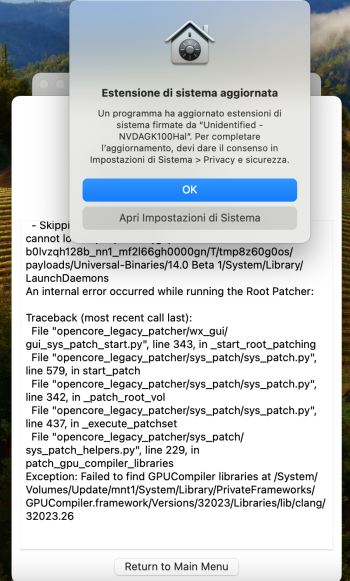You are not referring to the various login items and such that OCLP needs to install and that you need to acknowledge with a password? Just checking..During the patching process, permission prompts for certain processes appear.
Got a tip for us?
Let us know
Become a MacRumors Supporter for $50/year with no ads, ability to filter front page stories, and private forums.
macOS 15 Sequoia on Unsupported Macs Thread
- Thread starter flagers
- WikiPost WikiPost
- Start date
- Sort by reaction score
You are using an out of date browser. It may not display this or other websites correctly.
You should upgrade or use an alternative browser.
You should upgrade or use an alternative browser.
- Status
- The first post of this thread is a WikiPost and can be edited by anyone with the appropiate permissions. Your edits will be public.
I always get permission prompts during root patching. You can ignore them and just reboot after the patching finishes. It's been a while since I paid attention to those, but there used to be a printed explanation about them in the OCLP dialog somewhere when performing the patching. It's never cause me any trouble, but I've also never tried to interact with them during patching because of the explanation saying to ignore them.Whenever there's a minor macOS update and I need to reapply the root patch with OCLP, I encounter a recurring issue. During the patching process, permission prompts for certain processes appear. Even if the process completes successfully and I reboot, I often redo the patch for safety. However, after that, the system frequently becomes unstable, with apps freezing and the spinning beach ball appearing.
My solution has been to revert the patch, reboot in Safe Mode, and then reapply the root patch. Only by doing this do I avoid those permission prompts, and the system runs smoothly. In fact, next time, I plan to start with this method directly.
This issue has been occurring for me since macOS Sonoma with older versions of OCLP and persists even now.
Does anyone know why this happens?
Forgive my confusion. Your original statement here says "My solution has been to revert the patch, reboot in Safe Mode, and then reapply the root patch."I’ve seen it, but the issue isn’t a black screen or anything like that. The system boots fine and the gpu is ok but apps freezes frequently. It’s not a matter of Safe Mode either; I only use it as a precaution. The fix is to revert and patch again.
Glad you've found a working solution to the problem.
So most everything appears to work with my 2016 MBP, but the passwords app stalls, anyone else having an issue or better still, found a fix?
Smooth OTA upgrade of my HackBookPro6,2 to Sequoia 15.1.1. Applying post-install patches with OCLP 2.0.2.

Just OTA upgraded my MBP9,2 13" mid2012 (legacy metal) from Sonoma to Sequoia 15.1.1 (OCLP 2.1.2): the process has been very smooth. Sequoia is running fine with good performance.
Thank you to all the incredible OCLP developers!!!!
Thank you to all the incredible OCLP developers!!!!
I’m referring to system extensions that prompt me to grant access in System Settings.You are not referring to the various login items and such that OCLP needs to install and that you need to acknowledge with a password? Just checking..
I’m attaching an image I took back in September because I didn’t take new screenshots yesterday, but the prompts are of the same type. I usually see 3-4 of these, and at this point, I don’t take any action. Afterward, the system starts freezing apps.
Only if I revert and reapply the patch do these prompts stop appearing, and the system no longer has any problems.
The attached image shows OCLP errors, but it’s from an old post of a beta version. It’s only meant to illustrate the type of windows that appear during patching. Even when these windows show up, now the patch itself doesn’t report any errors.
Attachments
Last edited:
Hmm. I might be missing something obvious, but I believe you need to allow most or all of those by clickingI’m referring to system extensions that prompt me to grant access in System Settings.
I’m attaching an image I took back in September because I didn’t take new screenshots yesterday, but the prompts are of the same type. I usually see 3-4 of these, and at this point, I don’t take any action. Afterward, the system starts freezing apps.
allow and type your password to avoid issues if you want to use OCLP. Or I might indeed be missing something obvious.
Yes, I’ve tried with older updates, but if I revert and reapply the patch, it doesn’t ask for those permissions, and everything works smoothly. I was just wondering why every time I update OCLP, the same issue comes up again. Each time, I try doing it without reverting to see if the new version might solve the problem, but then I end up using my method anyway.Hmm. I might be missing something obvious, but I believe you need to allow most or all of those by clicking
allow and type your password to avoid issues if you want to use OCLP. Or I might indeed be missing something obvious.
I’ve even formatted my Mac a few times, so it’s likely an issue specific to 11.3.
I am not sure I understand. Are you saying that you think OCLP asking for permissions is an issue/error in itself?Yes, I’ve tried with older updates, but if I revert and reapply the patch, it doesn’t ask for those permissions, and everything works smoothly. I was just wondering why every time I update OCLP, the same issue comes up again. Each time, I try doing it without reverting to see if the new version might solve the problem, but then I end up using my method anyway.
When you are asked, do you accept and enter your pw?
Last edited:
Probably my English isn't good, and I can't explain myself well. Anyway, yes, when it happens, it's an error. Even if I do it (I would need to go to Privacy and Security and grant permission to each file one by one), or just press OK, or do nothing, the system becomes unstable. However, if I revert and patch, these requests don't appear and all works fine.I am not sure I understand. Are you saying that you think OCLP asking for permissions is an issue/error in itself?
When you are asked, do you accept and enter your pw?
Last edited:
Ok. To try to be clear: It is not an error and you need to allow those items and sign it with your password for OCLP to work as intended.Probably my English isn't good, and I can't explain myself well. Anyway, yes, when it happens, it's an error. Even if I do it (I would need to go to Privacy and Security and grant permission to each file one by one), or just press OK, or do nothing, the system becomes unstable. However, if I revert and patch, these requests don't appear and all works fine.
Per essere chiari: non si tratta di un errore ed è necessario consentire questi elementi e firmare con la propria password affinché OCLP funzioni come previsto.
Hello, I recently installed Sequoia 15.1.1 on my MacPro 6,1 (yesterday) with latest OCLP stable and everything is going quite well. However, I seem to be having issues with OnyX opening. It wants full disk access and it clearly has full disk access in the preferences. This is a fresh install system with only 2 apps installed (Firefox and OnyX) right now. Not sure if it's an issue with Sequoia or a bug in the app.
Same Machine. After a few tries it found the update, but clicking on UPDATE NOW does nothing. Just sits there (left it hours) I then tried Terminal update command "sudo softwareupdate -i -a" This downloaded macOS 15.1.1, yet the terminal windows is just sitting there - not installing. Last line says: Downloaded MacOS Sequoia 15.1.1My 2012 MBP-R is running great with 15.1 but will not allow me to update to 15.1.1 for some reason. The "searching for updates" keeps searching and never finds any updates. The next time I try, it says "Your Macbook is up to date." Any assistance would be a big help so thanks in advance.
Where you able to update ti 15.1.1 ?
Hello, I recently installed Sequoia 15.1.1 on my MacPro 6,1 (yesterday) with latest OCLP stable and everything is going quite well. However, I seem to be having issues with OnyX opening. It wants full disk access and it clearly has full disk access in the preferences. This is a fresh install system with only 2 apps installed (Firefox and OnyX) right now. Not sure if it's an issue with Sequoia or a bug in the app.
What’s in privacy and security in settings app? Never ever had a problem with OnyX.
Same issue with rMBP10,1.Same Machine. After a few tries it found the update, but clicking on UPDATE NOW does nothing. Just sits there (left it hours) I then tried Terminal update command "sudo softwareupdate -i -a" This downloaded macOS 15.1.1, yet the terminal windows is just sitting there - not installing. Last line says: Downloaded MacOS Sequoia 15.1.1
Where you able to update ti 15.1.1 ?
Happens with all updates.
In the end, I used Terminal to download the full installer and then running the "install macOS Sequoia" App in the Applications folder. Solved.
Use:
softwareupdate --list-full-installers to list available update (15.1.1 will be list if that's latest).Then enter:
softwareupdate --fetch-full-installer --full-installer-version 15.1.1Change 15.1.1 to what ever the latest update (i.e. upcoming 15.2 soon).
Thanks - This worked perfectly - Appreciate your help. I am amazed how well a 2012 retina MBP still works with Sequoia 15.1.1. On top of that it's battery health is still above 90% 12 years later.Same issue with rMBP10,1.
Happens with all updates.
In the end, I used Terminal to download the full installer and then running the "install macOS Sequoia" App in the Applications folder. Solved.
Use:
softwareupdate --list-full-installersto list available update (15.1.1 will be list if that's latest).
Then enter:
softwareupdate --fetch-full-installer --full-installer-version 15.1.1
Change 15.1.1 to what ever the latest update (i.e. upcoming 15.2 soon).
Last edited:
Just updated my MBP 11,5 (2015) from Sonoma 14.7.1 to Sequoia 15.1.1. Downloaded Sequoia using OCLP 2.1.2 and ran installer from internal SSD. When doing repatch KDK for 15.1.1 24B91 was downloaded. WiFi did of course not work, so used cabled internet through dongle. All is as expected.
Had run several tests before using an external SSD with Sequoia 15.1.1 and always a TimeMachine backup just in case.
Had run several tests before using an external SSD with Sequoia 15.1.1 and always a TimeMachine backup just in case.
Thanks for the suggestion—might try it next time I stop using the 13,3 as a plain Thunderbolt drive.Supposedly, if you turn off the contacts the problem with messages goes away. Turning off the contacts is really a major inconvenience so I haven‘t tested this and I cannot say it will absolutely work but the explanation I read (messages keeps checking the contact over and over again as you type and that is why the program becomes laggy) made sense to me. What iCloud problem?
What gestalt is that 2016 MBP? Is it in the 13,x series?So most everything appears to work with my 2016 MBP, but the passwords app stalls, anyone else having an issue or better still, found a fix?
I have an Imac Late 2015(Skylake), with 2.2.0n OCLP and latest Seq, on an external SSD, the internal HD is used as a TM backup no Mac OS, and WiFi works fine, I wonder why there is a difference.Just updated my MBP 11,5 (2015) from Sonoma 14.7.1 to Sequoia 15.1.1. Downloaded Sequoia using OCLP 2.1.2 and ran installer from internal SSD. When doing repatch KDK for 15.1.1 24B91 was downloaded. WiFi did of course not work, so used cabled internet through dongle. All is as expected.
Had run several tests before using an external SSD with Sequoia 15.1.1 and always a TimeMachine backup just in case.
I have successfully updated 2 of my 3 Monterey 12.7.5 SSDs to Sequoia 15.1.1. using the 'Sequoia install.app' on the 3rd Monterey ssd
The remaining Monterey SSD disk I want to keep as it is with a functional Monterey, but as I reverted the Root Patches on this to do the install on the other two drives I need to run the OpenCore app and Root Patch again on this drive.
I get the following error:-
(My italics)
- Starting Patch Process
- Determining Required Patch set for Darwin 21
- Verifying whether Root Patching possible
- Patcher is capable of patching
- Mounted Universal-Binaries.dmg
- Running sanity checks before patching
- SystemVersion.plist build version mismatch: found 14.5 (23F79), expected 12.7.5 (21H1222)
- An update is in progress on your machine and patching cannot continue until it is cancelled or finished
- Unmounting root volume
- Failed sanity checks, cannot continue with patching!!!
- Please ensure that you do not have any updates pending
I cannot see that an upgrade is in progress.
If there is I don't want it to finish nor do I see how to cancel it if it really is in progress.
I have done searches on these forums and more broadly on the OpenCore website and the Internet generally but haven't found a reference to this issue or a solution.
Help would be appreciated...
Thanks
The remaining Monterey SSD disk I want to keep as it is with a functional Monterey, but as I reverted the Root Patches on this to do the install on the other two drives I need to run the OpenCore app and Root Patch again on this drive.
I get the following error:-
(My italics)
- Starting Patch Process
- Determining Required Patch set for Darwin 21
- Verifying whether Root Patching possible
- Patcher is capable of patching
- Mounted Universal-Binaries.dmg
- Running sanity checks before patching
- SystemVersion.plist build version mismatch: found 14.5 (23F79), expected 12.7.5 (21H1222)
- An update is in progress on your machine and patching cannot continue until it is cancelled or finished
- Unmounting root volume
- Failed sanity checks, cannot continue with patching!!!
- Please ensure that you do not have any updates pending
I cannot see that an upgrade is in progress.
If there is I don't want it to finish nor do I see how to cancel it if it really is in progress.
I have done searches on these forums and more broadly on the OpenCore website and the Internet generally but haven't found a reference to this issue or a solution.
Help would be appreciated...
Thanks
Last edited:
Known issue for a few years and Mr Macintosh has a video on it from Monterey if I recall correctly but the issue is the same with Sonoma and Sequoia. At least this worked for me, FWIW.- Failed sanity checks, cannot continue with patching!!!
- Please ensure that you do not have any updates pending
I cannot see that an upgrade is in progress.
If there is I don't want it to finish nor do I see how to cancel it if it really is in progress.
The issue is that MacOS "stages" the OS updates since Monterey or so.
It downloads and prepares the update so it is ready to install and this then causes this scenario with OCLP.
If you don't want to update, the only way I am aware of is a bit of a hack.
I have successfully done this a few times without issue. Just be careful and check the video if you can find it.
.... and make sure you have backups if something goes wrong. But it should not be too hard or risky.
But do not take my word for it..and the usual caveats about your responsibilities apply.
In short, you need to:
1. first set your software update to not prepare OS updates so this will not happen again in the future
2. delete everything in System/Library/AssetsV2/com_apple_MobileAsset_MacSoftwareUpdate/
3. restart and as soon as you see the apple logo and progress bar force quit by pressing power button for at least 5 secs
4. then start up normally and the issue should be gone and you should be able to use OCLP normally again
good luck!
Last edited:
I didn't know there were two versions of Sequoia 15.1.1, I found out today by downloading the wrong one (M4)
I have the chance to buy a "trashcan" Power Mac (64 gb RAM) for €400 (and, probably, with a bit of pushing I can get it down to 300) and wonder whether it will cope with Sequoia.
Register on MacRumors! This sidebar will go away, and you'll see fewer ads.