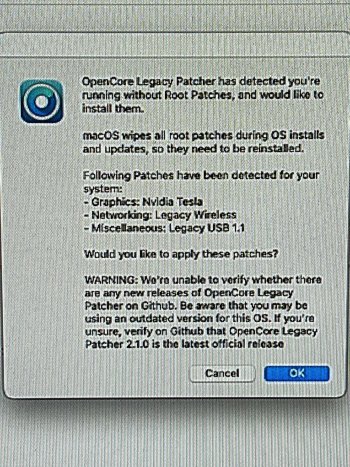Today, in the hope of solving the well-known Wi-Fi problem myself with Sonoma and OCLP, I decided to try modifying OCLP's EFI in the way I will illustrate below.
In fact, **I have written before** (see one or two days ago) about a sharp degradation of Wi-Fi performance if my iMac (a desktop Mac and not a battery-powered one...) is left on for a few days, going to standby at night and when I am not using it. The result is a very sharp reduction in download speed from the Internet to the point that the download speed, in some cases, barely reaches a few hundred Kb and prolongs for hours downloads that otherwise take a couple of minutes. The behaviour is somewhat strange in the sense that it is as if the Wi-Fi module is running on battery power and running low, with obvious reduction in performance. But the iMac is running on power....
Here's what I did, but
first I RECOMMEND don't try this unless you have VERY much experience with OCLP or brick your Mac.
My reasoning was this:
if it is the stand-by that are causing the problem, since when the Mac wakes up the KEXTs contained in /EFI/OC/ are not reloaded, it may be that by moving the drivers to /Library/Extensions/ the Wi-Fi module will be reactivated each time it wakes up from sleep.
For convenience, I used OpenCore Configurator and first of all activated the EFI.
I then opened the EFI/OC/config.plist file and disabled and deleted the two KEXTs “AirportBrcmFixup.kext” and “CatalinaIntelI210Ethernet.kext” (the latter I could perhaps leave in place, also because the Mac is not connected to Ethernet and I don't know if with Ethernet the Internet speed would equally have problems. However, I chose to remove this KEXT as well).
I then went into the EFI/OC/KEXT folder and MOVE the two aforementioned KEXTs to the System disk in -> /Library/Extensions/
I then corrected the permissions with the command
Code:
sudo chown -vfR root:wheel /Library/Extensions/AirportBrcmFixup.kext /Library/Extensions/CatalinaIntelI210Ethernet.kext
e
Code:
sudo chmod -vfR 755 /Library/Extensions/AirportBrcmFixup.kext /Library/Extensions/CatalinaIntelI210Ethernet.kext
Finally I rebooted, deleted NVRAM and reactivated EFI-Boot after holding down the Option key at the sound of the Gong until I saw its icon.
At the moment **everything is working perfectly** and the SpeedTest by Okla is giving me the most in this room (about 250 Mb/sec while the router, about ten meters away and with a wall in between, gets 1Gb/sec fiber).
We will see if everything continues to work well in a day or two or if the problem persists.
NOTE: I am also making attempts to solve the Histogram problem that does not work in Preview.app -> Tools -> Adjust Color..., but so far with no positive results. Some time ago I asked
@khronokernel for help, but he did not respond and nor did I expect him to respond as used to be the case.
I take the opportunity to thank him equally. 😍
If these two problems are solved, the 27-inch iMac of late 2013 will run smoothly, as it did with Sonoma and on par with the new Macs. Of course, I am referring to smooth operation in general and without wishing to compete with the performance that depends on the hardware power of Apple's new Silicon chips.