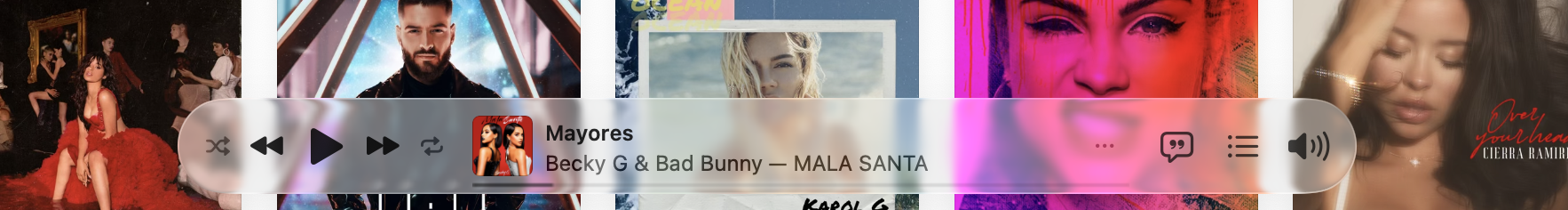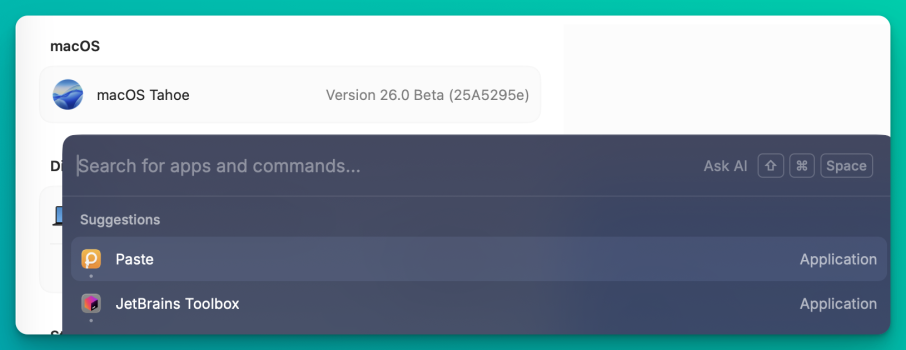I dunno, some intern? Every icon is just the same thing but with an easy bevel & emboss effect slapped on. Most of them look horribleThe new Finder icon is horrendous. The old one was miles better and I didn't mind having the colours swapped.
who is designing these?!
Got a tip for us?
Let us know
Become a MacRumors Supporter for $50/year with no ads, ability to filter front page stories, and private forums.
macOS Tahoe 26.0 Beta 2 - Bug fixes, changes, and more
- Thread starter WilliApple
- WikiPost WikiPost
- Start date
- Sort by reaction score
You are using an out of date browser. It may not display this or other websites correctly.
You should upgrade or use an alternative browser.
You should upgrade or use an alternative browser.
Safari stopped loadinf Bookmarks and/or Webpages
Safari stalls since this morning trying to open any webpage. Chrome works perfect on the same Mac, so I assume no DNS- or Little Snitch issue...
Anybody else??
EDIT: rebooting the Mac fixed it ... weird
Safari stalls since this morning trying to open any webpage. Chrome works perfect on the same Mac, so I assume no DNS- or Little Snitch issue...
Anybody else??
EDIT: rebooting the Mac fixed it ... weird
Last edited:
Ah, you’re not alone. Same thing happened for meAnyone else having an issue in the App Store (was not present in beta 1) where most of your purchased apps are gone. The ones you have installed, show as open (even though they are missing form your purchased apps list) but the one's not installed either want you to repurchase or Get again. Again this was NOT present in Beta 1 but now new in Beta 2.
Crashing for me :/ I hope it's not Apple trying to kill competence the wrong wayCan someone please confirm if Raycast works? I am dying here and am hoping it's just my local system as it crashes on launch.
Unfortunately, the new translucent effect of the Now Playing bar in Music is not translucent anymore, and has lost its glass appearance. Now it's just opaque - nothing different from older OSes. What a shame. There's no liquid Glass in macOS Tahoe, just the dock and control center. They should improve this aspect!
If you're going all-in on liquid glass, bring it to the Mac
If you're going all-in on liquid glass, bring it to the Mac
Attachments
Same here on the 14 M1 Pro, using the full installer now.
Edit: Full installer will run through the setup, but boots up as Beta 1 again. Something weird going on. Maybe because I'm using an external drive.
Have you really used the full installer or just the installer for the full installer? 😉 When you run InstallAssistant.pkg it's just putting the "Install macOS Tahoe Beta.app" in the Applications folder, what is the real installer.
Can someone please confirm if Raycast works? I am dying here and am hoping it's just my local system as it crashes on launch.
Seems to work:
you can check the build number of the InstallAssistant.pkg even before downloading itSame here on the 14 M1 Pro, using the full installer now.
Edit: Full installer will run through the setup, but boots up as Beta 1 again. Something weird going on. Maybe because I'm using an external drive.
so for this one:
replace the g on end of link with a m to make new link to pkm file
download the pkm file (much smaller than the pkg file) and open with textedit and you see this:
version="25.0.5279.13"
how to read this is second number 0,1,2,... is A,B,C,... and fourth number 1,2,3,... is a,b,c,...
so the second number 0 is A, fourth number 13 is m and build is 25A5279m which is beta 1
likewise for this one
from the pkm file
we see
version="25.0.5295.5" which is build 25A5295e which is beta 2
Almost impossible to tell if off or on... contrast, or lack of, is so bad.


I don't think it's mentioned, but now the search and the field are one component, rather than just the search button being displayed.
That's in Finder.

That's in Finder.
phone camp and desktop camp respectively, almost every change they make is a downgrade for macosYeah, Apple is doing something different, so the theme around here changes from "Apple bad. Apple not creative. No innovation." to "Apple bad. Apple changing too much. Apple should leave things alone."
interesting bug I'm encountering in Photos on M1 iMac: doing any edits to a photo (including rotation) seems to cause it to turn nearly black, with the occasional detail in gray. Reverting edits seems to fix it back to normal, though, and edits on iPhone seem to be fine.
Can't seem to get my iPhone to show in the Finder sidebar on this beta. Tried different "Allow Accessories to Connect" settings on the Mac as well as hitting "Allow" on the iPhone prompt.
Isn’t this space relative? It used to be button when toolbar was cramped, and turned into a search field when there is more spaceI don't think it's mentioned, but now the search and the field are one component, rather than just the search button being displayed.
That's in Finder.
View attachment 2522724
Resolved Issues in macOS 26 Beta 2
• (Beta 2) Mac computers no longer fail to boot to macOS after Erase All Contents and
Settings.
• (Beta 2) Authentication in a web browser no longer fails using a hardware security key
with multiple FIDO2 credentials.
• An error is no longer shown if a user attempts to use Talk to Siri when Siri is restricted by
device management.
• Resolved an issue in Keychain Access where the selected keychain appears blank on
launch.
• App names and paths are no longer redacted from socketfilterfw logging.
Known Issues in macOS 26 Beta 2
• System Extensions can be disabled in the new “By App” menu in System Settings >
Login Items & Extensions when they are marked as non-removable by device
management.
• When migrating a user during setup on a Mac in Automated Device Enrollment,
Migration Assistant may report there was a problem with migration and a secure token is
not generated for the user until next login.
• If you’re joined to a network configured by the old device management service during
device management migration, the device will lose network connectivity before it can
enroll in the new service. To avoid this issue, connect to a network that’s not managed
by the old device management service before beginning the migration.
• (Beta 2) Mac computers no longer fail to boot to macOS after Erase All Contents and
Settings.
• (Beta 2) Authentication in a web browser no longer fails using a hardware security key
with multiple FIDO2 credentials.
• An error is no longer shown if a user attempts to use Talk to Siri when Siri is restricted by
device management.
• Resolved an issue in Keychain Access where the selected keychain appears blank on
launch.
• App names and paths are no longer redacted from socketfilterfw logging.
Known Issues in macOS 26 Beta 2
• System Extensions can be disabled in the new “By App” menu in System Settings >
Login Items & Extensions when they are marked as non-removable by device
management.
• When migrating a user during setup on a Mac in Automated Device Enrollment,
Migration Assistant may report there was a problem with migration and a secure token is
not generated for the user until next login.
• If you’re joined to a network configured by the old device management service during
device management migration, the device will lose network connectivity before it can
enroll in the new service. To avoid this issue, connect to a network that’s not managed
by the old device management service before beginning the migration.
On some backgrounds it's impossible to see the bar.
broken for me too. but in my case, removal of custom fonts helped bringing it back:Can someone please confirm if Raycast works? I am dying here and am hoping it's just my local system as it crashes on launch.
mkdir -p ~/Fonts_BACKUP && mv ~/Library/Fonts/* ~/Fonts_BACKUP/
sudo mkdir -p /Library/Fonts_BACKUP && sudo mv /Library/Fonts/* /Library/Fonts_BACKUP/
Attachments
I'm not some dummy who doesn't know how to use InstallAssistant.pkg 😉Have you really used the full installer or just the installer for the full installer? 😉 When you run InstallAssistant.pkg it's just putting the "Install macOS Tahoe Beta.app" in the Applications folder, what is the real installer.
The installer app prompted the reboot after prepping, the update screen was on and it still rebooted into Beta 1. Installer App was still in the Apps folder, it would usually remove that one if the installation succeeds.
Thanks, the file is the correct one (used the link from this thread I think). it also hashes out correctly, so it's not a damaged file from downloading.you can check the build number of the InstallAssistant.pkg even before downloading it
Safari is completely broken in Beta 2. Can’t even use it. Mail is also crashing
Yeah... it will be a pain for the next 2 weeks.Tabs on Safari are my biggest annoyance.
I have gotten in the habit of shutting down after install of betas and starting up in Safe Mode. Then restarting back to normal and things seem to run pretty good. I had a problem installing Beta 2 on my M2 Mini. I got a message saying could not install, user interaction required. I searched the problem and it installed after running this command in Terminal... sudo softwareupdate -i -a -R
Register on MacRumors! This sidebar will go away, and you'll see fewer ads.