The uninstall option from the app’s Drop Down menu. I think Private Internet Access and/or Lulu somehow permanently damaged the operating system. I clean installed, but I have to clean install again to see if the culprit is Lulu or Private Internet Access. The uninstaller doesn’t remove Lulu from Filter settings, but I removed it manually. Internet is intermittent, but only the ping command in Terminal indicates what’s happening. Supposedly this bug was present in macOS 16.1 beta too.Did you delete it outright or did you choose the uninstall option from the app's Drop Down Menu?
Got a tip for us?
Let us know
Become a MacRumors Supporter for $50/year with no ads, ability to filter front page stories, and private forums.
You are using an out of date browser. It may not display this or other websites correctly.
You should upgrade or use an alternative browser.
You should upgrade or use an alternative browser.
- Status
- The first post of this thread is a WikiPost and can be edited by anyone with the appropiate permissions. Your edits will be public.
What about trying to reinstall Lulu, but then disabling it? That should, in theory, stop it from doing anything.The uninstall option from the app’s Drop Down menu. I think Private Internet Access and/or Lulu somehow permanently damaged the operating system. I clean installed, but I have to clean install again to see if the culprit is Lulu or Private Internet Access. The uninstaller doesn’t remove Lulu from Filter settings, but I removed it manually. Internet is intermittent, but only the ping command in Terminal indicates what’s happening. Supposedly this bug was present in macOS 16.1 beta too.
FWIW, I found that i had to uninstall Lulu, too. Even with settings in place to allow everything, it was still causing my connection to time out. But I just used the uninstall option and have been good since.
I did that, and it didn’t make the Internet work.What about trying to reinstall Lulu, but then disabling it? That should, in theory, stop it from doing anything.
FWIW, I found that i had to uninstall Lulu, too. Even with settings in place to allow everything, it was still causing my connection to time out. But I just used the uninstall option and have been good since.
If your Internet is working BEFORE trying either of these after a clean install, but not after, at least you can narrow it down. But if Internet isn't working after a clean install right out of the gate, I'd assume there'd be a hardware problem. Have you tried running a diagnostic just to confirm it's not hardware related?I clean installed, but I have to clean install again to see if the culprit is Lulu or Private Internet Access.
If your Internet is working BEFORE trying either of these after a clean install, but not after, at least you can narrow it down. But if Internet isn't working after a clean install right out of the gate, I'd assume there'd be a hardware problem. Have you tried running a diagnostic just to confirm it's not hardware related?
Last edited:
I’ve uninstalled Lulu and kept it off, but I’m having no issues with the Private Internet Access VPN app. That seems to work great for me, no issues.Apologies. I clean installed, and it was no longer dropping Internet, but I installed Lulu and/or Private Internet Access, which is when the trouble started again. I booted into Safe Mode, same results. I’ve run a diagnostics test, and it didn’t find any problems. I don’t understand how uninstalling LuLu and/or Private Internet Access doesn’t resolve the problem. This is certainly a new situation for me. I’ll clean install again without installing LuLu and/or Private Internet Access. Apple needs to fix some bugs, and developers need to update their applications.
I figured out the problem. Home Network Protection was preventing my Mac mini from connecting to the Internet because I had Plex Media Server running. I turned off Home Network Protection via the My Fios app for the Mac mini, which resolved the problem. It wasn't macOS or the Mac mini.
Last edited:
According to Terminal, Handoff and BTstack are what's keeping my 27" iMac 2019 awake (running 13.1).
I've just noticed there's no discrete "system" sleep in Settings anymore, just screen sleep?
Edit: Okay, it seems to come and go. My system finally went to sleep after over eight hours.
I've just noticed there's no discrete "system" sleep in Settings anymore, just screen sleep?
Edit: Okay, it seems to come and go. My system finally went to sleep after over eight hours.
Last edited:
i've been having this bug since installing ventura, but i just realized what's causing it. the storage info in settings includes your own music files in two sections. both in documents, and also in music. which makes the free space reported inaccurate. in the screenshots included you can see the free space reported in storage info and disk utility vary by a lot, and when clicking documents you'll see the large music files included there.

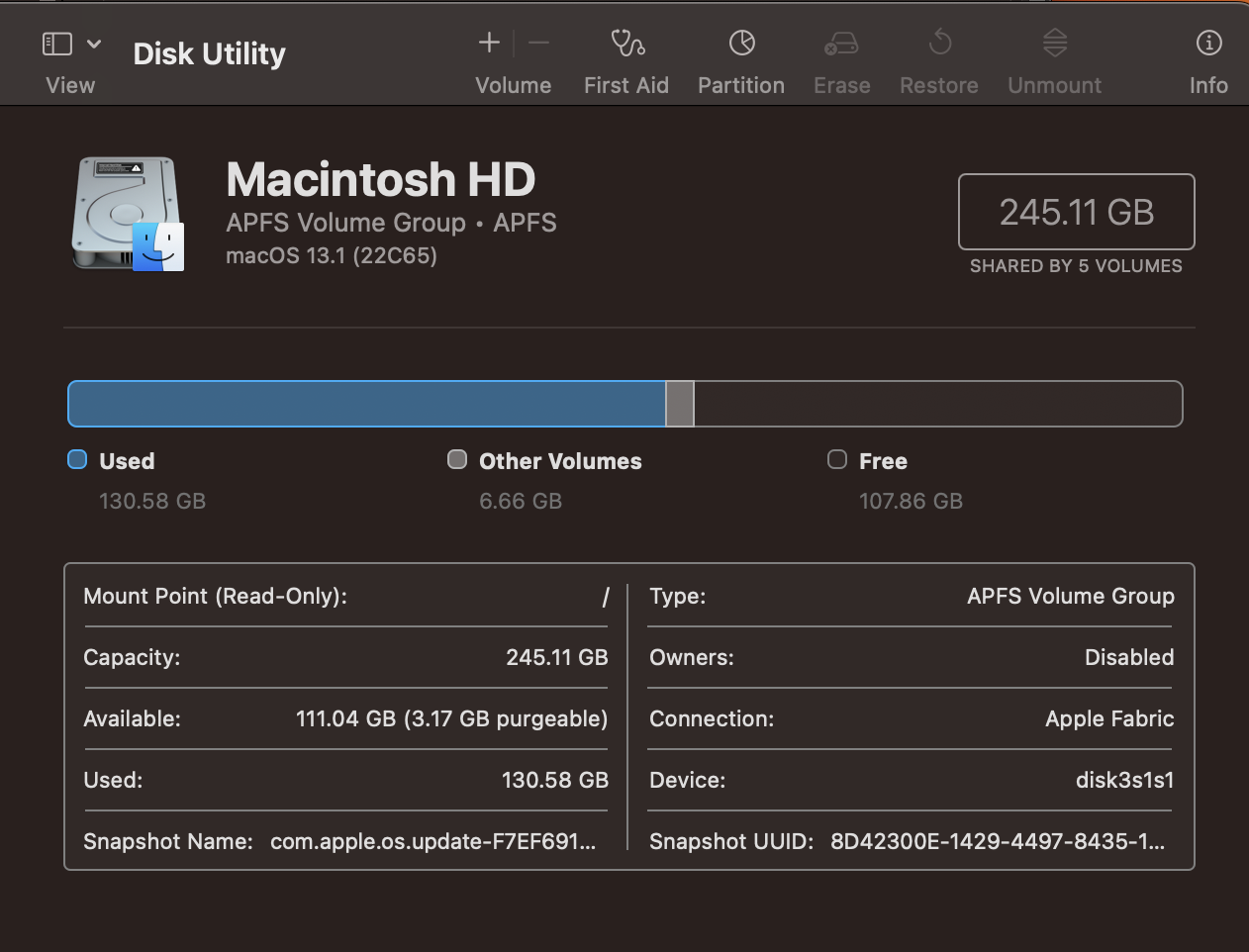
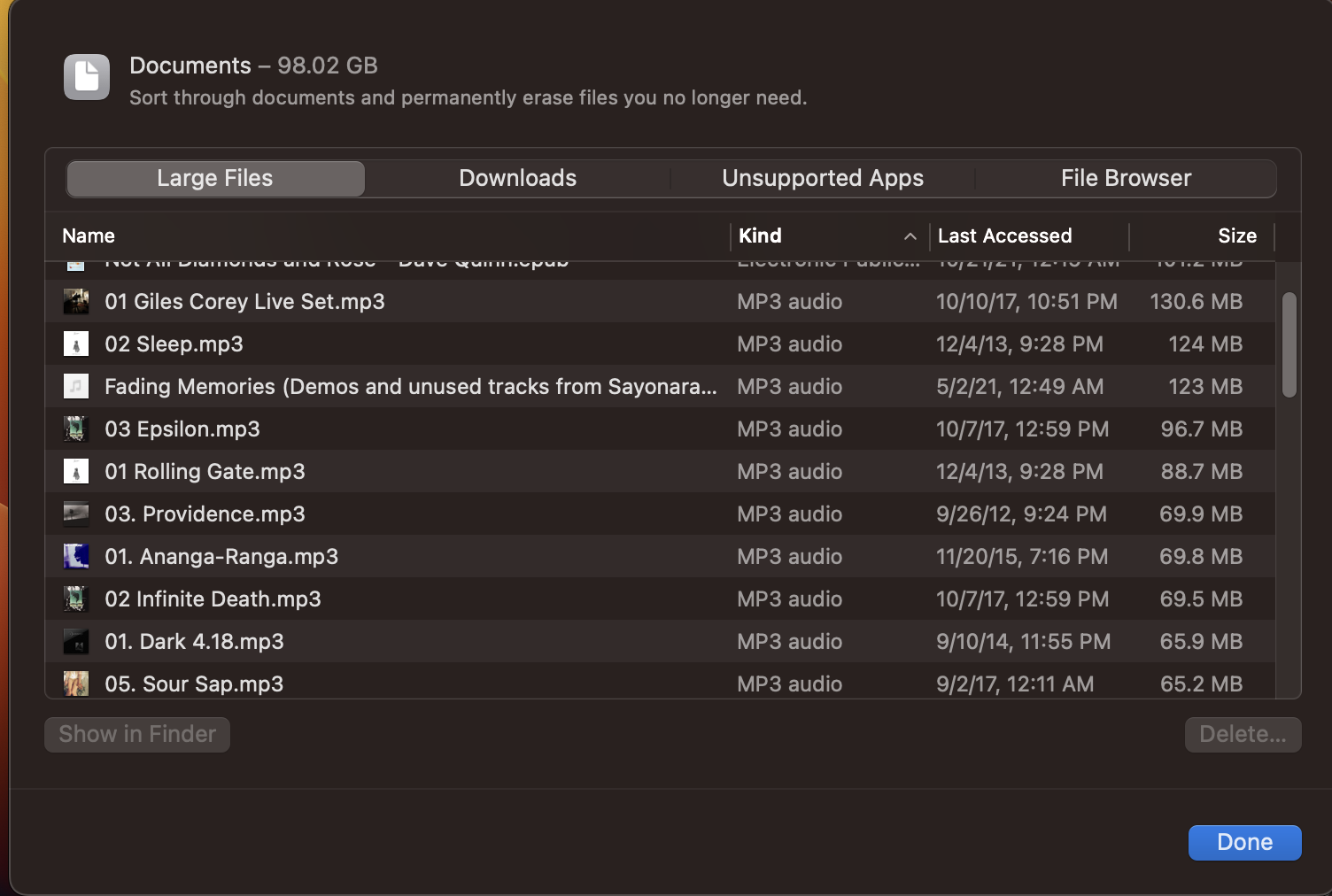
Hello,
Tried for the first time watch a movie on macOS Ventura on a M1 MacMini.
It's just impossible to watch anything longer than a couple of minutes, either on a shared storage or the local one.
Sometime the video stops, sometime it restarts. Once it switched back to a video played (with same issues) before.
The videos were movies (720p and 1080p 1 to 5 GB) in mkv and mp4.
Old AVIs of 40/50 MB (music videos) are played fine.
All this doesn't happen on a MacBook Pro 15" Intel 2015 and a MacBook Pro 16" Intel 2019 with macOS Big Sur and Monterey.
Tried with VLC 3.0.16 and 3.0.18. No difference, so it may well be an OS issue.
Best regards.
Luca Severini.
Tried for the first time watch a movie on macOS Ventura on a M1 MacMini.
It's just impossible to watch anything longer than a couple of minutes, either on a shared storage or the local one.
Sometime the video stops, sometime it restarts. Once it switched back to a video played (with same issues) before.
The videos were movies (720p and 1080p 1 to 5 GB) in mkv and mp4.
Old AVIs of 40/50 MB (music videos) are played fine.
All this doesn't happen on a MacBook Pro 15" Intel 2015 and a MacBook Pro 16" Intel 2019 with macOS Big Sur and Monterey.
Tried with VLC 3.0.16 and 3.0.18. No difference, so it may well be an OS issue.
Best regards.
Luca Severini.
Last edited:
I rarely use VLC, but I just tested and using version 3.0.18, on Ventura 13.1, I have absolutely no problems playing AVI and MKV files, and none of them had any issues.
I played the files from my NAS (via 10GbE), from my NAS via 1GbE, and from the internal SSD in my Mac Studio (M1 Max).
No issues with VLC here...
I played the files from my NAS (via 10GbE), from my NAS via 1GbE, and from the internal SSD in my Mac Studio (M1 Max).
No issues with VLC here...
Changes to Firewall settings do not stick. So, for example, changing the "Block incoming connections" setting for any individual processes is not saved. Confirmed by making change; quitting System Settings; re-opening System Settings; navigate to Firewall options.
Also, changes to Firewall settings do not require Admin credentials. This includes when "Require an administrator password to access system-wide settings" is ON. Lucky, then, that no changes stick.
I have had this bug since Ventura 13.1 and maybe earlier.
It is not due to any security software e.g. LittleSnitch; Objective See; Malwarebytes.
There are some reports of this issue in Apple Discussions e.g.:
 discussions.apple.com
discussions.apple.com
Also, changes to Firewall settings do not require Admin credentials. This includes when "Require an administrator password to access system-wide settings" is ON. Lucky, then, that no changes stick.
I have had this bug since Ventura 13.1 and maybe earlier.
It is not due to any security software e.g. LittleSnitch; Objective See; Malwarebytes.
There are some reports of this issue in Apple Discussions e.g.:
Firewall settings not saving - Apple Community
I wonder if this also applies to enterprise VPN settings configured thru JAMF?Changes to Firewall settings do not stick. So, for example, changing the "Block incoming connections" setting for any individual processes is not saved. Confirmed by making change; quitting System Settings; re-opening System Settings; navigate to Firewall options.
Also, changes to Firewall settings do not require Admin credentials. This includes when "Require an administrator password to access system-wide settings" is ON. Lucky, then, that no changes stick.
I have had this bug since Ventura 13.1 and maybe earlier.
It is not due to any security software e.g. LittleSnitch; Objective See; Malwarebytes.
There are some reports of this issue in Apple Discussions e.g.:
Firewall settings not saving - Apple Community
discussions.apple.com
Since 13.2 I am experiencing screen flickering when watching YouTube in Chrome. I already disabled hardware acceleration in Chrome but the issue persists. Any Ideas? I am on an M2 MBA
not sure what's happening for you. try signing out/in on youtube? or rebooting?Since 13.2 I am experiencing screen flickering when watching YouTube in Chrome. I already disabled hardware acceleration in Chrome but the issue persists. Any Ideas? I am on an M2 MBA
youtube in chrome on my M2 air (13.2) is not flickering...
Sorry, forgot to clarify more. Testing around right now. The issue only occurs on my external Dell display while the MBA is closed (connected via USB C) and only when I have YouTube open in chrome. Just the site, dont even have to play video. As soon as i switch tabs from youtube to a different site the issue is gone.not sure what's happening for you. try signing out/in on youtube? or rebooting?
youtube in chrome on my M2 air (13.2) is not flickering...
Edit: and its really just youtube. twitch, netflix, whatever... no issues.
Last edited:
@apocalyarts In case you have variable refresh rate enabled, set it to a fixed refresh rate and check if the flicker is gone.
It may sound weird but I noticed that the display not only flickers, I have some kind of burn in of some YouTube Views all over my screen. So I suspect the issue has something to do with the fact how YouTube encodes it's contents and that my Monitor is connected via USB C and not HDMI and this somehow messes with the image output. Flickering also seems to go away if I play YouTube on Fullscreen but then I sometimes get a black screen for a tiny fraction of a second.@apocalyarts In case you have variable refresh rate enabled, set it to a fixed refresh rate and check if the flicker is gone.
I suspect it's really a YouTube issue, but it could me that some change in the OS is causing it and they need to adapt.
I'm finding that on macOS 13.2, the Mail App's Smart Folders aren't updating. I have a Smart Folder set to show Mail that's marked as unread, and no matter how many I have, it's only showing me one email. Coincidentally, it's the one email I have had in my inbox that is still there after updating from 13.1 to 13.2, all new email still shows up in it's respective folders, whether that be the inbox or if rules have moved an email to a folder.. Regardless, it's only listing one email as unread in the Smart "Unread Email" folder. The Dock icon badge shows accurately, thankfully.


Last edited:
Sorry, forgot to clarify more. Testing around right now. The issue only occurs on my external Dell display while the MBA is closed (connected via USB C) and only when I have YouTube open in chrome. Just the site, dont even have to play video. As soon as i switch tabs from youtube to a different site the issue is gone.
Edit: and its really just youtube. twitch, netflix, whatever... no issues.
So it’s happening on a non Apple app (and only one app) and on a non Apple monitor. I’d say the problem is probably with one of those things and not Ventura.
For me it happens using Safari, plugged in to an LG UltraFine 5K - though Apple asserts the bug has been fixed in 13.2.So it’s happening on a non Apple app (and only one app) and on a non Apple monitor. I’d say the problem is probably with one of those things and not Ventura.
Then why does it occur directly after a Ventura Update?So it’s happening on a non Apple app (and only one app) and on a non Apple monitor. I’d say the problem is probably with one of those things and not Ventura.
Register on MacRumors! This sidebar will go away, and you'll see fewer ads.

