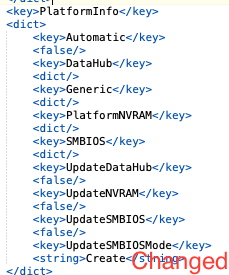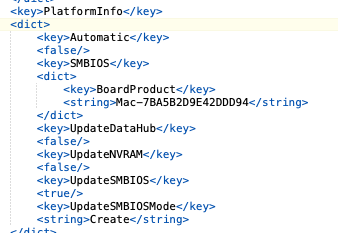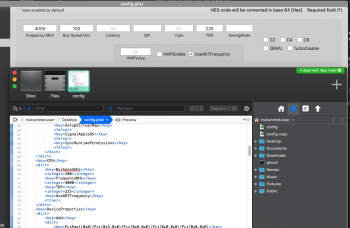Hi, no change....I change Consoleattributes 112 to 0 and DefaultBackgrounColor v7+/AA== to AAAAAA==, and no change. Still White.....
Got a tip for us?
Let us know
Become a MacRumors Supporter for $50/year with no ads, ability to filter front page stories, and private forums.
MP 1,1-5,1 Manually Configured OpenCore on the Mac Pro
- Thread starter cdf
- WikiPost WikiPost
- Start date
- Sort by reaction score
You are using an out of date browser. It may not display this or other websites correctly.
You should upgrade or use an alternative browser.
You should upgrade or use an alternative browser.
- Status
- The first post of this thread is a WikiPost and can be edited by anyone with the appropiate permissions. Your edits will be public.
Hi, no change....I change Consoleattributes 112 to 0 and DefaultBackgrounColor v7+/AA== to AAAAAA==, and no change. Still White.....
Well, that's probably because your config doesn't have AppleUserInterfaceTheme enabled. The native protocol is broken on the cMP, so it's a good idea to enabled the version that comes with OpenCore. Take a look at the sample configuration file in the wiki.
(In fact, AppleBootPolicy, AppleUserInterfaceTheme and at least one other protocol are broken on the cMP. The latter is what enables the native Apple boot picker and has yet to be identified.)
Yes, this work! I set AppleUserInterfaceTheme false to true, and work! Thank you!Well, that's probably because your config doesn't have AppleUserInterfaceTheme enabled. The native protocol is broken on the cMP, so it's a good idea to enabled the version that comes with OpenCore. Take a look at the sample configuration file in the wiki.
(In fact, AppleBootPolicy, AppleUserInterfaceTheme and at least one other protocol are broken on the cMP. The latter is what enables the native Apple boot picker and has yet to be identified.)
Hello, I followed all the instructions of page 1, everything works great thanks SO much.
But now my main Catalina OS Is installed on an old HDD 7200rpm instead of on my main Pcie NVME where I used to have Mojave installed.
How can I copy my whole installation of Catalina (mechanical hdd) with opencore to my Main Pcie NVME?
when I boot to Mojave on my NVME it actually ask me to upgrade to Catalina from the App Store, can I just do that and nothing will be messed up and then I will also keep all my personal files?
Also the mechanical HDD I don't really use much, I just put it on to follow the instructions to a T. I rather not have in making noise in my machine if possible. how can I have all just in my nvme?
Thank you all for your great work, you ROCK!
But now my main Catalina OS Is installed on an old HDD 7200rpm instead of on my main Pcie NVME where I used to have Mojave installed.
How can I copy my whole installation of Catalina (mechanical hdd) with opencore to my Main Pcie NVME?
when I boot to Mojave on my NVME it actually ask me to upgrade to Catalina from the App Store, can I just do that and nothing will be messed up and then I will also keep all my personal files?
Also the mechanical HDD I don't really use much, I just put it on to follow the instructions to a T. I rather not have in making noise in my machine if possible. how can I have all just in my nvme?
Thank you all for your great work, you ROCK!
Hello, I followed all the instructions of page 1, everything works great thanks SO much.
But now my main Catalina OS Is installed on an old HDD 7200rpm instead of on my main Pcie NVME where I used to have Mojave installed.
How can I copy my whole installation of Catalina (mechanical hdd) with opencore to my Main Pcie NVME?
when I boot to Mojave on my NVME it actually ask me to upgrade to Catalina from the App Store, can I just do that and nothing will be messed up and then I will also keep all my personal files?
Also the mechanical HDD I don't really use much, I just put it on to follow the instructions to a T. I rather not have in making noise in my machine if possible. how can I have all just in my nvme?
Thank you all for your great work, you ROCK!
With Catalina on the cMP, you should always have a Mojave installation ready to recover from any problems. (And it goes without saying that your files should always be backed up!) There are many possibilities to achieve what you want to do. Here is a possible course of action (untested, so make sure that everything is backed up): From your current Mojave disk, format your mechanical hard drive (removing your Catalina installation). Then uninstall OpenCore (see the wiki). After rebooting into Mojave (natively now), install a new copy of Mojave to your mechanical drive. This is your safety net. Then install OC to your NVMe drive. Through OC, boot into your original Mojave installation (on your NVMe drive) and update it to Catalina. Finally, remove your mechanical hard drive. If your Mac ever refuses to boot for some reason, you can insert your safety net to recover (reconfigure, rebless, etc.).
Okay, so here's what I tried, and what didn't work, and what finally worked. To summarize what I was experiencing after updating to OC 0.5.9 and enabling OpenCanopy: I'd seemed to have lost the boot chime. If I reset NVRAM through the boot picker I'd get a chime on the first reboot, but nothing after, and no entries in NVRAM for EFI boot devices. OpenCore Configurator would give me a warning on startup that the config.plist wasn't loaded or the NVRAM wasn't native.I think Multi NVRAM reset is something you do with Opt-Cmd-P-R (different behavior after the first or second time?). Open Core probably doesn't have different behavior after the first time (unless documentation says otherwise?)
1. I tried resetting the NVRAM 3x times in succession through the OC/OpenCanopy picker. No change.
2. I did a CMD-OPT-R-P NVRAM reset but didn't delete the OC EFI on the drive in SATA1. Booted back to the OC picker. No change.
Now I had to get radical:
3. I deleted the EFI in SATA1, and did another NVRAM reset, but this time it booted directly to Win10 that was sitting in SATA2 (Mojave & Catalina reside on NVMEs). Boot chime on startup.
4. Pulled the Win10 drive, did another NVRAM reset, and booted to Mojave. Boot chime on startup.
5. Rebooted to Mojave Recovery and disabled System Integrity. Boot chime on startup.
6. Rebooted to Mojave, put my OC EFI on the EFI of a USB and blessed the USB EFI. Boot chime on startup. EFI boot entries in NVRAM.
7. Rebooted to OC/OpenCanopy picker and rebooted to Mojave. Boot chime on startup. EFI boot entries in NVRAM.
8. Rebooted to Mojave Recovery from OC/OpenCanopy picker and enabled System Integrity. Boot chime on startup.
9. Rebooted to Mojave, confirmed System Integrity enabled. Boot chime on startup. EFI boot entries in NVRAM.
10. Shut down and put Win10 drive back in SATA2.
11. Rebooted to Catalina, confirmed System Integrity enabled, boot chime on startup and EFI boot entries in NVRAM. No warnings from OpenCore Configurator.
Would like to have known how all got flummoxed (was it the OC/OpenCanopy update, was it the 10.15.5 Supplemental Update, or something else), but in the end I was able to fix it and move my OC EFI to a USB which is what I'd been wanting to do for a minute rather than keep it on a storage HDD in SATA1.
Hi,
I jumped the boat, I just converted partition to GPT with great Mac partition software Paragon Hard Disk Manager.
I was unable to do this via mbr2gpt tool.
I'm ready to do the first boot outside the Parallels via OC (yay! Windows is visible in the BootPicker!).
So there is one question about bootx64.efi, where should I delete it?
On the disk where OC is installed or on the disk where the Windows is, or both?
On the Windows EFI/Boot I have file: bootx64.efi.2020-06-03T19/57/26+02/00.bak there is no bootx64.efi file, did OC do that automatically and I'm safe to boot Windows?
Thanks!
I jumped the boat, I just converted partition to GPT with great Mac partition software Paragon Hard Disk Manager.
I was unable to do this via mbr2gpt tool.
I'm ready to do the first boot outside the Parallels via OC (yay! Windows is visible in the BootPicker!).
On the disk where OC is installed or on the disk where the Windows is, or both?
On the Windows EFI/Boot I have file: bootx64.efi.2020-06-03T19/57/26+02/00.bak there is no bootx64.efi file, did OC do that automatically and I'm safe to boot Windows?
Thanks!
Last edited:
On the EFI partition of the drive where I have Win10 installed (via the VMWare Fusion procedure) I have a clean bootx64.efi.Hi,
I jumped the boat, I just converted partition to GPT with great Mac partition software Paragon Hard Disk Manager.
I was unable to do this via mbr2gpt tool.
I'm ready to do the first boot outside the Parallels via OC (yay! Windows is visible in the BootPicker!).
So there is one question about bootx64.efi, where should I delete it?
On the disk where OC is installed or on the disk where the Windows is, or both?
On the Windows EFI/Boot I have file: bootx64.efi.2020-06-03T19/57/26+02/00.bak there is no bootx64.efi file, did OC do that automatically and I'm safe to boot Windows?
Thanks!
I deleted the bootx64.efi on Windows 10 disk. All working great, Windows boot works.On the EFI partition of the drive where I have Win10 installed (via the VMWare Fusion procedure) I have a clean bootx64.efi.
I'm so happy, OC is the best thing that happened to cMP! Great works guys!
PS. I really do recommend PARAGON Hard Disk Manager for Mac, I wouldn't make it without it, I did all the mbr-gpt conversion on Mojave, awesome soft.
Last edited:
Is there a updated UEFI Windows installation guide available? I can't find updated pre-during-post installation guidance in the messages for beginners. There seems lots of thing changed with 0.5.9. I missed most of the topic and last pages are very different from first page. I'm very new to OC. If someone show me the way, I will follow like pre installation for first page-post installation for xx page etc.
My machine is fully upgraded.
My bootrom is clear, updated.
Mojave is installed on 128GB sata ssd and in drive bay 1.
Using h9826790's 0.5.9's package and modified config. My config is in attachment. Please warn me if something is wrong for my machine. OpenCanopy-0.5.9/BlackBackground/Mouse works perfect.
Catalina and EFI is installed on 480GB Corsair MP510 NVMe drive in slot 3.
960GB MP510 NVMe drive in slot 2 for Windows 10 is empty and ready. Rufus flashed LTSC Windows flash memory is ready. I'm ready to install UEFI Windows, need advice/guide.
Question about config:
- Is this IONVMeFamily Patch#External required for some reason?
- I changed PlatformInfo section a bit. Is BoardProduct for faking different Mac's? Required for hwacceleration? (In the attachment.)
- Is anyone tried clovers cpu frequency, base clock, tdp, art frequency options? I'm looking for different options. (Check the clover configurator. I didn't tried any of that.)
**Is there any need to show the disk internally in config.plist after installing Windows?
My machine is fully upgraded.
My bootrom is clear, updated.
Mojave is installed on 128GB sata ssd and in drive bay 1.
Using h9826790's 0.5.9's package and modified config. My config is in attachment. Please warn me if something is wrong for my machine. OpenCanopy-0.5.9/BlackBackground/Mouse works perfect.
Catalina and EFI is installed on 480GB Corsair MP510 NVMe drive in slot 3.
960GB MP510 NVMe drive in slot 2 for Windows 10 is empty and ready. Rufus flashed LTSC Windows flash memory is ready. I'm ready to install UEFI Windows, need advice/guide.
Question about config:
- Is this IONVMeFamily Patch#External required for some reason?
- I changed PlatformInfo section a bit. Is BoardProduct for faking different Mac's? Required for hwacceleration? (In the attachment.)
- Is anyone tried clovers cpu frequency, base clock, tdp, art frequency options? I'm looking for different options. (Check the clover configurator. I didn't tried any of that.)
**Is there any need to show the disk internally in config.plist after installing Windows?
Attachments
Is there a updated UEFI Windows installation guide available?
I would suggest you go through the first post here.
I would like to suggest that a FAQ section be added to the end of the OpenCore wiki post.
There are so many pages now, 102, that it would be useful to distill some of the information from these pages into an easy to find and reference form. Also there are many techniques and terminal commands which are useful. Here are some suggestions to be included in a FAQ.
OpenCore on Legacy Apple Hardware FAQ
SCREENSHOTS
Q. How can I save a screenshot of the OpenCore, OpenCanopy screen?
A. Install the UEFI Driver CrScreenshotDxe which is new in OpenCore 0.5.9. When the OpenCanopy bootpicker screen is displayed, press F10 and a .png image will be saved into the root of the OpenCore partition (EFI System Partition, ESP).
DISPLAY OPENCORE VERSION
Q. How can I display the version of OpenCore on the bootpicker screen?
A. Enable Misc | Security | ExposeSensitiveData
Type: plist integer
Failsafe: 0x6, this exposes OpenCore version as both a UEFI variable and in boot picker title. The OpenCore version is only displayed on the Builtin text boot picker, not in on the graphical External boot picker, OpenCanopy.
Description: Sensitive data exposure bitmask (sum) to operating system.
• 0x01 — Expose printable booter path as an UEFI variable.
• 0x02 — Expose OpenCore version as an UEFI variable.
• 0x04 — Expose OpenCore version in boot picker menu title.
• 0x08 — Expose OEM information as a set of UEFI variables.
CUSTOMIZE BOOT ENTRIES
Q. How do you customize boot entries with .contentDetails and .disk_label.contentDetails?
A. You can generate these labels by using the following Terminal commands:
echo "NAME" > /Volumes/EFI/EFI/Boot/.contentDetails
echo "NAME" > /Volumes/EFI/EFI/Boot/.disk_label.contentDetails
Change NAME to whatever you want. In this case "Windows 10 Pro"
After you have created these entries place them in the booter directory.
VALIDATE CONFIG.PLIST FILE
Q. How can I verify or validate my config.plist file.
A. There are two methods that can be used from Terminal.
The first, plutil, can be used to check the syntax of property list files, or convert a plist file from one format to another.
The second method is new with OpenCore version 0.5.9. It is also a terminal command, ConfigValidity. This command can be found in the OpenCore Utilities folder which is located in EFI/EFI/Utilities/ConfigValidity. ConfigValidity must match the OpenCore release version. It may not be able to detect all configuration flaws present in the file but it does check for syntax and provides and indication of the config.plist Root configuration entry where the error lies.
Method 1. In Terminal, enter: plutil -convert xml1 config.plist && plutil config.plist
You should see config.plist: OK. If not, recheck all the steps.
Method 2. In Terminal, enter: ConfigValidity config.plist
Example of a error report:
OCS: No schema for HideSelf at 3 index, context <Boot>!
Example of no error found:
Done checking config.plist in 0 ms
There are so many pages now, 102, that it would be useful to distill some of the information from these pages into an easy to find and reference form. Also there are many techniques and terminal commands which are useful. Here are some suggestions to be included in a FAQ.
OpenCore on Legacy Apple Hardware FAQ
SCREENSHOTS
Q. How can I save a screenshot of the OpenCore, OpenCanopy screen?
A. Install the UEFI Driver CrScreenshotDxe which is new in OpenCore 0.5.9. When the OpenCanopy bootpicker screen is displayed, press F10 and a .png image will be saved into the root of the OpenCore partition (EFI System Partition, ESP).
DISPLAY OPENCORE VERSION
Q. How can I display the version of OpenCore on the bootpicker screen?
A. Enable Misc | Security | ExposeSensitiveData
Type: plist integer
Failsafe: 0x6, this exposes OpenCore version as both a UEFI variable and in boot picker title. The OpenCore version is only displayed on the Builtin text boot picker, not in on the graphical External boot picker, OpenCanopy.
Description: Sensitive data exposure bitmask (sum) to operating system.
• 0x01 — Expose printable booter path as an UEFI variable.
• 0x02 — Expose OpenCore version as an UEFI variable.
• 0x04 — Expose OpenCore version in boot picker menu title.
• 0x08 — Expose OEM information as a set of UEFI variables.
CUSTOMIZE BOOT ENTRIES
Q. How do you customize boot entries with .contentDetails and .disk_label.contentDetails?
A. You can generate these labels by using the following Terminal commands:
echo "NAME" > /Volumes/EFI/EFI/Boot/.contentDetails
echo "NAME" > /Volumes/EFI/EFI/Boot/.disk_label.contentDetails
Change NAME to whatever you want. In this case "Windows 10 Pro"
After you have created these entries place them in the booter directory.
VALIDATE CONFIG.PLIST FILE
Q. How can I verify or validate my config.plist file.
A. There are two methods that can be used from Terminal.
The first, plutil, can be used to check the syntax of property list files, or convert a plist file from one format to another.
The second method is new with OpenCore version 0.5.9. It is also a terminal command, ConfigValidity. This command can be found in the OpenCore Utilities folder which is located in EFI/EFI/Utilities/ConfigValidity. ConfigValidity must match the OpenCore release version. It may not be able to detect all configuration flaws present in the file but it does check for syntax and provides and indication of the config.plist Root configuration entry where the error lies.
Method 1. In Terminal, enter: plutil -convert xml1 config.plist && plutil config.plist
You should see config.plist: OK. If not, recheck all the steps.
Method 2. In Terminal, enter: ConfigValidity config.plist
Example of a error report:
OCS: No schema for HideSelf at 3 index, context <Boot>!
Example of no error found:
Done checking config.plist in 0 ms
I would suggest you go through the first post here.
Yes, I will follow the first message and can do the installation. I mean first page is very basic and usefull but last pages are experimental/advanced and fragmented such as deleting bootx64.efi, staying in bootloop, graphic bootscrens or what to do if the oc configuration is broken (the requirement of faq is mentioned upper). Experimental config strings, updated methotds or solution methods spoken in the different pages and solving the problems of the users are not found on the first page. These solutions have always been lost on the intermediate pages. New inexperienced users can not find it easy like me. For example I would not know, if h9826790 was not share 0.5.9 package's nvram options in config.plist and OpenCanopy for 0.5.9.
Last of all, I don't expect everything spoken to be moved to the first page immediately but there are things that are old and valid, lost in intermediate pages.
** My questions are valid for my configuration.
I would like to suggest that a FAQ section be added to the end of the OpenCore wiki post.
There are so many pages now, 102, that it would be useful to distill some of the information from these pages into an easy to find and reference form. Also there are many techniques and terminal commands which are useful. Here are some suggestions to be included in a FAQ.
That's certainly a good idea. We need to be careful, though, not to repeat the official documentation. ExposeSensitiveData, for example, should already be clear from the manual.
Yes, I will follow the first message and can do the installation. I mean first page is very basic and usefull but last pages are experimental/advanced and fragmented such as deleting bootx64.efi, staying in bootloop, graphic bootscrens or what to do if the oc configuration is broken (the requirement of faq is mentioned upper). Experimental config strings, updated methotds or solution methods spoken in the different pages and solving the problems of the users are not found on the first page. These solutions have always been lost on the intermediate pages. New inexperienced users can not find it easy like me. For example I would not know, if h9826790 was not share 0.5.9 package's nvram options in config.plist and OpenCanopy for 0.5.9.
Last of all, I don't expect everything spoken to be moved to the first page immediately but there are things that are old and valid, lost in intermediate pages.
** My questions are valid for my configuration.
Even though it may not look like it, the wiki has the most up-to-date information. Please go through it carefully. It covers not only the basics, but also a more advanced configuration. In fact, it mentions only copying the Microsoft folder (effectively omitting bootx64.efi) when installing Windows; it gives instructions for installing OpenCanopy (for 0.5.9); it explains how boot arguments (NVRAM options, I suppose) are not needed in the configuration.
As for your questions:
It's a crude way of making NVMe drives appear internal. The best approach is how Apple does it: with the built-in property, as described in the wiki.Is this IONVMeFamily Patch#External required for some reason?
Because only BoardProduct is modified, the approach is a form of hybridization. We are not entirely spoofing another Mac. The wiki mentions that this modification is required for hardware acceleration.Is BoardProduct for faking different Mac's? Required for hwacceleration?
I hope not. Clover is not safe for the cMP.Is anyone tried clovers cpu frequency, base clock, tdp, art frequency options? I'm looking for different options. (Check the clover configurator. I didn't tried any of that.)
Not that I am aware of.Is there any need to show the disk internally in config.plist after installing Windows?
Hi, I am using OpenCore on my Legacy iMac 9,1 everything works but I can't get any update. When I open the Software Update it didn't find any updates. is there any way to fix this or this is normal for Legacy iMac?
The VMM approach needs Hypervisor support. An alternative is SMBIOS spoofing.
What do you mean? What has hibernation to do with faster switching from OSX to Windows?Is it possible to use hibernation with OpenCore in a way that BootCamp can be utilized in conjunction with it to make switching between macOS and Windows faster?
People with no understanding how hibernation works asked me that before by PM, the "idea" is to put both Windows and macOS to hibernation, then at wake up they want to select Windows or macOS.What do you mean? What has hibernation to do with faster switching from OSX to Windows?
The answer is no, OpenCore is not a Hypervisor.
I can't even hibernate properly Windows. It shuts down immediately. Upon reboot it goes back to the hibernation state, but this does not work for me as I would like to control it remotely. It does not sleep like OSX does where it can be awaken with WOL.
Edit: Hibernation option in Windows actually shuts down as designed. Sleep on the other hand works similar to the OS X sleep.
Edit: Hibernation option in Windows actually shuts down as designed. Sleep on the other hand works similar to the OS X sleep.
Last edited:
That's certainly a good idea. We need to be careful, though, not to repeat the official documentation. ExposeSensitiveData, for example, should already be clear from the manual.
Even though it may not look like it, the wiki has the most up-to-date information. Please go through it carefully. It covers not only the basics, but also a more advanced configuration. In fact, it mentions only copying the Microsoft folder (effectively omitting bootx64.efi) when installing Windows; it gives instructions for installing OpenCanopy (for 0.5.9); it explains how boot arguments (NVRAM options, I suppose) are not needed in the configuration.
As for your questions:
It's a crude way of making NVMe drives appear internal. The best approach is how Apple does it: with the built-in property, as described in the wiki.
Because only BoardProduct is modified, the approach is a form of hybridization. We are not entirely spoofing another Mac. The wiki mentions that this modification is required for hardware acceleration.
I hope not. Clover is not safe for the cMP.
Not that I am aware of.
The reason I chose ExposeSensitiveData as an example is that the official documentation does not indicate that the version number is shown only in the text boot picker and not in OpenCanopy. I had to try booting both ways to determine if that feature was in OpenCanopy 0.5.9 or not. Admittedly OpenCanopy is still a work in progress with a ways to go. The addition of the screenshot feature to OpenCore is another gem that is in the drivers section of the OpenCore Reference Manual. The Reference Manual has only the barest description of OpenCanopy as it is still experimental. A Reference Manual is not a Users Manual. As the author of the Reference Manual states "Third-party articles, utilities, books, and alike may be more useful for a wider audience as they could provide guide-like material. However, they are prone to their authors’ preferences, tastes, this document misinterpretation, and essential obsolescence." I feel that those of us adept at deciphering each version change of OpenCore should make the information in the Reference Manual more accessible until, or if ever, there is a stable version of OpenCore with Manual written for the User.
Last edited:
First I want to thank all for this effort - brilliant. Helped me breath life into my old cMP.
I followed the tutorial and was able to get a wonderful bootpicker up (opencanopy) - thanks.
A few tweaks needed: Set switch on X580 to mining as suggested in this thread. Had a lock issue with the command line reboot - killing dropbox and chrome did the trick. When booting to the Recovery mode to bless, had to disconnect 2 monitors to get recovery window to show on the remaining one. But all good in the end with one remaining issue.
I have searched the thread but don't find a solution. As I said everything works well except each time I reboot I have to reset the NVRAM (Opt-Ctrl-P-R) to get the bootpicker to show. Without doing that it has a blank screen. I can hear a repetitive disk access but nothing happens. Quick press on power kills it and with NVRAM reset on next start it works perfectly until next restart. I can live with this as the rest is so great but what's up?
Suggestions?
I followed the tutorial and was able to get a wonderful bootpicker up (opencanopy) - thanks.
A few tweaks needed: Set switch on X580 to mining as suggested in this thread. Had a lock issue with the command line reboot - killing dropbox and chrome did the trick. When booting to the Recovery mode to bless, had to disconnect 2 monitors to get recovery window to show on the remaining one. But all good in the end with one remaining issue.
I have searched the thread but don't find a solution. As I said everything works well except each time I reboot I have to reset the NVRAM (Opt-Ctrl-P-R) to get the bootpicker to show. Without doing that it has a blank screen. I can hear a repetitive disk access but nothing happens. Quick press on power kills it and with NVRAM reset on next start it works perfectly until next restart. I can live with this as the rest is so great but what's up?
Suggestions?
The only way is to examine the log file. You need to use the debug version and enable debug logging to file. Target=65First I want to thank all for this effort - brilliant. Helped me breath life into my old cMP.
I followed the tutorial and was able to get a wonderful bootpicker up (opencanopy) - thanks.
A few tweaks needed: Set switch on X580 to mining as suggested in this thread. Had a lock issue with the command line reboot - killing dropbox and chrome did the trick. When booting to the Recovery mode to bless, had to disconnect 2 monitors to get recovery window to show on the remaining one. But all good in the end with one remaining issue.
I have searched the thread but don't find a solution. As I said everything works well except each time I reboot I have to reset the NVRAM (Opt-Ctrl-P-R) to get the bootpicker to show. Without doing that it has a blank screen. I can hear a repetitive disk access but nothing happens. Quick press on power kills it and with NVRAM reset on next start it works perfectly until next restart. I can live with this as the rest is so great but what's up?
Suggestions?
dortania/OpenCore-Desktop-Guide
Repo for the OpenCore Desktop Guide. Contribute to dortania/OpenCore-Desktop-Guide development by creating an account on GitHub.
Thanks for the quick response. In the mean while, I decided to pull the original boot drive (Mojave) and see what happened. Grabbed the wrong drive - one of my non-bootable data drives. Rebooted and it went straight to the original Mojave boot with no bootpicker. Shutdown and pulled correct mojave boot drive. This time booted to catalina on SSD with bootpicker. Shutdown and replace mojave drive. Restarted and went to recovery (this time worked with all 3 monitors attached). re-blessed the EFI on the SSD drive. Rebooted and all seems good now. Boots to bootpicker without reset. A bit of voodoo magic it seems but it worked. I will report back if it fails again.
Thanks
Thanks
And for what it is worth, the NVRAM output (nvram -xp in Terminal) has no entries or data for any EFI devices such as
efi-backup-boot-device
efi-backup-boot-device-data
efi-boot-device
efi-boot-device-data
Which appear on my media server that I did not do an NVRAM reset through OC/OpenCanopy.
efi-backup-boot-device
efi-backup-boot-device-data
are remnants left behind by the updater
efi-boot-device
efi-boot-device-data
these are added if by setting the startup disk using the System Preferences
Register on MacRumors! This sidebar will go away, and you'll see fewer ads.