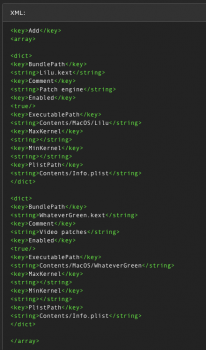True but note that trying to run the debug version of OC v0.5.9 with CrScreenshotdxe will result in the boot stalling with no response and you will need to recover through an alternative boot process. Bug Notice Raised.The addition of the screenshot feature to OpenCore is another gem
The next update of OC is scheduled for 03 August but seeing that v0.5.9, while coming with a lot of improvements, also comes with a few bugs, perhaps the devs will roll something out in July.
It is important to remember that OC is Betaware and that you must be able to recover from boot issues if you want to use it. This actually probably needs to be clearly written on the first page wiki post.
EDIT
A gem from the bug report is that
AppleEvent should be set to <true/> in ProtocolOverrides for our old Macs. Still need to be able to recover for setups that have been working, perhaps sub optimally, suddenly having an issue flare up.
Last edited: