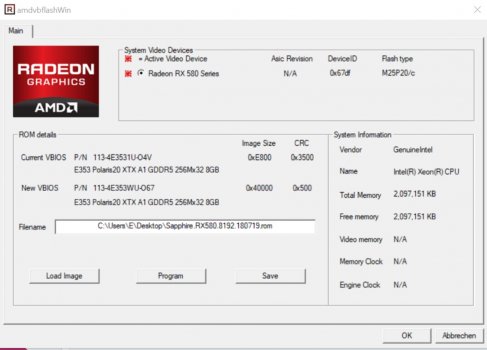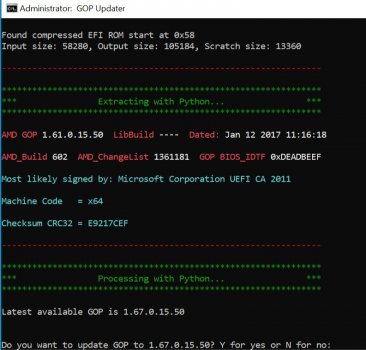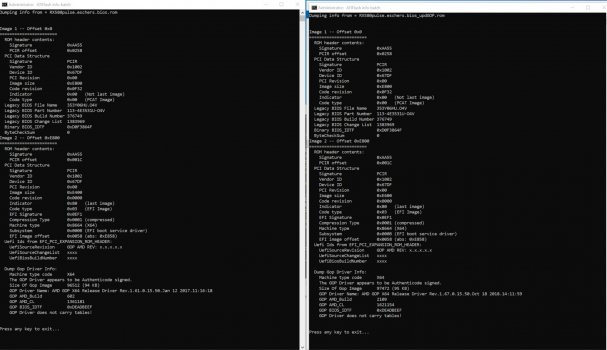Don't worry: next time there won't be a post #1 at all.#1 post (which is becoming an increasing mess, BTW).
Got a tip for us?
Let us know
Become a MacRumors Supporter for $50/year with no ads, ability to filter front page stories, and private forums.
MP 1,1-5,1 Manually Configured OpenCore on the Mac Pro
- Thread starter cdf
- WikiPost WikiPost
- Start date
- Sort by reaction score
You are using an out of date browser. It may not display this or other websites correctly.
You should upgrade or use an alternative browser.
You should upgrade or use an alternative browser.
- Status
- The first post of this thread is a WikiPost and can be edited by anyone with the appropiate permissions. Your edits will be public.
I am under the assumption that no one can perform a clean install of macOS Big Sur version 11.1 at the moment.You still need the VMM for updating/upgrading to Catalina.
I have no idea what this is due to, but with your NVRM properties I have not managed either.
I will try to perform a clean install with a spoofed config. Hopefully that will help!
BTW first post is an abridged version and is not a substitution for the requirement to read the manual (also stated in the first post)
Correct me if I'm wrong, but the Dortania manual has no Mac Pro, nor even a "real Mac" section, since it is focused on installing MacOS on a PC using OC - or does it?
Don't worry: next time there won't be a post #1 at all.
That's how the online forums work, people help each other, some of them come, some go, some of them complain, some of them praise. The knowledge spreads anyway. I have no idea how many EFI ROMs for AMD GPUs I did helped to craft, eventually got tired with that, someone else took over from me. ¯\_(ツ)_/¯
Most of the questions asked here can be easily answered by reading the manual, because they are related to using OC in general. The specific "section" for cMP is in the first post. Besides, if you haven't noticed the first post is a wiki. If you believe you can contribute you can add missing point. Bear in mind that if the first post becomes too big it will be even more confusing regardless of the opposite intent.Correct me if I'm wrong, but the Dortania manual has no Mac Pro, nor even a "real Mac" section, since it is focused on installing MacOS on a PC using OC - or does it?
Looking at this further, you could set the boot-args in OC to includeNot currently possible to set things up such that you have one set of boot args when using OpenCore and another set for when not. It is either/or. Will be looking at option for doing this when chain-loading via RefindPlus.Is there a config variable to prevent NVRAM from being permanently changed? It keeps clearing my boot-args="-no_compat_check" which I use to boot Catalina and Big Sur bypassing OC, when needed.
-no_compat_check and ensure that the WriteFlash OC key is true. With this, the boot-args set in OC will persist outside OC.If you need different boot-args in OC from when not in OC, this is not possible as per my earlier post but the WriteFlash should cover most needs.
You can workaround this if you use RefindPlus/OpenCore chainloading where a
disable_mac_compat_check flag has been pushed into the RefindPlus v0.12.0.N code base. This will be released around 04 Jan 2021 (or you can build the WIP version on GitHub).If set to "true", the flag will set your boot-args to
-no_compat_check when booting Mac OS directly (without OC). There is also a disable_amfi flag which sets your boot-args to amfi_get_out_of_my_way=1. Setting both will change the boot-args to amfi_get_out_of_my_way=1 -no_compat_check. These flags change/overwrite the boot args and don't add the entries to what might already be present.Are you sure about this? Is it tested?WriteFlashOC key istrue
I thought this variable was for the emulated NVRAM:
That's how the online forums work, people help each other, some of them come, some go, some of them complain, some of them praise. The knowledge spreads anyway. I have no idea how many EFI ROMs for AMD GPUs I did helped to craft, eventually got tired with that, someone else took over from me. ¯\_(ツ)_/¯
Then you more than anyone should know that it really sucks to put a lot of time and work into something for the sole purpose of helping people and then be criticized by the same people you were attempting to help. Think about your words before uttering them.
Yes. It writes the NVRAM items to flash which makes it persist.Are you sure about this? Is it tested?
It may be needed for Emulated NVRAM but is not purely for this.
OC: Request for separate NVRAM <Persist> section · Issue #1212 · acidanthera/bugtracker
I am aware of #575 which asked for a way to persist nvram options, and aware that this was provided in acidanthera/OpenCorePkg@125c184 . I think there still might be a case for an additional <Persi...
Actually...
I prefer not to have it enabled though as I was getting weird stuff when it was on (due to undesirable/unwanted persistence).
I was just making the point. No bad intentions toward you. I thank you for your support, also.That statement was not addressed to you, only to the specific person and there is a reason for that. He is using a SUPPORTED Mac so he does not need that.
Okay so I did a full spoofing for my cMP. I chose the iMac Pro for that. Everything went well.
But what shocks me is that my cMP still can't do a clean install of macOS Big Sur version 10.11.
I'm totally confused now because I completely re-set up OC version 0.6.4 and it just still doesn't work for my cMP.
I am now trying to install macOS Big Sur 11.1 as an update.
However, I really dare to doubt if this will work.
I will also try this with OC version 0.6.3.
My question again:
Does anyone have any idea what this is due to?
Is it maybe because of OC version 0.6.4 or is it because of my cMP?
Regards,
Toby
But what shocks me is that my cMP still can't do a clean install of macOS Big Sur version 10.11.
I'm totally confused now because I completely re-set up OC version 0.6.4 and it just still doesn't work for my cMP.
I am now trying to install macOS Big Sur 11.1 as an update.
However, I really dare to doubt if this will work.
I will also try this with OC version 0.6.3.
My question again:
Does anyone have any idea what this is due to?
Is it maybe because of OC version 0.6.4 or is it because of my cMP?
Regards,
Toby
This was my experience with clean installing Big Sur using RefindPlus/OpenCore v064a. No fancy mods, VMM or boot-args changes to clean install BS 11.1. Maybe a consideration for you?Okay so I did a full spoofing for my cMP. I chose the iMac Pro for that. Everything went well.
But what shocks me is that my cMP still can't do a clean install of macOS Big Sur version 10.11.
I'm totally confused now because I completely re-set up OC version 0.6.4 and it just still doesn't work for my cMP.
I am now trying to install macOS Big Sur 11.1 as an update.
However, I really dare to doubt if this will work.
I will also try this with OC version 0.6.3.
My question again:
Does anyone have any idea what this is due to?
Is it maybe because of OC version 0.6.4 or is it because of my cMP?
Regards,
Toby
Please try to perform a 3x NVRAM reset.Hello,
okay so I ran into a new problem. I tried to install macOS Big Sur 11.1 with a USB installer on a separate HDD. It did not worked for me, my cMP booted into the installation process just fine. However, the installation status bar did not appear ... after a short time the mouse cursor popped up on the screen for several seconds and then my cMP went off and everything started all over again.
I have waited an hour.
After that I also tried to install macOS Big Sur on a 60GB SSD, this did not work either. Same problem.
I did this with OpenCore 0.6.4 and the config from post 1 with the firmware features of the iMac Pro.
I also did this with the sample macOS Big Sur config from post #1,314 this also did not worked for me.
Does anyone know maybe what this is due to and maybe someone can try this as well?
Thanks in advance!
More than one cMP users had that boot loop during installed Big Sur. And end up able to fix that by performing the NVRAM reset.
can someone take a look at my bios from my pulse 580? I cannot get a bootscreen/bootpicker, no matter what I do and I ask myself either its the bios or does it only work in hdmi ports?
greetings
EDIT: Compared the Roms in the AMD Flash software.. What is the size difference about?
greetings
EDIT: Compared the Roms in the AMD Flash software.. What is the size difference about?
Attachments
Last edited:
Yo can check it yourself herecan someone take a look at my bios from my pulse 580?
The VBIOS file has to be latest version, for your own sake. The flow should be like this: 1 - get the dump from your current card by using GPU-Z (novice) or nvflash (advanced); 2 - check the manufacturer for an updated VBIOS; 3 - check with techpowerup database. Users should decide if they want to keep the current VBIOS and only update the GOP, or go for the one on manufacturer site, if it is newer than their own. The techpowerup database should be used only as a last resort and only if it is a newer version and ONLY IF it is compatible with your card. Otherwise you might flash a wrong VBIOS and blame my tool, when it was you who made a big mistake in the first place. As a recommendation, always update the GOP of an already flashed VBIOS, so you can rule out a bad flash.
To work with GOPupd, you just drop the VBIOS file on GOPupd.bat and follow the instructions. There are two limitations: AMD GOP has some IDs inside, so I compare your VBIOS ID with the ones inside - if there is not a match, I compare it with an older GOP that has more IDs; Nvidia GOP is architecture based - in case I can't find the GOP variant, the user must select from 6 choices - use GPU-Z or HWiNFO or AIDA64 or any tool/site to find your card architecture. To check that everything went fine, you first read the messages from screen. If you see a red warning with "[...] Please report it!" - this a clear sign that something went wrong and a report is helpful. It can be something as simple as OEM related data added at the end of VBIOS (saw a few samples from MSI and Asus with a DJH block at the end), or it can be something really important that needs a specific location. Even if you get an updated file, you still have to double check: drop the original file on #AMD_ROM_Info.bat or #Nvidia_ROM_Info.bat, then do the same with the updated file. If you don't see a similar output, with the differences being the size, CRC32 and obviously the GOP, then be wise and report it.
Yes. Update the GOP and re-flash it.am I on the right path?
Does this comparison show any importance? (especially the "GOP Driver does not carry tables")Yes. Update the GOP and re-flash it.
Attachments
You have updated the vBios GOP. The question is: is this the original vBios? Do yo have a physical switch for the second vBios? If you think the vBios is monkeyed with get the original vbios for this card and repeat the procedure. First test it with this vBios.Does this comparison show any importance? (especially the "GOP Driver does not carry tables")
Thanks for the reply!You have updated the vBios GOP. The question is: is this the original vBios? Do yo have a physical switch for the second vBios? If you think the vBios is monkeyed with get the original vbios for this card and repeat the procedure. First test it with this vBios.
I am not sure if it was tampered with, I bought it used.. It does not have a second bios switch..
Should I take the latest from techpowerup + make the GOPupd and flash it then to be sure?
Yes get the latest official vBios and update the GOP.Thanks for the reply!
I am not sure if it was tampered with, I bought it used.. It does not have a second bios switch..
Should I take the latest from techpowerup + make the GOPupd and flash it then to be sure?
Thank you very much!Please try to perform a 3x NVRAM reset.
More than one cMP users had that boot loop during installed Big Sur. And end up able to fix that by performing the NVRAM reset.
Although it was a big pain, macOS Big Sur 11.1 has now installed flawlessly.
Just did it, first time ever a bootpicker showed up!! Thanks a lot!Yes get the latest official vBios and update the GOP.
Another question about win10: is it dangerous to pop in a SSD with GPT Windows 10 installed and then select in the bootpicker or would you recommend to strictly follow appendix on first site?
Is anyone else here using HomeKit on a Mac Pro with OpenCore? If you are, is it working for you? Because it's not here.
I've done this a few times now and here's how it goes. I delete all homes until I'm left with one which is seen by both the Mac Pro and my iPad. I set up that home. Everything is fine. I reboot the Mac Pro and relaunch the Home app. The home app doesn't see the home I've just created, but the iPad does. The Home app on macOS appears to create a new "My Home" which appears on the iPad as an additional home. It's usually around this point that the configured and working home gets "No Response" on all accessories and is effectively dead.


I can rinse and repeat this as many times as I like. Every time the Home app on macOS is launched after a reboot a new "My Home" is created and it can no longer see the original, or any of the others it has created.
I'm posting here because OpenCore and macOS Catalina are the only 'odd' things about this system that I can think of that would possibly affect an iCloud service in this way, though I have no idea by what means. Does anybody have some insight? I'm on OpenCore 0.6.4 and my config is here.
I've done this a few times now and here's how it goes. I delete all homes until I'm left with one which is seen by both the Mac Pro and my iPad. I set up that home. Everything is fine. I reboot the Mac Pro and relaunch the Home app. The home app doesn't see the home I've just created, but the iPad does. The Home app on macOS appears to create a new "My Home" which appears on the iPad as an additional home. It's usually around this point that the configured and working home gets "No Response" on all accessories and is effectively dead.


I can rinse and repeat this as many times as I like. Every time the Home app on macOS is launched after a reboot a new "My Home" is created and it can no longer see the original, or any of the others it has created.
I'm posting here because OpenCore and macOS Catalina are the only 'odd' things about this system that I can think of that would possibly affect an iCloud service in this way, though I have no idea by what means. Does anybody have some insight? I'm on OpenCore 0.6.4 and my config is here.
Last edited:
Is anyone else here using HomeKit on a Mac Pro with OpenCore? If you are, is it working for you? Because it's not here.
I've done this a few times now and here's how it goes. I delete all homes until I'm left with one which is seen by both the Mac Pro and my iPad. I set up that home. Everything is fine. I reboot the Mac Pro and relaunch the Home app. The home app doesn't see the home I've just created, but the iPad does. The Home app on macOS appears to create a new "My Home" which appears on the iPad as an additional home. It's usually around this point that the configured and working home gets "No Response" on all accessories and is effectively dead.
View attachment 1698898View attachment 1698900
I can rinse and repeat this as many times as I like. Every time the Home app on macOS is launched after a reboot a new "My Home" is created and it can no longer see the original, or any of the others it has created.
I'm posting here because OpenCore and macOS Catalina are the only 'odd' things about this system that I can think of that would possibly affect an iCloud service in this way, though I have no idea by what means. Does anybody have some insight? I'm on OpenCore 0.6.4 and my config is here.
Mac Pro 4.1->5.1 user here, with OpenCore 0.63 and the latest Catalina, My Home is working here with Hue smart lamps.
Register on MacRumors! This sidebar will go away, and you'll see fewer ads.