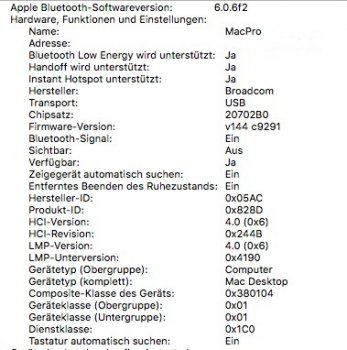Got a tip for us?
Let us know
Become a MacRumors Supporter for $50/year with no ads, ability to filter front page stories, and private forums.
You are using an out of date browser. It may not display this or other websites correctly.
You should upgrade or use an alternative browser.
You should upgrade or use an alternative browser.
- Status
- Not open for further replies.
Some "VERY" interesting finds in 10.14 installer files.

Is it possible to know what these do?
Dunno here someone take a look into them https://www.dropbox.com/s/p6vwhr54qvtdl11/FirmwareUpdatePackageExpanded.zip?dl=0Is it possible to know what these do?
If apple upgrades our efi!!!!! Maybe these are just standard updates for non mac pro devices ? If they add native bootsceens 5gt/sec and nvme support, i will erect an apple shrine in my studio appartement.
Last edited:
Some "VERY" interesting finds in 10.14 installer files.

J137AP is the iBridge2,1/T2 processor on iMac Pro, maybe it's the Vega 56/64 firmware update for them? Not much use for us with cMPs since iMac Pro EFI don't have GOP drivers.
APPLE_SSD_SM0032L are the 32GB NVMe SSD on Fusion Macs, so Apple updating them to support APFS.
Last edited:
If apple upgrades our efi!!!!!
APPLE_SSD_SM0032L are the 32GB NVMe SSD on Fusion Macs, so Apple updating them to support APFS.
Dreams crushed
Hi,
Sorry I definitely had no time last days... I am terribly busy with work and won't have any free time before at least 1 week...
As some told they couldn't boot on NVMe with Bootrom MP_0087, I tried to found a little time to test and patch the MP51_0087 BootRom on a second Mac Pro I have.
And it did worked like a charm...
I can't see where things go wrong so I put my result files as an attachment.
here is what I did :
- first, save the full BootRom with dosdude1 ROMTool (just in case... I didn't used it)
- as before, I work with the EfiUpdater2.efi file from the MacProEFIUpdate15
- extract the MP51_0087 update file (MP51_0087_00B_LOCKED.fd) from the 10.13.5 High Sierra installer app
- extract the NVMe DXE driver from the MBP114_0183 Bootrom and saved it as a .ffs file (named "51116915-MBP114_0183_NVMe_DXE.ffs")
- insert this .ffs file in the MP51_0087_BootRom update file, and save the NVMe patched result BootRom as MP51_0087_00B_LOCKED_NVMe.rom
- calculate the CRC32 value of this MP51_0087_00B_LOCKED_NVMe.rom file : that gave me a value of 0f439227 which is 2792430F in big endian
- patch the EfiUpdater2.efi file from the MacPro Firmware Update 1.5 with the new CRC32 value : search for BDD7C676 (big end. crc32 of the 4.1 BootRom) and replace with 2792430F (big end. crc32 of the 5.1 0087 BootRom patched for NVMe)
- save this new patch file as EFIUpdater2010_modded_to_2792430F.patch
- patch the EfiUpdater2.efi
- put both the patched EfiUpdater2.efi file and MP51_0087_00B_LOCKED_NVMe.rom in the /System/Library/CoreServices/Firmware\ Update folder
- rename MP51_0087_00B_LOCKED_NVMe.rom to MP51_007F_03B_LOCKED.rom
then ran the bless command, shut down and pressed a long time the power button.
A simplier methor could be with dosdude1 BootRom ROMTool :
- upgrade while running on an AHCI drive your Mac Pro 5.1 to High Sierra 10.13.5, so that the Bootrom MP51_0087 will be natively applied
- dump your BootRom with ROMTool
- patch it with the DXE NVMe driver
- flash your Bootrom with the resulted file with ROMTool
As always, please do have a backup and be careful while playing with Bootrom upgrades.
PS : here is a photo of the basic M.2 PCIe card I used on my two Mac Pros.
Both MacPros recognised at boot the XG5 drive (set to 4K blocs) with Sierra, one with a patched MP51_0084 BootRom the other one with the MP51_0087 BootRom.
View attachment 764866
I will definitely try this when I got some spare time. Thanks for these steps!
Hi!
Can someone look at this. I try to follow Gilles_polysoft command;
/usr/sbin/bless -mount / -firmware /System/Library/CoreServices/Firmware\ Updates/EfiUpdaterApp2.efi -payload /System/Library/CoreServices/Firmware\ Updates/MP51_007F_03B_LOCKED.fd -options "-x efi-apple-payload0-data" --verbose
but I only get back;
bless: unrecognized option `-payload /System/Library/CoreServices/Firmware Updates/MP51_007F_03B_LOCKED.rom -options'
And I see that *.fd in the command-line and *.rom in the syntax. I´ve change it both in the command and made a files called MP51_007F_03B_LOCKED.fd and MP51_007F_03B_LOCKED.rom
I can not get it to work. I´m firmware 84'
/Per
Can someone look at this. I try to follow Gilles_polysoft command;
/usr/sbin/bless -mount / -firmware /System/Library/CoreServices/Firmware\ Updates/EfiUpdaterApp2.efi -payload /System/Library/CoreServices/Firmware\ Updates/MP51_007F_03B_LOCKED.fd -options "-x efi-apple-payload0-data" --verbose
but I only get back;
bless: unrecognized option `-payload /System/Library/CoreServices/Firmware Updates/MP51_007F_03B_LOCKED.rom -options'
And I see that *.fd in the command-line and *.rom in the syntax. I´ve change it both in the command and made a files called MP51_007F_03B_LOCKED.fd and MP51_007F_03B_LOCKED.rom
I can not get it to work. I´m firmware 84'
/Per
Sharing the requested Step-By-Step in Google Docs. The document is under construction. Everyone has read / comment rights. If anyone wants to help, send me a PM with your gmail account and I'll grant editing rights.
https://docs.google.com/document/d/1WNkM9LuGPq1sArO9EedWBHYq14NU7m-mDBLAWWJipyM/edit?usp=sharing
A reminder for new readers to the thread...
Nice work! Does it work with the new EFI bootrom?A reminder for new readers to the thread...
Is it possible to inject drivers for Upgradede Bluetooth 4.0 Hardware in order to use Magic mouse / keyboard while in BootMenue?
Sure, if you can find the uefi driver for it. You can inject multiple drivers with the tool dosdude1 made, not only the NVMe driver. The tricky part is to find the driver.
Is it possible to inject drivers for Upgradede Bluetooth 4.0 Hardware in order to use Magic mouse / keyboard while in BootMenue?
Sorry if I missed a thread on this, but are you saying that currently your Magic Keyboard doesn't work in the boot menu? If so, are you talking about the newer Magic Keyboard 2 (the rechargeable one?)
I used the older Magic Keyboard (that took AA batteries) with no problems in my cMP's boot menu.
Looks like our cMP's are getting a new lease on life. Keep it up guys.
Because we turned it into a semi Hackintosh
Sorry if I missed a thread on this, but are you saying that currently your Magic Keyboard doesn't work in the boot menu? If so, are you talking about the newer Magic Keyboard 2 (the rechargeable one?)
I used the older Magic Keyboard (that took AA batteries) with no problems in my cMP's boot menu.
I´ve never managed to get Bluetooth Keyboard / Mouse work within BootMenu or Recovery Partion.
I´ve never managed to get Bluetooth Keyboard / Mouse work within BootMenu or Recovery Partion.
Strange, it works well for me... The mouse does, I have a wired KB.
I´ve never managed to get Bluetooth Keyboard / Mouse work within BootMenu or Recovery Partion.
My Magic Mouse (original one) also work in both boot manager and recovery partition, regardless I am using the original BT card or the upgrade wifi ac / BT 4.2 card.
May be you get the wrong card? Are you using the BCM94360 card? What's your system info says?
My Magic Mouse (original one) also work in both boot manager and recovery partition, regardless I am using the original BT card or the upgrade wifi ac / BT 4.2 card.
May be you get the wrong card? Are you using the BCM94360 card? What's your system info says?
View attachment 765135
Strange, I habe several Magic Mice(?), I have to check.
My Logitech MX Master would be appreciated.
Attachments
Actually I feel we are finishing the jobs that Apple decided not to do despite the exorbitant prices we paid.Because we turned it into a semi Hackintosh
Flashing PC GPUs - adding USB 3.0 ( booting from next task ? ) - booting from NVMe M.2 - adding MicroCode . . .
We have some very talented and persistent people here.
With the arrival of NVMe M.2 booting the cMP native SATA II is just useful for backups IMHO.
Actually I feel we are finishing the jobs that Apple decided not to do despite the exorbitant prices we paid.
Flashing PC GPUs - adding USB 3.0 ( booting from next task ? ) - booting from NVMe M.2 - adding MicroCode . . .
We have some very talented and persistent people here.
With the arrival of NVMe M.2 booting the cMP native SATA II is just useful for backups IMHO.
What else we can do with a bootrom like this
Nvme ok
Cpu microcodes is ok
GOP no driver?
USB 3.0 boot ?
What else? Any idea?
What else we can do with a bootrom like this
Nvme ok
Cpu microcodes is ok
GOP no driver?
USB 3.0 boot ?
What else? Any idea?
Nvme not totally ok it seems with 10.13.5
I’d love my vega64 to show boot screen
usb3 boot would be a+ but not a must
For me nvme boot is okNvme not totally ok it seems with 10.13.5
I’d love my vega64 to show boot screen
usb3 boot would be a+ but not a must
Yes10.13.5 with 85 firmware?
- Status
- Not open for further replies.
Register on MacRumors! This sidebar will go away, and you'll see fewer ads.