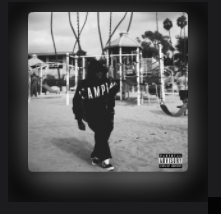Anyone familiar with the new fullscreen (with synchronised lyrics) figured out how to show lyrics that are manually added to the songs?
The issue is for Apple Music tracks, it shows the big lyrics with autoscroll. Great! For other tracks, it doesn't even load lyrics embedded in the local files. Since most of what I listen to is local, it's sad that I cannot use lyrics for >90% of the times even after years of collecting lyrics in those songs!
It seems to work fine for me in full screen and the regular window view - just need to click the little comment icon on the top Right?
What is annoying is that if you change the view - it does not persist when you come back (just like the "filter field")
Most of the lyrics in my library have been added manually over the years and they all seem to show when the icon is selected - I like this feature better than in iTunes and also in the mini player.
Last edited: