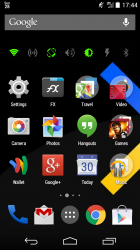Oh please. I have both iOS and android and there is simply no comparison between the widget implementation. IOS are very basic glancible panels. You can't action much of anything using them. They are simply a quick way to view information but that's it.
How about adding a text message widget, or a settings widget or a maybe a quick dial. I could go on and on.
Like I said in another post it will take another version or two before iOS widgets are really useful being just a series of quickview panels.
Why would you need a settings widget when you already have a built in one? Swipe up from bottom.
Text message widget? Why do i need a widget when I can a) see and answer any text that comes in, even on the lockscreen or b) open the app to send a text? These are redundant examples you are giving.
Now i do have a banking widget on my Nexus 5 that displays my current account info, but it still requires me to enter my pin to access it. Why not just open the app? Saves me a microsecond i suppose?
By the way, i do have a widget that quick dials any contact, launches any app, blah blah. It is called Launcher, but Appke pulled it from the app store. I point this widget out because even though it was pulled, it shows that the caoabilities are there and that devs are able to do these things, just like on Android.
----------
Android widgets provide more information in many if not most cases. They are live, I can scroll through a list such as calendar entries, email messages, text messages, etc. Also you can have very specialized widgets, like I can have a live video feed of my daughters day care inside a resizable widget, let's see iOS do that.
Specialized widgets will likely never happen. Apple will favor opening an app rather than a widget like you described.
----------
The app is card based. The widget is just tiles and resizable on android.
No reason those tiles, say 3 or 4, can't be made into an iOS widget. Most of the news widgets are sporting 4 to 5 snippets as is.
Which cards would be displayed? Weather and news? Package deliveries? Time to work or home? Traffic data? Sports scores? TV data?
Right now i have on average 10 cards that get displayed. I don't want to pick and choose what gets displayed and what doesn't. I might as well just open my Google Search app and look at all my cards.
Not saying it can't be done, i just hate neutering an app to turn it into a widget.