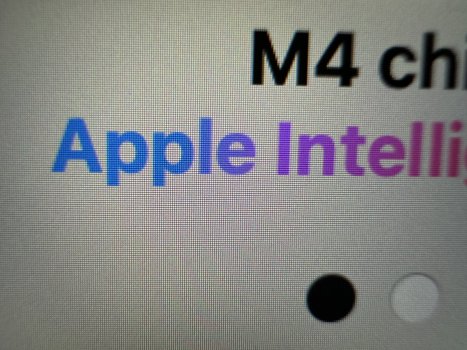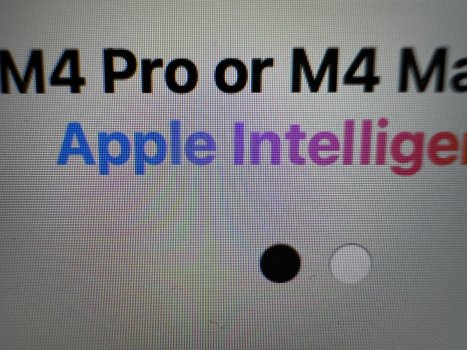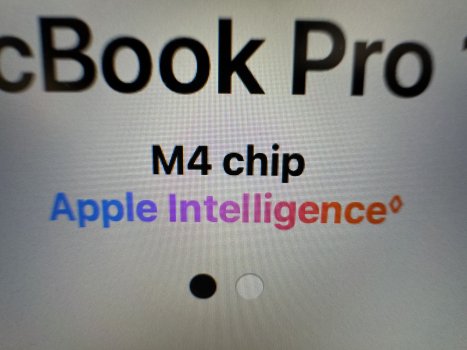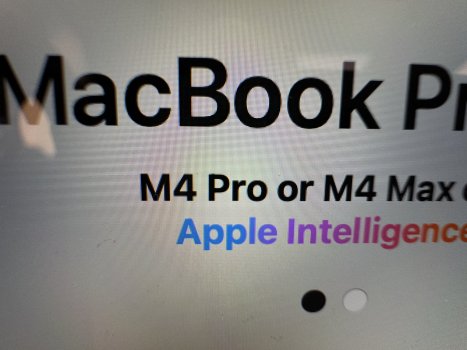Is the nano display on the MacBook Pro better or the same as the one on your Studio Display? Thanks for the photo.
I stopped by my local Apple Store to answer my own question. I looked at the same web article and the same Word document on both the 14-inch MacBook Pro and Studio Display as my main concern is text. I set brightness to the middle range. The nano display on the MacBook Pro looked sharper than the nano display on the Studio Display. Perhaps it's because of the pixel density (254 ppi versus 216 ppi). Both do an impressive job of eliminating the mirror effect that overhead lights or sunlight can cause. I'm in the market for both so I'm leaning towards the nano display for the MacBook Pro and the standard option for the Studio Display since I don't have a glare problem at my desk.