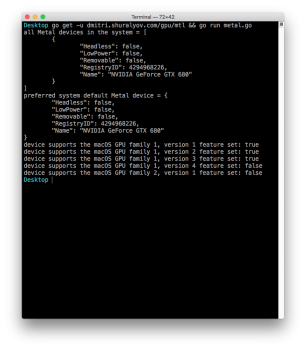You may want to hold off a bit on a GT120 (although they are cheap and can be good to have around anyway due to not needing extra power and being single slot). There was just a post here today from someone who couldn't get the 580 and GT120 combo to even boot, and h9826790 IIRC was able to get it to work but there were graphics glitches.
I have a GT120 which I installed last week in preparation for installing RX580.
I have 2 RX580, one a Sapphire Pulse & the other a Sapphire Nitro & was awaiting the power cable ( 2 x 6 mini to 8).
The cable arrived today.
Was tricky getting the 580 cards into the PCI slot.
1st I tried the Pulse, no go, wouldn't complete the boot, display port to Asus MX34V. Also tried another DP cable, same result, hangs about 2/3 through progress bar on another display run by the GT120.
Then tried the Nitro, completed the boot, but a lot of flickering on the display (run on Nitro), using DP.
I then changed to HDMI cable & voila, all working well & still going strong.
Nitro is 2nd hand, Pulse is new

Could well be that the Pulse wasn't seated correctly, the 580 cards are extremely tricky to install, the fans on the card were running however, but at that stage I didn't think to try the HDMI cable.
At some time I will try the Pulse again & report back, right now I don't have the inclination

Further.........
Tried DP again this morning, not working as before - then - on delving into the Asus monitor settings found I had set the DP to 1.1 (which was needed for previous card). Changed to 1.2 now all working well!