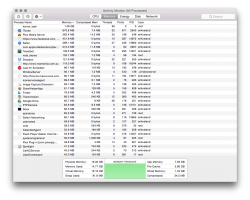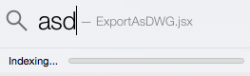Before upgrading to OS 10.10 the battery power remaining indicator showed 12 hours remaining while I left the computer at the home screen with no apps running..after upgrading to 10.10 I see the same battery power remaining indicator on the same full charge showing 6 hours remaining..the machine being tested here is a 11' MID 2013 MBA 1.7ghz i7 8GB..Hopefully this is just an algorithim issue ! any one else with this issue?
I am having the same problem on my rMBP 13". It used to say around 12 hours remaining and now it's usually around 6 hours and the battery is noticeably shorter as well.
----------
Also my wifi has not been working correctly, especially in a browser(either Safari or chrome, except chrome usually works more often now.) I will be connected to the Internet and my browser will be unable to load the page. I try restarting the computer, turning my wifi on/off, and even reset the router(however my iPhone's internet is running fine on the same wifi). Anyone have this same problem or have a solution to it?!
Last edited: