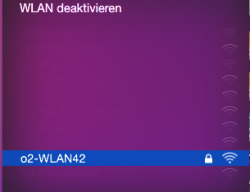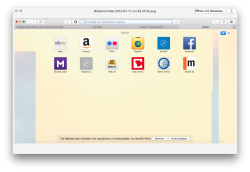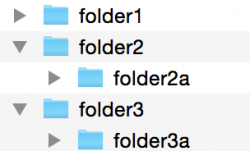Got a tip for us?
Let us know
Become a MacRumors Supporter for $50/year with no ads, ability to filter front page stories, and private forums.
OS X Yosemite (10.10) Bug Thread
- Thread starter -Ray-
- Start date
- Sort by reaction score
You are using an out of date browser. It may not display this or other websites correctly.
You should upgrade or use an alternative browser.
You should upgrade or use an alternative browser.
Mail not fetching new messages
Mail remains flaky in DP3 - after launching, it'll fetch mail in my various accounts for anything from minutes to hours. No errors are reported - mail will simply cease arriving in any or all of the accounts. The workaround is quit & relaunch - but a mail client that doesn't actually manage to retrieve mail seems to have a bit of a problem.
Curiously, Mail was absolutely fine for me on that front up to about 10.9.1, where this began happening. Yosemite DP1 was much worse, failing to fetch further mail all but immediately; DP2 improved things, but still, if I want to be sure it's all working, I have to quit and relaunch, and watch all the "new" email arrive suddenly.
Mail remains flaky in DP3 - after launching, it'll fetch mail in my various accounts for anything from minutes to hours. No errors are reported - mail will simply cease arriving in any or all of the accounts. The workaround is quit & relaunch - but a mail client that doesn't actually manage to retrieve mail seems to have a bit of a problem.
Curiously, Mail was absolutely fine for me on that front up to about 10.9.1, where this began happening. Yosemite DP1 was much worse, failing to fetch further mail all but immediately; DP2 improved things, but still, if I want to be sure it's all working, I have to quit and relaunch, and watch all the "new" email arrive suddenly.
Before Yosemite, pressing the Play/Pause (F8) key would bring iTunes and pressing it again would start playing music. Now, that doesn't work even after starting iTunes manually. Also, the previous (F7) and next (F9) keys also stopped working even when I am inside iTunes.
I've been having teh same issue.
On each boot, a dialog box appears saying "You shut down your computer because of a problem" which is really very annoying. I've tried like everything from SMC reset to repair disk, but nothing worked. I'll try a reinstall later.
Also, continuity and handoff doesn't work for me. (iPhone 5 with iOS 8b3 and Early 2013 15" rMBP)
Also, continuity and handoff doesn't work for me. (iPhone 5 with iOS 8b3 and Early 2013 15" rMBP)
Last edited:
Chinese
is anyone able to type in Chinese in any of the 10.0betas ? When I switch to pinyin input, it still types roman characters.
is anyone able to type in Chinese in any of the 10.0betas ? When I switch to pinyin input, it still types roman characters.
I can't tell if this is a bug or not. Core Audio is not working. In System preferences, sound section mute is checked and grayed out. I tried reseting the PRAM and sudo mv /Library/Audio/Plug-Ins/HAL/InstantOn.driver /tmp. Nothing worked so far. Any Ideas?
Edit: I fixed it I opened Audio MDI Setup. On Built-in Output, right click Master then click "Use this device for sound".
Thank you so much only this fixed my problem!!!
Activity Monitor crashs on open Yosemite 10.10 DP3
i dont know why but my Activity Monitor crashs on open after updating to Yosemite 10.10 DP3 how can i fix this?
i dont know why but my Activity Monitor crashs on open after updating to Yosemite 10.10 DP3 how can i fix this?
Seems i have the usual crop of bugs that most have been experiencing.
1. App Store does not open. Additionally, clicking the "Store" menu option will immediately crash the app store.
2. Text under wi-fi networks is illegible until you highlight the network with your mouse on dark mode.
Minus those two issues, so far it has been pretty stable for me. The usual assortment of apps and such do not function, but that is also to be expected.
1. App Store does not open. Additionally, clicking the "Store" menu option will immediately crash the app store.
2. Text under wi-fi networks is illegible until you highlight the network with your mouse on dark mode.
Minus those two issues, so far it has been pretty stable for me. The usual assortment of apps and such do not function, but that is also to be expected.
i dont know why but my Activity Monitor crashs on open after updating to Yosemite 10.10 DP3 how can i fix this?
Try a PRAM and SMC reset. My Activity Monitor didn't crash but was showing full memory usage until I did a reset. Now it shows it much lower like normal.
When in Safari, my "delete" key does not backspace a character when typing in a field/box (such as this one, or any field for that matter). Extremely frustrating. Anyone else experiencing this? It doesn't happen in Chrome, or any other app (Textedit etc). Only in Safari - and the delete key DOES work in the URL bar.
The only work around I've found is to hold CTRL+Delete at the same time - that seems to work, but as you can imagine that's extremely strange and makes it nearly impossible to properly type normally.
I'm on the latest Yosemite beta, and running a Macbook Pro early 2013 model.
Anybody else experiencing this? If so, any fix?
Thanks!
The only work around I've found is to hold CTRL+Delete at the same time - that seems to work, but as you can imagine that's extremely strange and makes it nearly impossible to properly type normally.
I'm on the latest Yosemite beta, and running a Macbook Pro early 2013 model.
Anybody else experiencing this? If so, any fix?
Thanks!
ThinkOrSwim leads to blank windows
the ThinkorSwim app often shows all of its windows as blank (off white) with no GUI elements what-so-ever. This happens after using it for some time, often happening very quickly after starting the application. You can close the application, and restart it, but only a full reboot fixes it before it occurs again.
the ThinkorSwim app often shows all of its windows as blank (off white) with no GUI elements what-so-ever. This happens after using it for some time, often happening very quickly after starting the application. You can close the application, and restart it, but only a full reboot fixes it before it occurs again.
iTunes 11.3 AirPlay no longer playing audio through my AirPort Express even though it shows up and connects in the source list.
Opening Full Screen only allows clicks within the boundaries of the window you expanded from.
Opening Full Screen only allows clicks within the boundaries of the window you expanded from.
Does anybody have Facebook in the URL Bar's Frequently Visited sites?
For some reason, on my friend's Mac, it comes up twice, once with the icon below and once with the new icon, whilst mine only comes up once with the old (i'm guessing) icon, which is below.
I know you can manually drag the icon of the frequently visited.
Anybody else have this, or figured out how to get the new icon?
For some reason, on my friend's Mac, it comes up twice, once with the icon below and once with the new icon, whilst mine only comes up once with the old (i'm guessing) icon, which is below.
I know you can manually drag the icon of the frequently visited.
Anybody else have this, or figured out how to get the new icon?
Attachments
1. Cannot add city to Weather in Control Center
2. Finder - list view - wrong color of odd and even rows when folders are expanded
3. Problems with network connection to SMB Windows XP (Finder restarts)
4. Problems with login to different account to Mavericks iMac and also with logoff
2. Finder - list view - wrong color of odd and even rows when folders are expanded
3. Problems with network connection to SMB Windows XP (Finder restarts)
4. Problems with login to different account to Mavericks iMac and also with logoff
1. Cannot add city to Weather in Control Center
2. Finder - list view - wrong color of odd and even rows when folders are expanded
3. Problems with network connection to SMB Windows XP (Finder restarts)
4. Problems with login to different account to Mavericks iMac and also with logoff
1. Open Notification Center. Today tab. Find Weather. Tap the circle I (I) icon. Click the green + to add locations. Enter ZIPCode or City, State pair and press ENTER.
2. Not sure what you mean by "wrong color of odd/even rows".
Cannot address 3 or 4.
1. Open Notification Center. Today tab. Find Weather. Tap the circle I (I) icon. Click the green + to add locations. Enter ZIPCode or City, State pair and press ENTER.
2. Not sure what you mean by "wrong color of odd/even rows".
Cannot address 3 or 4.
1. Search result were not displayed. When I hit Enter twice, city is added ... But after restart there is no city and I cannot add another city now.
2. See attachment. Row with "folder3a" has wrong color
Attachments
I noticed that if Safari is not your default browser during a hand off from iOS the Google Chrome icon appears to the left of the dock. Clicking on it activates Chrome but does not load the web page.
I submitted a bug to Apple on this.
I submitted a bug to Apple on this.
Register on MacRumors! This sidebar will go away, and you'll see fewer ads.