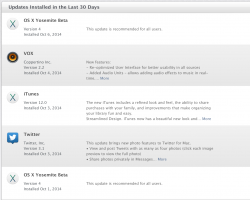Are there any errors of interest in the Console when the logoff occurs? You may need to use Safe Mode if Console also does the logoff. Also, if you have another user on the machine, does it occur for that user?
DS
Thanks for the reply DS.
Here are some of the messages from the Console Log:
07/10/2014 15:30:59.149 Console[2173]: Marker - 7 Oct 2014 15:30:59
07/10/2014 15:31:05.565 CoreServicesUIAgent[2219]: Error -60005 creating authorization
07/10/2014 15:31:06.358 com.apple.xpc.launchd[1]: (com.apple.ReportCrash.Root[2394]) Endpoint has been activated through legacy launch(3) APIs. Please switch to XPC or bootstrap_check_in(): com.apple.ReportCrash.DirectoryService
07/10/2014 15:31:06.762 loginwindow[2140]: ERROR | -[LoginApp windowServerExited] | Window Server exited, closing down the session immediately
07/10/2014 15:31:06.763 rooksd[47]: On-demand launch of the Window Server is allowed for root user only.
07/10/2014 15:31:06.763 rooksd[47]: CGSLookupServerRootPort: Failed to look up the port for "com.apple.windowserver.active" (1102)
07/10/2014 15:31:06.763 rooksd[47]: Window Server is not available.
07/10/2014 15:31:06.764 rooksd[47]: On-demand launch of the Window Server is allowed for root user only.
07/10/2014 15:31:06.764 rooksd[47]: CGSLookupServerRootPort: Failed to look up the port for "com.apple.windowserver.active" (1102)
07/10/2014 15:31:06.764 rooksd[47]: Window Server is not available.
07/10/2014 15:31:06.765 rooksd[47]: On-demand launch of the Window Server is allowed for root user only.
07/10/2014 15:31:06.765 rooksd[47]: CGSLookupServerRootPort: Failed to look up the port for "com.apple.windowserver.active" (1102)
07/10/2014 15:31:06.765 rooksd[47]: Window Server is not available.
All looks far too complicated for me!
I do see things like "Error -60005 creating authorization" and "Endpoint has been activated through legacy launch(3) APIs"
I don't have any other User Accounts on my MBPro.
I do on my iMac, need to check whether they get the same problems.
Many Thanks.