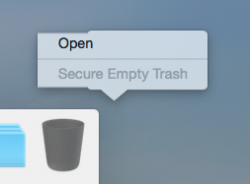my only consistent issues (last 2 betas):
iphone will NOT show up over wifi in itunes. have reset things, tried to reconnect...nada.
also, notification center usually opens with the icon greyed out and/or with
'do not disturb' on (i have it set to NEVER turn on).
but (knock on wood) everything else is ROCKING...
iphone will NOT show up over wifi in itunes. have reset things, tried to reconnect...nada.
also, notification center usually opens with the icon greyed out and/or with
'do not disturb' on (i have it set to NEVER turn on).
but (knock on wood) everything else is ROCKING...