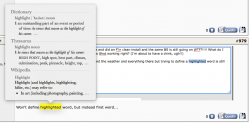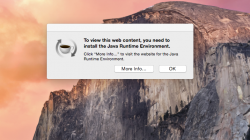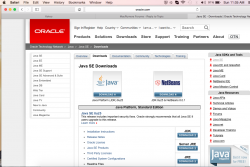Got a tip for us?
Let us know
Become a MacRumors Supporter for $50/year with no ads, ability to filter front page stories, and private forums.
OS X Yosemite (10.10) Bug Thread
- Thread starter -Ray-
- Start date
- Sort by reaction score
You are using an out of date browser. It may not display this or other websites correctly.
You should upgrade or use an alternative browser.
You should upgrade or use an alternative browser.
Wifi keeps going out even though the icon says it's connected still??
Have to turn it off and on to get Internet back
Have to turn it off and on to get Internet back
So far no problems for me other than the battery indicator. I've enabled percentage view but neither the percentage or the battery icon on my Macbook Air are updating as the battery drains.
So I'm sat here today thinking "I can't believe I'm still on 80%" after using it for a while, and I click the icon and click off it again and boom, it's at 43%.
Anyone else experiencing this?
So I'm sat here today thinking "I can't believe I'm still on 80%" after using it for a while, and I click the icon and click off it again and boom, it's at 43%.
Anyone else experiencing this?
Man, my Mac is showing the same issues! And has the same configuration too.
And what I guess it is... When the wifi on my Mac keep idle, the OSx turn off, only God knows why...
But why I guess is it? If a keep pinging the router, the wifi keep alive.
Anyone know how to fix this?
@EDIT
I reseted the router, and everything seems to work fine now
Take a look at this thread:
https://forums.macrumors.com/threads/1804353/
There are FIREWALL PROBLEMS!!!!! What the hell! why wasn't this tested when it worked perfectly in Mavericks. I had a Mac Mini 2009. I think this affects ALL MACS on Yosemite.
The "pop/click" sound somehow is now gone when I click volume up or down on my BT keyboard. that started late Sat. night. I checked my System Pref. > Sound > Sound Effects. The option 'Play User Interface Sound Effects' is checked
Again with Volume, the computer is now louder. Not sure if this was a new OS change or what. I used to have my volume around 4, 5 bars for normal regular sound. Now I only need 1 bar.
BUT..its not a huge deal personally. The Mac is connected to speakers with its own volume control (I haven't touched the volume on the external speakers in a long time before tonight - I just turned it down.) Some use the built in iMac speakers so it may affect them more. Just something I noticed.
Just general overall lagging on programs, accessing folders, opening photos. I reset the PRAM, SMC. I'm on a 2011 iMac 3.4ghz I7, boosted RAM to 12GB.
**Also boot time. It used to be darn good. 15-20 seconds on Mavericks. Now it's pushing 45-60 seconds! I get the Apple logo and a loading bar underneath it - then to a white screen - then back to the logo and loading bar that hits 100%. Then to my login screen.
Again with Volume, the computer is now louder. Not sure if this was a new OS change or what. I used to have my volume around 4, 5 bars for normal regular sound. Now I only need 1 bar.
BUT..its not a huge deal personally. The Mac is connected to speakers with its own volume control (I haven't touched the volume on the external speakers in a long time before tonight - I just turned it down.) Some use the built in iMac speakers so it may affect them more. Just something I noticed.
Just general overall lagging on programs, accessing folders, opening photos. I reset the PRAM, SMC. I'm on a 2011 iMac 3.4ghz I7, boosted RAM to 12GB.
**Also boot time. It used to be darn good. 15-20 seconds on Mavericks. Now it's pushing 45-60 seconds! I get the Apple logo and a loading bar underneath it - then to a white screen - then back to the logo and loading bar that hits 100%. Then to my login screen.
Genuine Bug
After installing OS X Yosemite yesterday, from Mountain Lion, I can't load the Desktop and Screensaver pane in System Preferences. I have searched and found some suggestions to resolve this such as remove apple.desktop.plist but that didn't do it. So I went for a reinstall of Yosemite. But still got the same problem. One thing to mention when I had Mountain Lion I had my own photo as the desktop background which appeared when Yosemite started. I tried to change it but thats when I discovered desktop pane not loading so I deleted my photo and rebooted. Then Yosemite desktop picture loaded instead.
Can anyone offer any help?
Thanks
After installing OS X Yosemite yesterday, from Mountain Lion, I can't load the Desktop and Screensaver pane in System Preferences. I have searched and found some suggestions to resolve this such as remove apple.desktop.plist but that didn't do it. So I went for a reinstall of Yosemite. But still got the same problem. One thing to mention when I had Mountain Lion I had my own photo as the desktop background which appeared when Yosemite started. I tried to change it but thats when I discovered desktop pane not loading so I deleted my photo and rebooted. Then Yosemite desktop picture loaded instead.
Can anyone offer any help?
Thanks
I cannot use backspace to delete text entered in any HTML textfield in Safari. Does anyone else have this?
edit: alright, that was caused by an incompatibility of the extension ClickToFlash. Disabling it resolved the issue.
edit: alright, that was caused by an incompatibility of the extension ClickToFlash. Disabling it resolved the issue.
Last edited:
USB Problems
Since installing Yosemite on my 2012 MB Air, on boot my Fitbit USB dongle is not recognized. Have done SMC and PRAM resets. I believe that upon reboot the USB port is not recognized (i.e., I believe anything USB plugged in would not be recognized)
If you unplug it and plug back in, it is recognized. Also I have discovered if I put my MB Air to sleep, the dongle is recognized when the system wakes.
This is not a terribly serious problem or resolution for the Fitbit access, but if this were a mouse or keyboard it would be most annoying.
Since installing Yosemite on my 2012 MB Air, on boot my Fitbit USB dongle is not recognized. Have done SMC and PRAM resets. I believe that upon reboot the USB port is not recognized (i.e., I believe anything USB plugged in would not be recognized)
If you unplug it and plug back in, it is recognized. Also I have discovered if I put my MB Air to sleep, the dongle is recognized when the system wakes.
This is not a terribly serious problem or resolution for the Fitbit access, but if this were a mouse or keyboard it would be most annoying.
Pop up window @ startup
I updated my MBP 13' to Yosemite and whenever I turn on my computer or at other random times I will get this pop up window that says that it I need to download this Java software or something. I click More info and it brings me to this page on java that says that I need to download something. I press the link to the downloads page and it gives me a whole bunch of options to download I don't know which one to choose.
I updated my MBP 13' to Yosemite and whenever I turn on my computer or at other random times I will get this pop up window that says that it I need to download this Java software or something. I click More info and it brings me to this page on java that says that I need to download something. I press the link to the downloads page and it gives me a whole bunch of options to download I don't know which one to choose.
Attachments
I updated my MBP 13' to Yosemite and whenever I turn on my computer or at other random times I will get this pop up window that says that it I need to download this Java software or something. I click More info and it brings me to this page on java that says that I need to download something. I press the link to the downloads page and it gives me a whole bunch of options to download I don't know which one to choose.
http://www.java.com/en/download/ie_manual.jsp?locale=en
Just go here and install the version 8 JRE.
I've run into an issue where a process called lsuseractivityd the ends up using most if not all of my system RAM after only a few minutes. The problem stems from said process not being able to access a variable/field of a plist. I don't have the exact name as my system was so near unusable that I had to restore a backup to return to Maverick. but it was for an Apple application.
I have found next to no information about this process other than this thread on the Apple Community Support forums (https://discussions.apple.com/thread/6604397?start=15&tstart=0). The user who posted about the same issue had the same model MBP as I do. It may only be a coincidence but I thought I'd mention it.
System is a Mid-2012 MBP.
I have found next to no information about this process other than this thread on the Apple Community Support forums (https://discussions.apple.com/thread/6604397?start=15&tstart=0). The user who posted about the same issue had the same model MBP as I do. It may only be a coincidence but I thought I'd mention it.
System is a Mid-2012 MBP.
everything has been running pretty smoothly for the most part. EXCEPT notification center consistently erases all my notifications, notifications are not persistent... extremely annoying.
----------
I have fussy full screen streaming videos on external monitor.
----------
Fussy menus on external monitors
I have fussy full screen streaming videos on external monitor.
Just installed PB4 over my Mavericks install on a mid-2014 15" Retina. Seems OK so far. I've noticed that few of the animations are choppy - best example is switching tabs in "About This Mac." Haven't noticed anything else so far - which is great!
I'm having the same issues on the final released version on my late '13, 15" rMBP. Didn't have the same issues with Mavericks.
Yosemite slows to a crawl when I load large PDF files and annotate them in Preview. I have a 2013 rMBP with 8GB of RAM. Never had this problem with Mavericks on the same machine. I did a clean install of Yosemite but the problem persists. Frustrating.
I updated my MBP 13' to Yosemite and whenever I turn on my computer or at other random times I will get this pop up window that says that it I need to download this Java software or something. I click More info and it brings me to this page on java that says that I need to download something. I press the link to the downloads page and it gives me a whole bunch of options to download I don't know which one to choose.
I got that today after rebooting, I installed it on Friday night after installing 10.10..and again it asked me today. I had to download it again because it wouldn't open Illustrator without it. Not an update, its the same darn Java.
Personally I have ALWAYS hated Java.
The "pop/click" sound somehow is now gone when I click volume up or down on my BT keyboard. that started late Sat. night. I checked my System Pref. > Sound > Sound Effects. The option 'Play User Interface Sound Effects' is checked
Again with Volume, the computer is now louder. Not sure if this was a new OS change or what. I used to have my volume around 4, 5 bars for normal regular sound. Now I only need 1 bar.
BUT..its not a huge deal personally. The Mac is connected to speakers with its own volume control (I haven't touched the volume on the external speakers in a long time before tonight - I just turned it down.) Some use the built in iMac speakers so it may affect them more. Just something I noticed.
Just general overall lagging on programs, accessing folders, opening photos. I reset the PRAM, SMC. I'm on a 2011 iMac 3.4ghz I7, boosted RAM to 12GB.
**Also boot time. It used to be darn good. 15-20 seconds on Mavericks. Now it's pushing 45-60 seconds! I get the Apple logo and a loading bar underneath it - then to a white screen - then back to the logo and loading bar that hits 100%. Then to my login screen.
Just fixed the volume up/down on mine. On the "Sound Effects" tab in the Sound preferences, make sure you have "Play sound effects through:" selected to a specific device. For whatever reason, after the upgrade, "internal speakers" were no longer selected and the "Play feedback when volume is changed" was not selected either.
Multi-screen menu and window moving failures
I'm on a Macbook Pro Retina Early 2013. I have two monitors connected via thunderbolt. I have to click on a menu item (menubar) to get the drop menu, then I have to click on the arrow to expand a menu item sideways. Not the case when I am not connected to the two external monitors.
Also I cannot move Firefox. It seems to be restricted to Firefox, but I can't move the window in the usual way of clicking in the top bar and dragging. Again, not the case when external monitors are not connected.
Both problems persist after disconnecting the external monitors. Seems once I connect them once, these problems are there to stay until reboot.
I don't know where to post this bug, hope this is the right place? Is this site owned by Apple?
I'm on a Macbook Pro Retina Early 2013. I have two monitors connected via thunderbolt. I have to click on a menu item (menubar) to get the drop menu, then I have to click on the arrow to expand a menu item sideways. Not the case when I am not connected to the two external monitors.
Also I cannot move Firefox. It seems to be restricted to Firefox, but I can't move the window in the usual way of clicking in the top bar and dragging. Again, not the case when external monitors are not connected.
Both problems persist after disconnecting the external monitors. Seems once I connect them once, these problems are there to stay until reboot.
I don't know where to post this bug, hope this is the right place? Is this site owned by Apple?
I don't know where to post this bug, hope this is the right place? Is this site owned by Apple?
No. http://bugreporter.apple.com
Register on MacRumors! This sidebar will go away, and you'll see fewer ads.