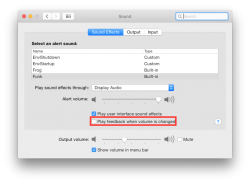You need to check THIS to hear the sound when you change the volume.
The "pop/click" sound somehow is now gone when I click volume up or down on my BT keyboard. that started late Sat. night. I checked my System Pref. > Sound > Sound Effects. The option 'Play User Interface Sound Effects' is checked
Again with Volume, the computer is now louder. Not sure if this was a new OS change or what. I used to have my volume around 4, 5 bars for normal regular sound. Now I only need 1 bar.
BUT..its not a huge deal personally. The Mac is connected to speakers with its own volume control (I haven't touched the volume on the external speakers in a long time before tonight - I just turned it down.) Some use the built in iMac speakers so it may affect them more. Just something I noticed.
Just general overall lagging on programs, accessing folders, opening photos. I reset the PRAM, SMC. I'm on a 2011 iMac 3.4ghz I7, boosted RAM to 12GB.
**Also boot time. It used to be darn good. 15-20 seconds on Mavericks. Now it's pushing 45-60 seconds! I get the Apple logo and a loading bar underneath it - then to a white screen - then back to the logo and loading bar that hits 100%. Then to my login screen.