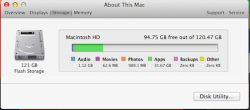missing information
it should show like Macbook Air (13-inch, Mid 2013)...but it gone! but macbook pro have...did you notice this?
what information is it showing? what is the correct information? I did notice the memory tab missing.
it should show like Macbook Air (13-inch, Mid 2013)...but it gone! but macbook pro have...did you notice this?