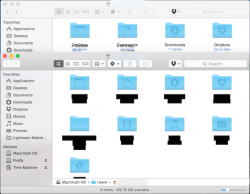My list of issues
Thought I'd share my list of issues. I have done two installs. The first is on my Mac Pro in which I did a full format then clean install, and the 2nd to my MBA in which I just did an upgrade. They share very similar issues despite the different install type and hardware.
Network:
Both have an identical network issue. My SO and I share the computer and each have a user account. Both accounts persistently drop the network connection which can be revived either by switching to the other user account or a full reboot. The MBA does it over WiFi but my Mac Pro only has ethernet. The behavior is similar enough between the two of them that'd it appears safe to call it the same issue. I know that WiFi complaints abound for 10.10, but it appears to affect eth as well, at least for me. I have tried all of the solutions around the internet (kill BT, eliminate the sys configs folder, make a network location, numerous terminal commands) to no avail. My assumption is that it is related to the multiple accounts
Preferences:
Random preferences are not persistent when switching between accounts or on reboot. I.e., on the Mac Pro, any time I switch back to my account, I have to reset the mouse scrolling preference away from natural scroll. On each log-in, it goes back.
On the MBA, the default printer will not remain a default on either account. Set a default, switch user, come back, no default.
I have repaired permissions on multiple occasions and each time it finds a permission error related to the print drivers. Perhaps only coincidentally, the only software update that App Store has found since upgrade to 10.10 was on print drivers. Perhaps related
I think my next plan will be to wipe both and reinstall with only a single user account. Lame.
Any thoughts from anybody?? Hurray for early adopting!!
tl;dr: i have network issues and preferences issues. similar issues on a clean install to a mac pro w/o wifi as to an MBA with wifi. multiple user accounts as the culprit is my working hypothesis. any thoughts appreciated.