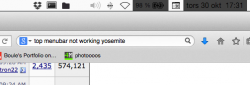Hello here is another bug I was talking about before but did not have any screen shots off it.
This bug happens when you download something like an app or video/photo and in the download folder on the dock when you open it, it will say 10 of the same app in the download folder, when you go to "open in finder" you will only have that one app. If you delete the app or what ever it is, the download folder on the dock will still say there is 10 types of that app in the download window and if you click on it there will be nothing there.
The way to fix this bug is just to restart the computer and it will go away. This does not stop the bug from coming back it keeps coming back ever not and then.
This is what it looks like :
Have any of you guys have this problem