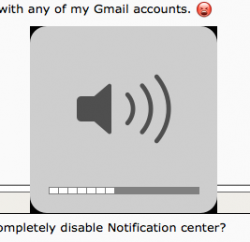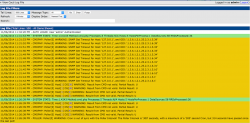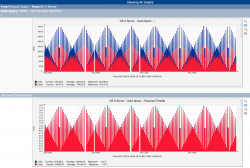Safari Private Window: Facebook Login session
I'm reposting my question:-
I'm facing a bug with revamped private browsing of Safari 8.0 on Yosemite release build. In private window the facebook login in only valid in the tab that you have logged in. When you open another facebook link using "Open in other private tab" it asks you to login again in new tab. How to fix this???
I'm reposting my question:-
I'm facing a bug with revamped private browsing of Safari 8.0 on Yosemite release build. In private window the facebook login in only valid in the tab that you have logged in. When you open another facebook link using "Open in other private tab" it asks you to login again in new tab. How to fix this???