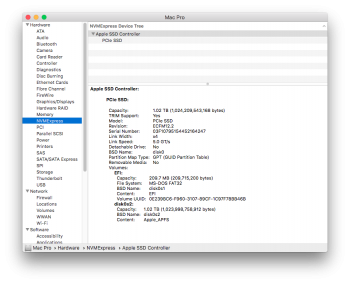For a budget Mac Pro NVMe that will easily saturate a PCIe 2.0 x4 connection, I recommend the Phison E12 based SSDs available from a variety of brands.
I personally have had good luck with the
$98 Inland Premium 1TB SSD (MicroCenter house brand). It's essentially an unbranded OEM blade - no stickers over the chips, blue PCB. I ordered in mid-June 2019 and it came with the newer v12.2 Phison firmware. So far it's working great as a boot drive on a Mac Pro 4,1 > 5,1 with 144.0.0.0.0 firmware, running High Sierra 10.13.6.
The Phison E12 drives test up to 3,000 MB/s reads + writes - of course with an inexpensive 4-lane PCIe adapter you'll be limited to 1,500MB/s max speeds. According to reviewers, the trade-off with the Phison E12 drives are a smaller SLC cache that fills up when writing more quickly than some competing SSDs like the Samsung 970 EVO. Once the cache is full, sequential write speeds drop down to around 1,000 MB/sec. Still not too shabby.
The Patriot Viper VPN100 and the MyDigitalSSD BPX Pro are the two Phison E12 SSDs in the chart below. See reviews from
Tom's Hardware and
Anandtech for more details, and discussions
on reddit and
HardForum.
Besides the MicroCenter $98 special, here are some other Phison E12 SSDs that will all perform about the same, all can currently be picked up with 1TB for $150 or less. The MicroCenter version is rated at a very high 1600 TBW (terabytes written) lifespan and comes with a three year warranty. Other vendors are rating them with similarly high TBW, and many like Sabrent are offering even longer 5 year warranties.
Silicon Power P34A80
Addlink S70
Sabrent Rocket
Corsair MP510
Patriot Viper VPN100
MyDigitalSSD BPX Pro
I can also recommend this inexpensive
PCIe NVMe adapter with integrated heatsink from Riitop, $18 on Amazon. If you're considering a Lycom DT-120, this seems like a better cooling alternative. The PCB has gold traces underneath where the SSD blade mounts, for heat dissipation on the back of the blade. It includes 3 thicknesses of thermal pads, which I cut up to mix and match over various height chips on the blade. (The Inland's controller chip is a little thinner than the memory chips). The heatsink doesn't clip or band onto the blade, it comes in two pieces that bolt together around the whole PCIe adapter and blade. The back of the heatsink rests directly on the back of the PCIe adapter PCB, and bolts to the front side of the heatsink, which has very tight tolerances in between the blade and the inside of the heatsink front piece. It doesn't bolt onto a PCIe rear slot cover, but uses the full x16 PCIe slot length and the locking bar for full-length PCIe cards to stay in place. Feels secure enough to me. It has a row of 4 dim blue LEDs that all blink simultaneously on drive activity. No switch to turn them off, but they shine through small holes drilled in the heatsink that could be easily covered up if desired.
For around $130 all-in for 1TB, I'm quite pleased with this crazy-affordable Mac Pro NVMe upgrade!