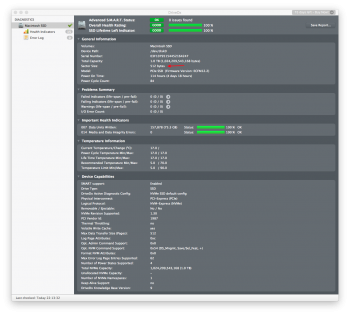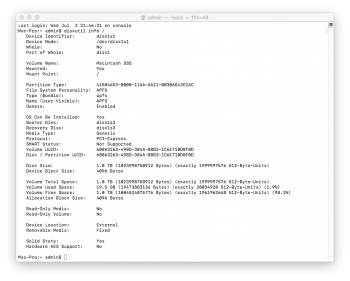Besides the MicroCenter $98 special, here are some other Phison E12 SSDs that will all perform about the same, all can currently be picked up with 1TB for $150 or less. The MicroCenter version is rated at a very high 1600 TBW (terabytes written) lifespan and comes with a three year warranty. Other vendors are rating them with similarly high TBW, and many like Sabrent are offering even longer 5 year warranties.
Silicon Power P34A80
Addlink S70
Sabrent Rocket
Corsair MP510
Patriot Viper VPN100
MyDigitalSSD BPX Pro
A big thanks to @atonaldenim for itemising the "high compatibility" purchasing options in the NVMe SSD space. I purchased the Sabrent Rocket (1TB) about 6 weeks ago and it is EXCEPTIONAL. This model is pre-formatted as 4Kn or 4096 bytes per sector. In my own opinion this makes the SABRENT ROCKET the best SSD choice at TWICE the price. Why? You can use it to host and boot macOS 10.12.6 or expressed another way your preferred release of macOS on NVMe is 3 not 2 (any disk pre-formated as 512Kb limits you to choosing between macOS 10.13 or macOS 10.14).
Hopefully others find this information useful - NVMe is a miracle but being boxed in to a choice between "High Sierra or Mojave" is an unwelcome proposition for many of us. As I see it - the most recent macOS releases for cMP owners started showing small problems (APFS as standard, minor hardware conflicts and general disdain for third-party KEXTs) in macOS 10.13 and far bigger and uglier problems plagued the 'new and improved' promise of macOS 10.14 (Mojave).
So just know this - you can have a super stable, relatively recent macOS running on your treasured work of art (the cMP!) with NVMe speeds. It happened for me in the form of a SABRENT ROCKET NVMe SSD - BUT perhaps just as important to know is that someone else out their has likely purchased one of the other drives in the list provided by the previous poster (atonaldenim) and I'm eager to know if any of these other brands are shipped in a default 4Kn LBA configuration..?
I can get the ball rolling straight away by confirming that the Toshiba XG5 works well in a cMP but DOES NOT come preconfigured in 4Kn (mine was 512b formatted).
Please add to this work and those of the OP (@MisterAndrew + @tsialex ) and identify every NVMe SSD option that is shipped in the 4Kn (4096 bytes per sector) disk format.
The SABRENTs are not easy to source for me in Australia - I would desperately love to know whether I have other options with NVMe purchasing - any help would be deeply appreciated (and of great interest to other forum members as well i think).