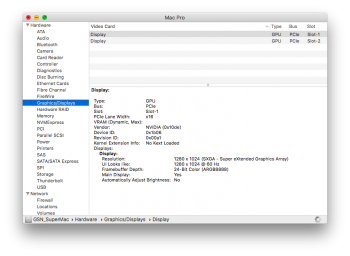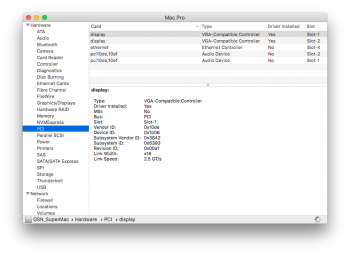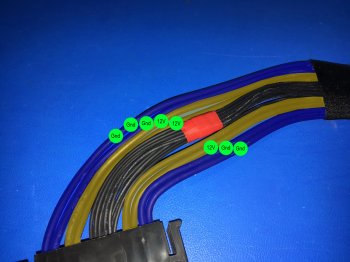If that fits mechanically there would be a market to build such adapters with extra PCIe connectorsIt seems like a normal molex connector. Pretty much like this one. Also the female connector might be 0464361241.
Will have to pull my own PSU out back home and confirm.
Got a tip for us?
Let us know
Become a MacRumors Supporter for $50/year with no ads, ability to filter front page stories, and private forums.
Pixlas 4.1 Mac Pro mod
- Thread starter AndreeOnline
- Start date
- Sort by reaction score
You are using an out of date browser. It may not display this or other websites correctly.
You should upgrade or use an alternative browser.
You should upgrade or use an alternative browser.
Well after my original PSU died  I finally got another one. Still don't know what happened to it.
I finally got another one. Still don't know what happened to it.
I was keen on getting the 614-0454 (5,1) so It wasn't as old as a 614-0435 (4,1) and theoretically last longer.
Here is my PSU Mod.
I chose to simply solder onto the GND and 12v+ pins in the connector/harness. I felt this was the least intrusive, cleanest and most reliable (solder last way longer than dry connections) way to do it.
I used:
a bunch of 18 awg wire I had floating around in my kit
2x 8 pin PCIE connectors
1x long 8 pin to 8 Pin PCIE extension cable (Which I snipped one end off to thread it through the chassis)
1x 8 pin to dual 8 pin PCIE power cable
Heat Shrink. I love heat shrink, makes any job look pro.
My GPU 'upgrade' was a 2nd hand Sapphire Radeon R9 280X/HD7970, Dual Bios w/boot screen. Boot screens on HDMI and DVI. Props to h9826790 for helping me choose the right card.
I checked and triple checked my wiring to avoid any strange anomalies.
Only thing I would have done differently is point the short length of cables connected directly to the harness up instead of left. Should have checked the space before heat shrinking. But there is no pressure on the connections so it's fine technically.
Check it out.
OH and fun fact. GND and 12v+ are connected when powered off. This is due to a relay. This sends extra voltage to GND when powered off or when something goes wrong. Confused the s%$# outa me...








I was keen on getting the 614-0454 (5,1) so It wasn't as old as a 614-0435 (4,1) and theoretically last longer.
Here is my PSU Mod.
I chose to simply solder onto the GND and 12v+ pins in the connector/harness. I felt this was the least intrusive, cleanest and most reliable (solder last way longer than dry connections) way to do it.
I used:
a bunch of 18 awg wire I had floating around in my kit
2x 8 pin PCIE connectors
1x long 8 pin to 8 Pin PCIE extension cable (Which I snipped one end off to thread it through the chassis)
1x 8 pin to dual 8 pin PCIE power cable
Heat Shrink. I love heat shrink, makes any job look pro.
My GPU 'upgrade' was a 2nd hand Sapphire Radeon R9 280X/HD7970, Dual Bios w/boot screen. Boot screens on HDMI and DVI. Props to h9826790 for helping me choose the right card.
I checked and triple checked my wiring to avoid any strange anomalies.
Only thing I would have done differently is point the short length of cables connected directly to the harness up instead of left. Should have checked the space before heat shrinking. But there is no pressure on the connections so it's fine technically.
Check it out.
OH and fun fact. GND and 12v+ are connected when powered off. This is due to a relay. This sends extra voltage to GND when powered off or when something goes wrong. Confused the s%$# outa me...






Well after my original PSU diedI finally got another one. Still don't know what happened to it.
I was keen on getting the 614-0454 (5,1) so It wasn't as old as a 614-0435 (4,1) and theoretically last longer.
Here is my PSU Mod.
I chose to simply solder onto the GND and 12v+ pins in the connector/harness. I felt this was the least intrusive, cleanest and most reliable (solder last way longer than dry connections) way to do it.
I used:
a bunch of 18 awg wire I had floating around in my kit
2x 8 pin PCIE connectors
1x long 8 pin to 8 Pin PCIE extension cable (Which I snipped one end off to thread it through the chassis)
1x 8 pin to dual 8 pin PCIE power cable
Heat Shrink. I love heat shrink, makes any job look pro.
My GPU 'upgrade' was a 2nd hand Sapphire Radeon R9 280X/HD7970, Dual Bios w/boot screen. Boot screens on HDMI and DVI. Props to h9826790 for helping me choose the right card.
I checked and triple checked my wiring to avoid any strange anomalies.
Only thing I would have done differently is point the short length of cables connected directly to the harness up instead of left. Should have checked the space before heat shrinking. But there is no pressure on the connections so it's fine technically.
Check it out.
OH and fun fact. GND and 12v+ are connected when powered off. This is due to a relay. This sends extra voltage to GND when powered off or when something goes wrong. Confused the s%$# outa me...






Nice work! I like it a lot!
Nice work! I like it a lot!
Thanks mate.
Yeah those cMP PSU connectors are made to Mod
Last edited:
I did the house of Moth "T-tap" instead. Thanks for the guide - went like a charm, but I am stuck. All blades are seated, wires were prepped with a gap for the taps, multimeter shows 12.26v at each +, but the dual EVGA NVidia 1080ticards are still not being recognized by the system. This was my first time doing this mod, but I think I got it all. Machine boots up without issue, just doesn't see the cards as if there wasn't power at the 8-pin connector.What could I have missed?
MP 5,1 - 10.13.6 (17G3025) - NVIDIA Drivers 387.10.10.10.40.108
The 6pin part of the 6+2 works fine, so it might be something about the EVGA cards - I've had mixed results with them in macs before and usually just cycled them to pcs. I'm going to test some other 1080ti cards tomorrow and will post. I am running a K5000 just to see what is going on...
MP 5,1 - 10.13.6 (17G3025) - NVIDIA Drivers 387.10.10.10.40.108
The 6pin part of the 6+2 works fine, so it might be something about the EVGA cards - I've had mixed results with them in macs before and usually just cycled them to pcs. I'm going to test some other 1080ti cards tomorrow and will post. I am running a K5000 just to see what is going on...
Attachments
Last edited:
What could I have missed?
I haven’t used nVidia cards in years, and you didn’t mention what macOS version in this post (sorry, not going to dig for the info).
All that being said, your PCIe profile shows “No Kext Loaded”. It looks to ME like your video card driver either isn’t installed properly, or is being blocked from loading.
Try fixing the driver problem and see if that helps. That’s all I got
I don’t see iBridge in profiler so it must be an older version of OS X before the touch bar Mac books were a thing. With 1080TIs I’d bet you probably just have to download and install the latest Nvidia web drivers and hope they are compatible with your version of OS X and that both are new enough to support this GPU. Note that to my knowledge 10.14 (Mojave) still doesn’t support these cards as the web drivers haven’t been released yet.
Thanks - I forgot to post useful info....I don’t see iBridge in profiler so it must be an older version of OS X before the touch bar Mac books were a thing. With 1080TIs I’d bet you probably just have to download and install the latest Nvidia web drivers and hope they are compatible with your version of OS X and that both are new enough to support this GPU. Note that to my knowledge 10.14 (Mojave) still doesn’t support these cards as the web drivers haven’t been released yet.
[doublepost=1542006033][/doublepost]
updated my posting to show some more. It's a puzzle...I haven’t used nVidia cards in years, and you didn’t mention what macOS version in this post (sorry, not going to dig for the info).
All that being said, your PCIe profile shows “No Kext Loaded”. It looks to ME like your video card driver either isn’t installed properly, or is being blocked from loading.
Try fixing the driver problem and see if that helps. That’s all I got
Thanks - I forgot to post useful info....
[doublepost=1542006033][/doublepost]
updated my posting to show some more. It's a puzzle...
I run dual 1080ti's on two of my Mac pros.
Firstly you'll definitely have issues with the the 387 version of drivers with dual cards. Ive contacted Nvidia and they no of the problem, just waiting for them to fix it (if they ever do).
You can resolve this issue by installing an older version of the driver (378.10.10.10.15.114)
Look here for instructions:
https://forums.macrumors.com/threads/nvidia-driver-problems-beyond-10-3-0.2126322/
Secondly, if that still doesn't work, you need to rule out wiring problems. try each of your cards, one at a time then also using the different connectors just to be sure, both cards work on their own, on both sets of connectors, then your wiring is fine.
I run dual 1080ti's on two of my Mac pros.
Firstly you'll definitely have issues with the the 387 version of drivers with dual cards. Ive contacted Nvidia and they no of the problem, just waiting for them to fix it (if they ever do).
You can resolve this issue by installing an older version of the driver (378.10.10.10.15.114)
Look here for instructions:
https://forums.macrumors.com/threads/nvidia-driver-problems-beyond-10-3-0.2126322/
Secondly, if that still doesn't work, you need to rule out wiring problems. try each of your cards, one at a time then also using the different connectors just to be sure, both cards work on their own, on both sets of connectors, then your wiring is fine.
THIS FIXED IT! Thanks all for your speedy and informative answers!
Well after my original PSU diedI finally got another one. Still don't know what happened to it.
I was keen on getting the 614-0454 (5,1) so It wasn't as old as a 614-0435 (4,1) and theoretically last longer.
Here is my PSU Mod.
I chose to simply solder onto the GND and 12v+ pins in the connector/harness. I felt this was the least intrusive, cleanest and most reliable (solder last way longer than dry connections) way to do it.
I used:
a bunch of 18 awg wire I had floating around in my kit
2x 8 pin PCIE connectors
1x long 8 pin to 8 Pin PCIE extension cable (Which I snipped one end off to thread it through the chassis)
1x 8 pin to dual 8 pin PCIE power cable
Heat Shrink. I love heat shrink, makes any job look pro.
My GPU 'upgrade' was a 2nd hand Sapphire Radeon R9 280X/HD7970, Dual Bios w/boot screen. Boot screens on HDMI and DVI. Props to h9826790 for helping me choose the right card.
I checked and triple checked my wiring to avoid any strange anomalies.
Only thing I would have done differently is point the short length of cables connected directly to the harness up instead of left. Should have checked the space before heat shrinking. But there is no pressure on the connections so it's fine technically.
Check it out.
OH and fun fact. GND and 12v+ are connected when powered off. This is due to a relay. This sends extra voltage to GND when powered off or when something goes wrong. Confused the s%$# outa me...
A really big thank you to kings79 for your great pics! Your mod has inspired me. I really want to do a project like this to be future proof and to move to Mojave. It looks like Nvidia may be got a No-Go from Apple for further Web drivers, so this path will be more important for many cMP guys like me with a Nvidia based card.
One question burns me up, and this is for the 8pin wire. There are some Vega 64 cards out there that use three 8 pin plugs, such as the "Mutant" Sapphire Vega 64 Nitro+ (I am aware that it does not fit with the original Fan cage)
Would it be possible to do a three 8pin-plug wire harness for a mutant setup like the Nitro+ ?
or
Would the a dual 8pin wire setup like yours work together with a dual 6 to 8pin board wire work in this case?
I would love to hear your opinion about this. Would it make sense to squeeze that big boy into a 5.1 to make it mutant?
A really big thank you to kings79 for your great pics! Your mod has inspired me. I really want to do a project like this to be future proof and to move to Mojave. It looks like Nvidia may be got a No-Go from Apple for further Web drivers, so this path will be more important for many cMP guys like me with a Nvidia based card.
One question burns me up, and this is for the 8pin wire. There are some Vega 64 cards out there that use three 8 pin plugs, such as the "Mutant" Sapphire Vega 64 Nitro+ (I am aware that it does not fit with the original Fan cage)
Would it be possible to do a three 8pin-plug wire harness for a mutant setup like the Nitro+ ?
or
Would the a dual 8pin wire setup like yours work together with a dual 6 to 8pin board wire work in this case?
I would love to hear your opinion about this. Would it make sense to squeeze that big boy into a 5.1 to make it mutant?
No problem man. I feel this method is the cleanest and most 'professional' way to do it. Plus a soldered joint is much more conductive and will last decades.
I don't see why you can't wire up more 8 pin connectors.
The PSU is rated very highly. But I would check how many Watts your GPU will draw against what the PSU can provide and what it is already providing to the logic board.
All the best.
This Thread is hell for me, i do not want to clip cut or open PSU of my McP 5.1 2x6core
4HD 1dvd usb3only2ports
680gtx 2x6pin EVGA MacEd.
190 Watt AFAIK
I would like To ad
PNY NV Quadro K5000 PC Card
1x6pin Max 122 Watt
Is there a way to run these both cards without deeply modifying the mac pro ?
Just some simple cable converters ?
Without unplugging DVD ?
4HD 1dvd usb3only2ports
680gtx 2x6pin EVGA MacEd.
190 Watt AFAIK
I would like To ad
PNY NV Quadro K5000 PC Card
1x6pin Max 122 Watt
Is there a way to run these both cards without deeply modifying the mac pro ?
Just some simple cable converters ?
Without unplugging DVD ?
Another successful operation here. After studying the thread, I've decided not to cut into wires, but to use the method by @dezzy443000gto and @kings79. The power connector can be disassembled with fingers, and then it's just a matter of soldering wires to the metal (was a bit tricky).
I've used the old style molex connector, which has precisely 4 wires and has a flat profile. Here's the first version, just for illustration:

The connection of the double 8-pin cable is then pretty easy — three black wires to the first, two yellow wires to the second, 1 yellow to the third and 2 black wires to the fourth. In my opinion, it is even easier than connecting to each of 8 wires on the original PSU cable, since they are anyway paired together
In the end it looks like this:

Tested with newly purchased (used) RX Vega 64. Quite happy with the clean and practically non destructive setup and my new LuxMark score (28567).

I've used the old style molex connector, which has precisely 4 wires and has a flat profile. Here's the first version, just for illustration:

The connection of the double 8-pin cable is then pretty easy — three black wires to the first, two yellow wires to the second, 1 yellow to the third and 2 black wires to the fourth. In my opinion, it is even easier than connecting to each of 8 wires on the original PSU cable, since they are anyway paired together
In the end it looks like this:

Tested with newly purchased (used) RX Vega 64. Quite happy with the clean and practically non destructive setup and my new LuxMark score (28567).

Last edited:
Another successful operation here. After studying the thread, I've decided not to cut into wires, but to use the method by @dezzy443000gto and @kings79. The power connector can be disassembled with fingers, and then it's just a matter of soldering wires to the metal (was a bit tricky).
Excellent work DanSilov!
This Thread is hell for me, i do not want to clip cut or open PSU of my McP 5.1 2x6core
4HD 1dvd usb3only2ports
680gtx 2x6pin EVGA MacEd.
190 Watt AFAIK
I would like To ad
PNY NV Quadro K5000 PC Card
1x6pin Max 122 Watt
Is there a way to run these both cards without deeply modifying the mac pro ?
You should be fine with 2xSATA to 6pin cable, if you can optimize your storage and get rid of two HDDs (or put one into the drive bay). However, the cable is usually pretty short, so you'll need an extender as well, 6pin male to 6pin female.

Tested with newly purchased (used) RX Vega 64. Quite happy with the clean and practically non destructive setup and my new LuxMark score (28567).
View attachment 814689
I've been eyeing that exact model (or at least the heat-sink and shroud if I jump to AMD), just for that aluminum/aluminum look. It's nothing short of gorgeous!
Hi guys, can someone post please a wire connection Diagramm Graphic, I still didn’t figured out, like to get a AMD WX 9100, like to do the mod but, just need to know how to connect, have this file, but don’t really know, how to connect the 4 yellow and 4 black, does It matter or just bridge yellow to 12V and the blacks to Ground? Thx
Attachments
Great tip! Thanks.OH and fun fact. GND and 12v+ are connected when powered off. This is due to a relay.
Really like your approach, modding the connector makes perfect sense; solid, compact and durable, yet remote from the supply's innards. Nice!
Hi guys, can someone post please a wire connection Diagramm Graphic, I still didn’t figured out, like to get a AMD WX 9100, like to do the mod but, just need to know how to connect, have this file, but don’t really know, how to connect the 4 yellow and 4 black, does It matter or just bridge yellow to 12V and the blacks to Ground? Thx
yes, any yellow to 12v and any black to ground
Another successful operation here. After studying the thread, I've decided not to cut into wires, but to use the method by @dezzy443000gto and @kings79. The power connector can be disassembled with fingers, and then it's just a matter of soldering wires to the metal (was a bit tricky).
I've used the old style molex connector, which has precisely 4 wires and has a flat profile. Here's the first version, just for illustration:
View attachment 814687
The connection of the double 8-pin cable is then pretty easy — three black wires to the first, two yellow wires to the second, 1 yellow to the third and 2 black wires to the fourth. In my opinion, it is even easier than connecting to each of 8 wires on the original PSU cable, since they are anyway paired together
In the end it looks like this:
View attachment 814688
Tested with newly purchased (used) RX Vega 64. Quite happy with the clean and practically non destructive setup and my new LuxMark score (28567).
View attachment 814689
One question, Did you do the secondary Bios Flash from that Sapphire 64 Nitro+ card?
I am looking for the Limited edition Card, not a chance where I live. Where did you find it? eBay?
Hi guys, can someone post please a wire connection Diagramm Graphic, I still didn’t figured out
Sure. I posted a graphic 26th of March, 2015.
You'll find it in the first post of this thread.
Perfect, thank you very much will do the Mod, let’s seeyes, any yellow to 12v and any black to ground
Register on MacRumors! This sidebar will go away, and you'll see fewer ads.