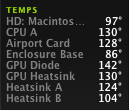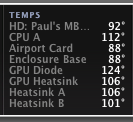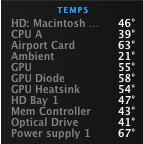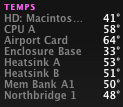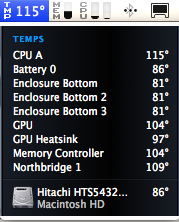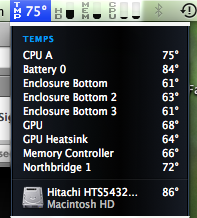i only know how to use centigrade... lol of course its °C, i wouldnt lie!
I'm quite sure your computer would be unusable at 110-120 degrees Celsius. Not to mention you'd barely be able to touch it. That's more than twice the normal idle temperature. Check your monitor's settings.
On my PC, both cores running at about 29 degrees C thanks to my Arctic Cooling Freezer 7 Pro.