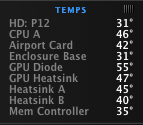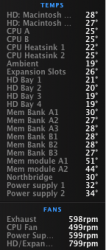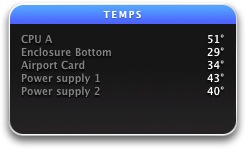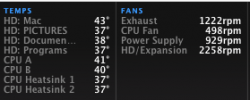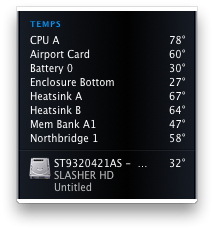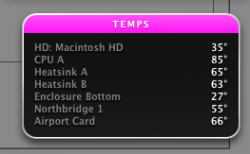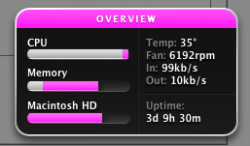Got a tip for us?
Let us know
Become a MacRumors Supporter for $50/year with no ads, ability to filter front page stories, and private forums.
Post Your CPU Temperature
- Thread starter fenixx
- Start date
- Sort by reaction score
You are using an out of date browser. It may not display this or other websites correctly.
You should upgrade or use an alternative browser.
You should upgrade or use an alternative browser.
Wow! You hi temperature guys.. Careful, isn't like 185F the limit just before it can break?
mine still seems to work fine haha, however after prolonged usage it would die...
Err, idk what my BIOS is set at, but if my PC just idles in the BIOS, its 104 (And then once it hits 105 it shuts off). So, I'm going to assume its C and not F?
Mac Model:
Mac Pro v1.1
2.66GHz Quad
Self upgraded to X5355 processors = 8-Core 2.66GHz
Was it difficult to upgrade processors? I was looking to do an upgrade once my Applecare ran out, but it appears that the processors are still upwards of $1k if I'm looking at the right processors..
It's usually lower, but I think its quite a reasonable temperature for the CPU usage it was using at the time. I did also increase the fan speeds a little bit though.


Was it difficult to upgrade processors? I was looking to do an upgrade once my Applecare ran out, but it appears that the processors are still upwards of $1k if I'm looking at the right processors..
If you buy used they're dirt cheap. I think you can get an X5355 pair for about $500 or so now.
Difficulty level = easy-peazy. https://forums.macrumors.com/showthread.php?p=7317802
- Remove the Ram trays by pulling them out,
- Remove the CPU shroud by pulling back, twisting, and lifting slightly,
- Remove the exhaust fan assembly: one screw and lift directly up,
- Remove the heat syncs - 4 torx bolts each and a sensor connection (plug), twist gently and lift up,
- Remove old chips,
- Clean all surfaces with acetone,
- Put new chips in place,
- Apply thermal paste (get the good stuff!) Do not use your fingers!
- Then just work backwards through the list to get it back together.
- Power up and you're a rock'n and a roll'n.
--
So am I still the coolest guy on the block or what?
Mac Model:
Mac Pro v1.1
2.66GHz Quad
Self upgraded to X5355 processors = 8-Core 2.66GHz
12GB Memory
1TB RAID Internal
1TB System Drive
My fans are:
CPU Fan: 1600 RPM
PCIe Fan: 1500 RPM
Rear Fan: 1500 RPM
PSU Fan: 1400 RPM
This is still VERY quiet

Oh Yeah!
.
Here's mine.
running pretty hot right now since it's hot here and even hotter in my room.
yea lol... HEAPS hot...
IF, one was going to drill some holes in the body of a previous generation MBP to enhance venting and cooling, WHERE would you drill the holes?
If I wouldn't use as a notebook, I would remove the keyboard or the top case completely instead of doing something stupid.
Running at about 80 Degrees Celcius right now. It's securely deleting some files. Taking a real long time too.
Date , 03-19-2009, 19:03:28
GPU Core Clock [MHz] , 601.0
GPU Memory Clock [MHz] , 2100
GPU Temperature [°C] , 86.0
PCB Temperature [°C] , 75.0
GPU Temperature [°C] , 78.5
PCB Temperature [°C] , 75.0
Fan Speed [%] , 50%
Fan Speed [RPM] , 2000
Not of a CPU but this is the temperatures (since there are 2 PCB and GPU's on the GTX295) my the Second GTX295 reaches (as copied form a GPU-Z log file I keep) while playing Crysis. The First GTX295 receives better airflow and thus has lower temperatures.
Cheers
jordan
GPU Core Clock [MHz] , 601.0
GPU Memory Clock [MHz] , 2100
GPU Temperature [°C] , 86.0
PCB Temperature [°C] , 75.0
GPU Temperature [°C] , 78.5
PCB Temperature [°C] , 75.0
Fan Speed [%] , 50%
Fan Speed [RPM] , 2000
Not of a CPU but this is the temperatures (since there are 2 PCB and GPU's on the GTX295) my the Second GTX295 reaches (as copied form a GPU-Z log file I keep) while playing Crysis. The First GTX295 receives better airflow and thus has lower temperatures.
Cheers
jordan
yea lol... HEAPS hot...
eh well from what it runs at on avg. around winter and fall i would say it was pretty hot.
usually i'm around 28/30c
The lowest mine ever goes is like 47C :s And thats after it's been on sleep all night and I just started to go on it, yet all I'm doing is listening to music.
Help!!!
SO i have owned my blackbook for less then a year (summer 08) and have noticed it getting hotter and hotter. I haven't yet vacuumed it out however i usually have it sitting on an external fan. My roommate smokes in the rooms with the computers however the room is well ventilated with a fan on the window to suck all the air out of the room. Earlier tonight my stats looked like:
Now at the time i was running handbrake, firefox, neoffice, adobe, and transmission. Is it normal for my temp to skyrocket when my cpu is working to the max and it isn't on the external fan?? I am at my gf's right now and left the fan back at my apartment. Also, when it was running that fast it ended up giving me and error message telling me to restart my computer. Did the smoking mess up my laptop that fast or could it be just any gunk in the keyboard/fan area. Or am i just being paranoid?? Now my cpu a is running at 48C and everything is smooth so it was only when my memory was on overload. Any help would be awesome im not the greatest at the hardware side of computers and especially macs as this is my first one.
One more question: when you put a cd into the disk drive does it make a kinda loud noise as the disk drops into the drive??? lol i think im just paranoid
-JJ
SO i have owned my blackbook for less then a year (summer 08) and have noticed it getting hotter and hotter. I haven't yet vacuumed it out however i usually have it sitting on an external fan. My roommate smokes in the rooms with the computers however the room is well ventilated with a fan on the window to suck all the air out of the room. Earlier tonight my stats looked like:
Now at the time i was running handbrake, firefox, neoffice, adobe, and transmission. Is it normal for my temp to skyrocket when my cpu is working to the max and it isn't on the external fan?? I am at my gf's right now and left the fan back at my apartment. Also, when it was running that fast it ended up giving me and error message telling me to restart my computer. Did the smoking mess up my laptop that fast or could it be just any gunk in the keyboard/fan area. Or am i just being paranoid?? Now my cpu a is running at 48C and everything is smooth so it was only when my memory was on overload. Any help would be awesome im not the greatest at the hardware side of computers and especially macs as this is my first one.
One more question: when you put a cd into the disk drive does it make a kinda loud noise as the disk drops into the drive??? lol i think im just paranoid
-JJ
Attachments
SO i have owned my blackbook for less then a year (summer 08) and have noticed it getting hotter and hotter. I haven't yet vacuumed it out however i usually have it sitting on an external fan. My roommate smokes in the rooms with the computers however the room is well ventilated with a fan on the window to suck all the air out of the room. Earlier tonight my stats looked like:
Now at the time i was running handbrake, firefox, neoffice, adobe, and transmission. Is it normal for my temp to skyrocket when my cpu is working to the max and it isn't on the external fan?? I am at my gf's right now and left the fan back at my apartment. Also, when it was running that fast it ended up giving me and error message telling me to restart my computer. Did the smoking mess up my laptop that fast or could it be just any gunk in the keyboard/fan area. Or am i just being paranoid?? Now my cpu a is running at 48C and everything is smooth so it was only when my memory was on overload. Any help would be awesome im not the greatest at the hardware side of computers and especially macs as this is my first one.
One more question: when you put a cd into the disk drive does it make a kinda loud noise as the disk drops into the drive??? lol i think im just paranoid
-JJ
you your paranoid lol!! dont worry about that noise..
my laptop is nearly 3 years old, its running perfectly fine. 85°C isnt that hot, especially when its being put through its paces. using handbrake from a DVD also means that the computer uses the DVD drive quite intensly - which gets hot too. that contributes a large amount to the heat.
i wouldnt really worry about the external fan, i did that for a year or so then scrubbed it haha.
IF, one was going to drill some holes in the body of a previous generation MBP to enhance venting and cooling, WHERE would you drill the holes?
You wouldn't! You would buy a lap-top cooling base for $10 ~ $25 instead.
Register on MacRumors! This sidebar will go away, and you'll see fewer ads.