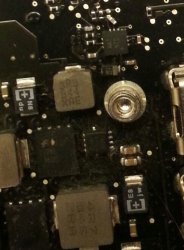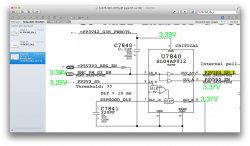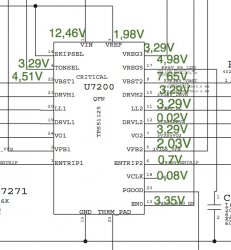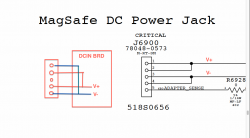Finaly I change U4900 and now the system detect the battery and charge the battery, thank for all,
Good for you mate!! Was it difficult to replace that BGA chip? What resistance are you getting now on pin 4 and 6 of battery connection? Refer to my .gif posted above, are you getting the same pulse signal?
Thanks.