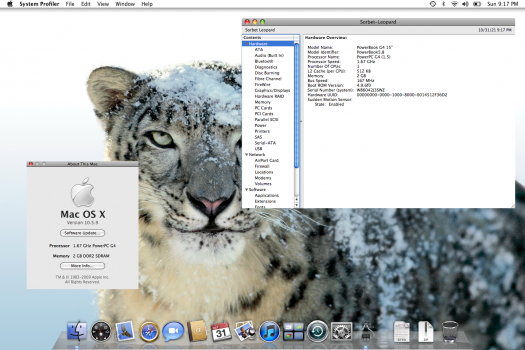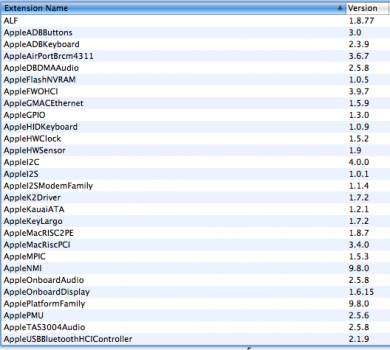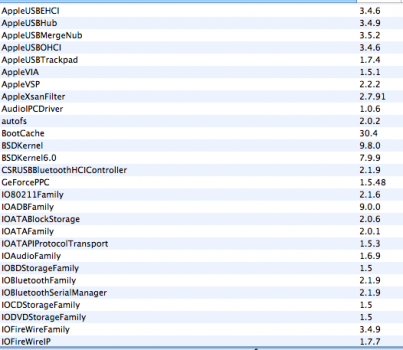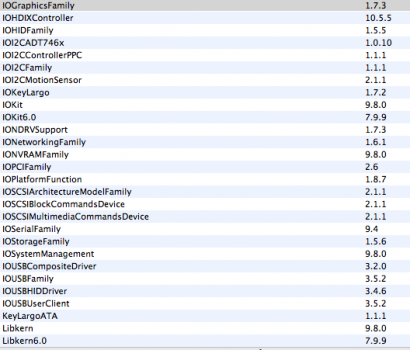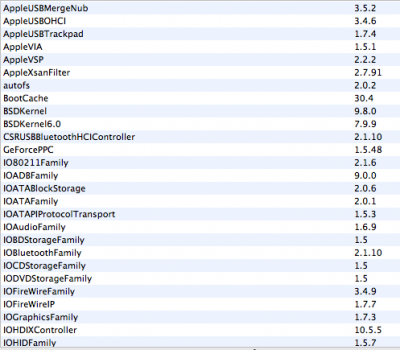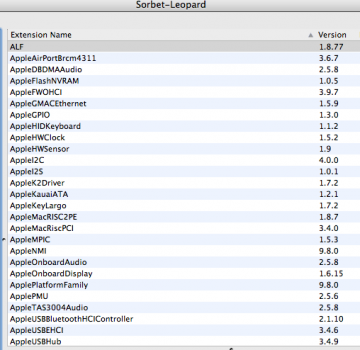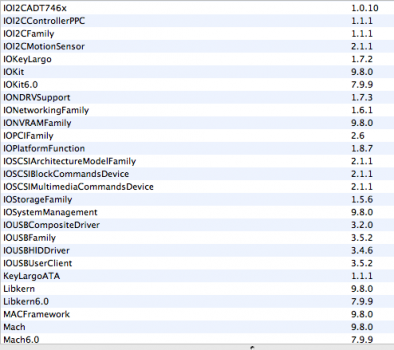good luck manI used disk utility in 10.15.7 to restore the image, I am going to try using Leopards to see if something there is what went wrong.
Got a tip for us?
Let us know
Become a MacRumors Supporter for $50/year with no ads, ability to filter front page stories, and private forums.
Sorbet Leopard - Your Power Mac Unleashed
- Thread starter z970
- Start date
- Sort by reaction score
You are using an out of date browser. It may not display this or other websites correctly.
You should upgrade or use an alternative browser.
You should upgrade or use an alternative browser.
@Jack Neill AirPort can be fixed by clicking the '+' button in the Network preference pane, and then selecting the 'AirPort' interface. It should show up there, anyway.
Well, it's a long shot, but try this ... open up Terminal, and enter in the following command:
sudo rm -rf /System/Library/Extensions.mkext /System/Library/Extensions/Caches/
After that, reboot.
That will force the system to regenerate the kext caches again, in case something went wrong the first time around. The image did ship with a ~9 MB Extensions.mkext file if I recall, even though I thought I had cleared it previously, so it's possible that there is remnant hardware data from the dev unit that could be interfering here.
Let me know what happens.
Part of me is also wondering now if the permissions error from yesterday jumbled up the permissions to the system files (like a couple of the kexts) to such an extent where certain hardware is now not working as a result. If that is the case, the release image will need to be scrapped and rebuilt again from the development image that came before it, which was dated roughly a month ago.
Either way, a revision of some sort seems to be in order. I knew we should have done more testing ...
Well, it's a long shot, but try this ... open up Terminal, and enter in the following command:
sudo rm -rf /System/Library/Extensions.mkext /System/Library/Extensions/Caches/
After that, reboot.
That will force the system to regenerate the kext caches again, in case something went wrong the first time around. The image did ship with a ~9 MB Extensions.mkext file if I recall, even though I thought I had cleared it previously, so it's possible that there is remnant hardware data from the dev unit that could be interfering here.
Let me know what happens.
Part of me is also wondering now if the permissions error from yesterday jumbled up the permissions to the system files (like a couple of the kexts) to such an extent where certain hardware is now not working as a result. If that is the case, the release image will need to be scrapped and rebuilt again from the development image that came before it, which was dated roughly a month ago.
Either way, a revision of some sort seems to be in order. I knew we should have done more testing ...
I already erased the partition and doing a restore again, the airport card was seen but would not connect to my network.@Jack Neill AirPort can be fixed by clicking the '+' button in the Network preference pane, and then selecting the 'AirPort' interface. It should show up there, anyway.
Well, it's a long shot, but try this ... open up Terminal, and enter in the following command:
sudo rm -rf /System/Library/Extensions.mkext /System/Library/Extensions/Caches/
After that, reboot.
That will force the system to regenerate the kext caches again, in case something went wrong the first time around. The image did ship with a ~9 MB Extensions.mkext file if I recall, even though I thought I had cleared it previously, so it's possible that there is remnant hardware data from the dev unit that could be interfering here.
Let me know what happens.
Part of me is also wondering now if the permissions error from yesterday jumbled up the permissions to the system files (like a couple of the kexts) to such an extent where certain hardware is now not working as a result. If that is the case, the release image will need to be scrapped and rebuilt again from the development image that came before it, which was dated roughly a month ago.
Either way, a revision of some sort seems to be in order. I knew we should have done more testing ...
Tried it, no luck.@Jack Neill AirPort can be fixed by clicking the '+' button in the Network preference pane, and then selecting the 'AirPort' interface. It should show up there, anyway.
Well, it's a long shot, but try this ... open up Terminal, and enter in the following command:
sudo rm -rf /System/Library/Extensions.mkext /System/Library/Extensions/Caches/
After that, reboot.
That will force the system to regenerate the kext caches again, in case something went wrong the first time around. The image did ship with a ~9 MB Extensions.mkext file if I recall, even though I thought I had cleared it previously, so it's possible that there is remnant hardware data from the dev unit that could be interfering here.
Let me know what happens.
Part of me is also wondering now if the permissions error from yesterday jumbled up the permissions to the system files (like a couple of the kexts) to such an extent where certain hardware is now not working as a result. If that is the case, the release image will need to be scrapped and rebuilt again from the development image that came before it, which was dated roughly a month ago.
Either way, a revision of some sort seems to be in order. I knew we should have done more testing ...
@Jack Neill Dang. Give me some time to make a revised build, and we'll see if that repairs it. I suspect there is a kext communication issue at play here, so side-skirting the prevailing permissions issue may very well solve it.
Restored this to my DLSD and man is it absolutely perfect! It feels much better than Leopard and most websites do not bog down the computer AT ALL! I use an SSD too so this computer runs much quicker already.
z970mp, you are an absolute legend. I never thought I would see these old PowerPC Macs rise from obsolescence again. What a time to be alive for such a technical marvel! The forums used to lag even on LWK and now they run much better! I think you'd still need to use TenFiveTube for YT as that works better than the website.
z970mp, you are an absolute legend. I never thought I would see these old PowerPC Macs rise from obsolescence again. What a time to be alive for such a technical marvel! The forums used to lag even on LWK and now they run much better! I think you'd still need to use TenFiveTube for YT as that works better than the website.
Attachments
I was using a PowerBook 5,2 1.25, 2GB and a 256 SSD. Other than the keyboard/trackpad/Airport not working, I agree with the others, its fast AF. I have a 1.5 12" and a 733 Quicksilver I can try tomorrow and see if I have better luck with the first version. Great Job! It really is cool.@Jack Neill Dang. Give me some time to make a revised build, and we'll see if that repairs it. I suspect there is a kext communication issue at play here, so side-skirting the prevailing permissions issue may very well solve it.
I always wanted one of those 1.67's..Restored this to my DLSD and man is it absolutely perfect! It feels much better than Leopard and most websites do not bog down the computer AT ALL! I use an SSD too so this computer runs much quicker already.
z970mp, you are an absolute legend. I never thought I would see these old PowerPC Macs rise from obsolescence again. What a time to be alive for such a technical marvel! The forums used to lag even on LWK and now they run much better! I think you'd still need to use TenFiveTube for YT as that works better than the website.
It took me a while to find a DLSD for a good price. Unfortunately it was not packed very well but it did survive the trip. Not sure if I notice too much of a difference compared to my overclocked A1095 or the 1.67GHz A1106 I had many years back...I always wanted one of those 1.67's..
TenFiveTube works smoothly on SbL with ViewTube playing a low-def MP4 on a DLSD. Ads are bugged so disabling the script, watching the ad, and re-enabling it is a way to get around the issue.

any detailed manual on how to install this OS? tried to restore the downloaded dmg file to USB device on Mac OS Tiger, but failed, although the files from original dmg have all been restored to the USB device, can't boot up via USB by open firmware mode. can't find this restored USB device on the list. so any detailed methods about how to install this from the successful installers?
Make another partition and restore the image to it with disk utility or carbon copy and hold option at boot select the partition.any detailed manual on how to install this OS? tried to restore the downloaded dmg file to USB device on Mac OS Tiger, but failed, although the files from original dmg have all been restored to the USB device, can't boot up via USB by open firmware mode. can't find this restored USB device on the list. so any detailed methods about how to install this from the successful installers?
Thanks for your reply, but can't create another partition on Tiger since the system has been run on it.Make another partition and restore the image to it with disk utility or carbon copy and hold option at boot select the partition.
@macosdon A USB booting guide is on the way. Once that is done, the OS image will be modified to fit into a specific USB drive that can be bought and used to demo Sorbet Leopard.
To be clear however, a USB device is not necessary to install the OS. To install it onto a local system, just download the disk image, and then use Disk Utility to restore it to an empty APM-formatted partition 20 GB or higher in size. It should then be bootable as-is, exactly like a freshly installed environment.
A more detailed guide on that is coming too ... but quite frankly, I'm tired of OS development now and just want to rest.
@Jack Neill Well, I ran a test on the preceding development build, and the same permissions issues were actually present on there too. This means that the revised build will likely have to be assembled again from total scratch in order to eliminate any chance of error, which will take even more time. Thankfully though, the entire route has now already been mapped out, so the whole thing shouldn't take as long to do again as did the original development cycle.
Perhaps what will end up happening here is that I'll work on that in the background for the next month or two, and hopefully the app store will be finished by then as well, getting bundled in with Sorbet 2.0 in the end.
In the meantime, the current build will suffice. Does booting into Safe Mode change anything (hold Shift at chime)? Does resetting the PRAM make a difference (Cmd + Opt + P + R at chime)?
To be clear however, a USB device is not necessary to install the OS. To install it onto a local system, just download the disk image, and then use Disk Utility to restore it to an empty APM-formatted partition 20 GB or higher in size. It should then be bootable as-is, exactly like a freshly installed environment.
A more detailed guide on that is coming too ... but quite frankly, I'm tired of OS development now and just want to rest.
@Jack Neill Well, I ran a test on the preceding development build, and the same permissions issues were actually present on there too. This means that the revised build will likely have to be assembled again from total scratch in order to eliminate any chance of error, which will take even more time. Thankfully though, the entire route has now already been mapped out, so the whole thing shouldn't take as long to do again as did the original development cycle.
Perhaps what will end up happening here is that I'll work on that in the background for the next month or two, and hopefully the app store will be finished by then as well, getting bundled in with Sorbet 2.0 in the end.
In the meantime, the current build will suffice. Does booting into Safe Mode change anything (hold Shift at chime)? Does resetting the PRAM make a difference (Cmd + Opt + P + R at chime)?
I can't restore the image to anything. I tried CCC on Monterey first, it failed with numerous read errors about 800MB in. The MD5 checks out with what's on the Mac Garden page.
I re-extracted the zip on Leopard, and attempted to use CCC on Leopard and it got about 70% of the way before the CCC crashed. Of course Disk Utility restore never works, and I couldn't get DD to do it either; it kept saying resource busy.
I suppose it could be the hard disk I'm trying to use but the errors seem to be pointed at the image, not the destination disk.
I re-extracted the zip on Leopard, and attempted to use CCC on Leopard and it got about 70% of the way before the CCC crashed. Of course Disk Utility restore never works, and I couldn't get DD to do it either; it kept saying resource busy.
I suppose it could be the hard disk I'm trying to use but the errors seem to be pointed at the image, not the destination disk.
@z970
Thank you for your awesome and hard work!
Now move to a Leopard running PowerBook to install Sorbet Leopard. A new partition can be created on Leopard.One important thing: Sorbet Leopard zip file can only be zipped on a PowerPC Mac, or the zipped DMG file won't be in the correct file size. The correct size of the zipped DMG should be more than 9GB, but you will only get a 1.2GB DMG file if zipped on an Intel Mac.
Everything runs perfect now except the internal keyboard, have to connect an external keyboard. Hope the system maintenance script will correct this. For Airport WIFI connection, it can be manually added a WIFI connection by accessing the Network Configuration panel.
Thank you for your awesome and hard work!
Now move to a Leopard running PowerBook to install Sorbet Leopard. A new partition can be created on Leopard.One important thing: Sorbet Leopard zip file can only be zipped on a PowerPC Mac, or the zipped DMG file won't be in the correct file size. The correct size of the zipped DMG should be more than 9GB, but you will only get a 1.2GB DMG file if zipped on an Intel Mac.
Everything runs perfect now except the internal keyboard, have to connect an external keyboard. Hope the system maintenance script will correct this. For Airport WIFI connection, it can be manually added a WIFI connection by accessing the Network Configuration panel.
Last edited:
Hi, I used CCC Version 3.4.7 on Leopard to restore the DMG files successfully to a new partition. First, zip the Sorbet Leopard zipped file to get a 9GB DMG file, and then mount the DMG, then run CCC, for source , choose mounted Sorbet Leopard, for destination, choose the newly created partition, then execute the restore process, the whole process will take up to nearly 1 hour.I can't restore the image to anything. I tried CCC on Monterey first, it failed with numerous read errors about 800MB in. The MD5 checks out with what's on the Mac Garden page.
I re-extracted the zip on Leopard, and attempted to use CCC on Leopard and it got about 70% of the way before the CCC crashed. Of course Disk Utility restore never works, and I couldn't get DD to do it either; it kept saying resource busy.
I suppose it could be the hard disk I'm trying to use but the errors seem to be pointed at the image, not the destination disk.
Got it. OKthey are not supported, and won't even boot due to missing kexts (they were removed to cut down on size)
No, it's just Mac OS X limitation. CPC945 limit is 64Gb (62, to be correct; the other 2 Gb goes to memory remaps & other low-level things, as I understand all thisDoesn’t the Quad max out at 16GB though?
World even on PowerMacs is not limited to mac OS XWhat’s the point of having more than 16 GB then?
@Project Alice Are you using the MediaFire image? The Garden image popped up on its own, and I haven't tested it yet, so I'm unsure if it works or not at this time.
@Jack Neill I did some thinking, and especially now hearing @macosdon's experience (thank you for your inputs, by the way) with their internal keyboard, it might actually be a missing kext issue after all, and not necessarily a permissions one. Maybe one of the supposed "Intel-only" kexts actually provided the drivers for the pre-USB versions of PowerBook keyboards, and now that it's gone, the system can't interface with the hardware at all. If that is the case, we're going to have to track down the missing kext in particular and see if slotting it back in won't fix the issue.
So I've got an idea. Do me a favor and go into System Profiler on a standard Leopard system (on the 1.25 PowerBook), and then click on the 'Extensions' tab under the 'Software' category. If you can, please copy / paste the results here, and then do the same running Sorbet. Afterward, we'll compare the two sheets and see if there's anything 10.5.8 is using that's missing in 10.5.9.
@Jack Neill I did some thinking, and especially now hearing @macosdon's experience (thank you for your inputs, by the way) with their internal keyboard, it might actually be a missing kext issue after all, and not necessarily a permissions one. Maybe one of the supposed "Intel-only" kexts actually provided the drivers for the pre-USB versions of PowerBook keyboards, and now that it's gone, the system can't interface with the hardware at all. If that is the case, we're going to have to track down the missing kext in particular and see if slotting it back in won't fix the issue.
So I've got an idea. Do me a favor and go into System Profiler on a standard Leopard system (on the 1.25 PowerBook), and then click on the 'Extensions' tab under the 'Software' category. If you can, please copy / paste the results here, and then do the same running Sorbet. Afterward, we'll compare the two sheets and see if there's anything 10.5.8 is using that's missing in 10.5.9.
Yes this is what I did.Hi, I used CCC Version 3.4.7 on Leopard to restore the DMG files successfully to a new partition. First, zip the Sorbet Leopard zipped file to get a 9GB DMG file, and then mount the DMG, then run CCC, for source , choose mounted Sorbet Leopard, for destination, choose the newly created partition, then execute the restore process, the whole process will take up to nearly 1 hour.
CCC crashed. Could have been a fluke I will try again tomorrow.
Just click on the number. But here you go: https://browser.geekbench.com/geekbench2/608771''The highest recorded GB2 for a Quad is 3738 by the way.''
Damn didn't see would it be possible to link it or can you tell me where can i find it.
Yeah. I didn’t mean to imply that. I was under the impression that more than 16 GB can’t be addressed by the Quad regardless of the OS. If I’m incorrect I apologise profusely.World even on PowerMacs is not limited to mac OS X
Register on MacRumors! This sidebar will go away, and you'll see fewer ads.