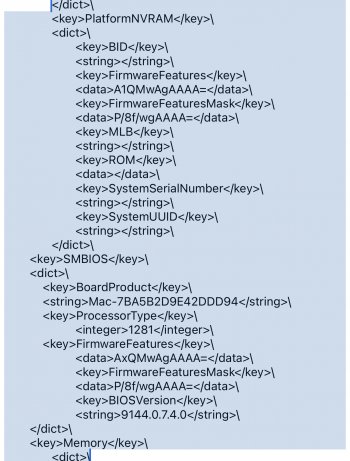My 0.7.4 package has SurPlus included. And you can update to macOS 11.6 with that if you want to.I have Martin's OpenCore 0.7.1 installed on my 5,1, but I'm still running Mojave 10.14.6 (I had Big Sur installed a while back but I tried to update and got stuck in the loop – so I rolled back to Mojave but kept OpenCore for the video acceleration).
Can I update from 0.7.1 to 0.7.4, then update via Software Update directly from Mojave to the latest Big Sur 11.6 ?
Has anybody tried 0.7.4 with the Monterey GM release? Is it stable? Curious if it's worth just waiting until Monday 25th and updating direct from Mojave to Monterey.
Got a tip for us?
Let us know
Become a MacRumors Supporter for $50/year with no ads, ability to filter front page stories, and private forums.
MP 1,1-5,1 SurPlus - The Big Sur/Monterey fix you've been waiting for.
- Thread starter Syncretic
- Start date
- Sort by reaction score
You are using an out of date browser. It may not display this or other websites correctly.
You should upgrade or use an alternative browser.
You should upgrade or use an alternative browser.
Great! Thanks for your hard work in putting that together. With Monterey around the corner, I think I'll just skip Big Sur and go direct from Mojave to Monterey. I assume this is safe?My 0.7.4 package has SurPlus included. And you can update to macOS 11.6 with that if you want to.
Yes but remember the recommendation from the OpenCore thread - it is always best to keep a bootable Mojave install/disk available incase your OpenCore install won't boot.Great! Thanks for your hard work in putting that together. With Monterey around the corner, I think I'll just skip Big Sur and go direct from Mojave to Monterey. I assume this is safe?
Good advice. I'll clone my Mojave drive before upgrading.Yes but remember the recommendation from the OpenCore thread - it is always best to keep a bootable Mojave install/disk available incase your OpenCore install won't boot.
My previous statements were incorrect and I salute you for you’re solution to this issue. Another member on another relate thread adopted your addition to the config.plist in regards to ‘ firmwarefeatures mask’ and succeeded in updating to 12,0,1 RC2. I still have a lot to learn, and as of yet I'm still unable to update it boot fine and shows the update but it will not install just rebootsThat's fine. Monterey will still boot without the extra FirmwareFeatures bit. As my post states, the extra bit is for the installation, not booting.
Next release of what? Besides, as post #290 explains, the extra FirmwareFeatures bit is not the only option, but something indeed needs to be added.
My post clearly states that the FirmwareFeatures and SecureBootModel solution is my preference. You are of course free to choose whichever solution is best for you.
As far as I'm concerned this issue is settled, and, as an off-topic parenthesis, it shouldn't be dragged any further. Remember, this thread is about SurPlus, undoubtedly one of the top achievements in prolonging the life of the classic MacPro!
Attachments
Last edited:
Keeping legacy Macs updated is a process of continual adaptation, so we're all learning all the time!My previous statements were incorrect and I salute you for you’re solution to this issue. Another member on another relate thread adopted your addition to the config.plist in regards to ‘ firmwarefeatures mask’ and succeeded in updating to 12,0,1 RC2. I still have a lot to learn, nice one CDF
As clarified in post #290, the discovery of firmware features bit 35 is due to @khronokernel and his co-developer, so credit goes to them for making this solution possible. I just pieced it together with the actual existing firmware features value.
I must be missing the finest of details as I cannot get that rc2 update to install I’ve added my config if you would be so kind to take a lookKeeping legacy Macs updated is a process of continual adaptation, so we're all learning all the time!
As clarified in post #290, the discovery of firmware features bit 35 is due to @khronokernel and his co-developer, so credit goes to them for making this solution possible. I just pieced it together with the actual existing firmware features value.
Attachments
To avoid derailing this thread, I've responded over on the OpenCore thread.I must be missing the finest of details as I cannot get that rc2 update to install I’ve added my config if you would be so kind to take a look
Great! Did you have to do anything specifically or is it just a case of installing 0.7.4 first? Please update once you update to Monterey too!FWIW, update to MacOS 11.6.1 went successful. Now going for Monterey
I just installed 0.7.4 first.Great! Did you have to do anything specifically or is it just a case of installing 0.7.4 first? Please update once you update to Monterey too!
One thing to note from the SurPlus OpenCore patch:FWIW, update to MacOS 11.6.1 went successful. Now going for Monterey
It only works until Monterey beta 8, which doesn't include the GA release that launched today (at least from what the posting says on page 1--see below). I believe it'll need to be changed so it incorporates Monterey, or I suppose you can update config.plist yourself
Just for me, I'm waiting for that testing... I've been known to break my Mac Pro's configuration multiple times by jumping the gun haha.
- I just installed a new Monterey beta (or the GA release), and the patch stopped working. Why?
The patch in the github repository has a MaxKernel value of 21.1.0, which matches Monterey Beta 7, the highest Monterey release at the time the patch was posted. Until Beta 8 or a Release Candidate or the official Monterey release actually comes out, there's no way to know if this patch will work on that release, so they're effectively "turned off" for safety. Once the new release has been tested and verified, the MaxKernel value will be updated accordingly. (Advanced users can just update it themselves.)
That's not correct. I am using SurPlus on today's release and have been using it since it was released. I was able to install updates with no issues since it's release. The Kernel is 21.1.0 for Monterey 12.0.1. If that Darwin Kernel changes in the future, then yes, there will be a need to make a change in the config. Right now, it works.One thing to note from the SurPlus OpenCore patch:
It only works until Monterey beta 8, which doesn't include the GA release that launched today (at least from what the posting says on page 1--see below). I believe it'll need to be changed so it incorporates Monterey, or I suppose you can update config.plist yourself
Just for me, I'm waiting for that testing... I've been known to break my Mac Pro's configuration multiple times by jumping the gun haha.
Code:
System Software Overview:
System Version: macOS 12.0.1 (21A559)
Kernel Version: Darwin 21.1.0No luck with Monterey so far. I get two Macintosh boot drives (plus the backup) in the boot drive selection, with the second one pre-selected, which goes to Big Sur. When I manually select the first one, it starts to boot then restarts the machine (tried a few times). Also tried a PRAM reset without making a difference, now I am leaving the machine off until tomorrow.Great! Did you have to do anything specifically or is it just a case of installing 0.7.4 first? Please update once you update to Monterey too!
Updated from Big Sur to Monterey without issues on my 5,1. Unfortunately Bluetooth finally quit working, still was working with Big Sur.
Ah, thanks for the correctionThat's not correct. I am using SurPlus on today's release and have been using it since it was released. I was able to install updates with no issues since it's release. The Kernel is 21.1.0 for Monterey 12.0.1. If that Darwin Kernel changes in the future, then yes, there will be a need to make a change in the config. Right now, it works.
Code:System Software Overview: System Version: macOS 12.0.1 (21A559) Kernel Version: Darwin 21.1.0
I'm running Mojave on a 5,1. I just installed Martin's 0.7.4 package, rebooted, and I now see Monterey in the Software Update. I clicked 'Upgrade Now' and when it rebooted into the installer it complained about my firmware. Luckily I was able to reboot into Mojave with no harm done. How do I fix this?
This is exactly my experience with the 0.7.4 package here in this topic.No luck with Monterey so far. I get two Macintosh boot drives (plus the backup) in the boot drive selection, with the second one pre-selected, which goes to Big Sur. When I manually select the first one, it starts to boot then restarts the machine (tried a few times). Also tried a PRAM reset without making a difference, now I am leaving the machine off until tomorrow.
58 minutes installer runs. Then goes to a black screen with Apple logo and progress bar, then a reset, choose the "Macintosh HD" then a restart again and no further progress. If I choose the second one I'm back at Big Sur 11.6.
Went through an OpenCore 0.7.4 macOS upgrade from Big Sur 11.6 to Monterey 12.0.1 along with SurPlus for the racing issue (Mac Pro 2012 5,1). Worked like a charm with my setup.No luck with Monterey so far. I get two Macintosh boot drives (plus the backup) in the boot drive selection, with the second one pre-selected, which goes to Big Sur. When I manually select the first one, it starts to boot then restarts the machine (tried a few times). Also tried a PRAM reset without making a difference, now I am leaving the machine off until tomorrow.
I truly believe developers will take over the world one day. Thanks to everyone for their awesome work on getting the racing issue resolved!
UPDATE: Yes, BT is confirmed not to work on Monterey with my Mac Pro 5,1 (Broadcom USB Dongle BT 4.0). Was working on Big Sur 11.6.
Last edited:
I started the update, get all the way through the first part of the install and it reboots. Takes me to a screen saying it’s unable to install some firmware thing then forces me to reboot back to 10.14 (my other install drive) I can’t for the life of me get it past this firmware updater. Can anyone help?
UPDATE: Yes, BT is confirmed not to work on Monterey with my Mac Pro 5,1 (Broadcom USB Dongle BT 4.0). Was working on Big Sur 11.6.
Is this true? I'm downloading the update, I'm in OC 0.6.9 because in newest version my bluetooth don't work... and I have 2 Mac Pro 5.1... same issue in each one...
This is exactly the behaviour I see with my patched 4,1 running bug sur 11.6.1.No luck with Monterey so far. I get two Macintosh boot drives (plus the backup) in the boot drive selection, with the second one pre-selected, which goes to Big Sur. When I manually select the first one, it starts to boot then restarts the machine (tried a few times). Also tried a PRAM reset without making a difference, now I am leaving the machine off until tomorrow.
I actually saw Monterey load the first time and it moaned about my lack of a trackpad but I was too slow (on a Skype call) to react. The system rebooted (as part of the process I guess) and now it’s stuck as described by others.
Yes, it is.Does anyone know if the 'upgraded' BT/WiFi mini PCI board AKA BCM94360CD is supported with Monterey?
This gave me a huge WiFi and BT boost from the original and was hoping this might get carried over into the Monterey release.
Thanks
Register on MacRumors! This sidebar will go away, and you'll see fewer ads.