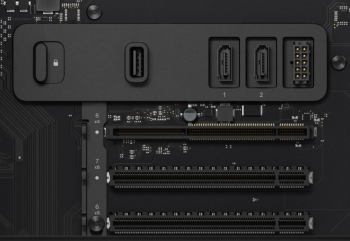With the 8-core model, it looks like the closest Intel CPU is the Xeon Gold 6234, which retails for $2214.00 all by itself. That's a 1/3 the retail cost of the machine. Is there rest of it worth the remaining $4000? I guess we will see.
If you're comparing AMD to Intel, then AMD certainly has turned pricing on its head, but we all know that AMD was never, ever an option for Apple at this point. Not if they are truly just a few years from switching. Which, by the way, I don't think they are...ever...
Just as the average price of a pickup truck has skyrocketed as Ford, GMC and Toyota take them further upmarket to make more profit, Apple is doing the same thing. If this Mac Pro can actually do the things they say it can do, then they may have a winner regardless of cost.
The point about the technician is well taken and I wish Apple would pull their head out of their ass about service contracts for the MacBook Pro, iMac Pro and Mac Pro for anyone who purchases it. If I spend $20K on a workstation and it breaks, I need someone to get in a car and fix it, not tell me to schedule a Genius Bar appointment. I don't want a Genius poking around inside a $20K Mac Pro, no offense. Apple needs to step up their game.
If Apple sent a technician to the location, that would help justify the price, IMO. The cost is in the cooling.