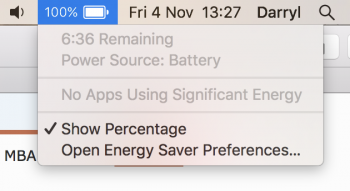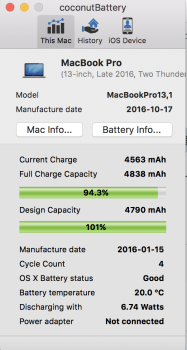Thanks, this was really helpful! I actually didn't end up going to the Apple store today but I might tomorrow. Between PSVR, PS4 Pro, the iPhone 7, and now these MacBooks it's been an expensive fall!
It's good to hear that you're enjoying your new MBP though. I can relate to having been tempted to pick up the retina MacBook earlier in the year but I held out for Apple to announce new MBPs. I'd like to sell my MBA but between the battery issue and a small (but noticeable) white dot in the center of the screen, I doubt I'd get much on eBay especially after fees and shipping. What I might try to do is just trade it in through one of those online sites like Gazelle or NextWorth.
bestbuy is giving good money for mac laptop trade ins. Take it in, get a quote.